Photoshop Basics For Beginner
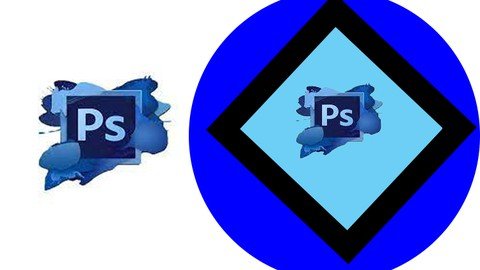
Published 1/2023
MP4 | Video: h264, 1280x720 | Audio: AAC, 44.1 KHz
Language: English | Size: 527.96 MB | Duration: 0h 49m
Photoshop tools and their functions
What you'll learn
have the ability to literally design anything
construct new ideas or concepts based upon their knowledge
understand the concepts of design thinking approaches.
work in professional and constructive manner.
Advanced techniques such as layers, masks, and filters
Requirements
No designing experience needed, all you need is a good laptop or a computer to get started
Description
The course typically covers the following topics:Introduction to the Photoshop interface and workspaceBasic image editings, such as cropping and resizingUsing tools such as the Marquee, Crop, Healing Brush, Clone Stamp, Brush, and EraserWorking with layers and layer masksAdjusting color, brightness, and contrast with adjustment layersCreating and manipulating textUsing filters and effects to enhance imagesAdvanced techniques such as compositing, retouching, and creating digital artPreparing images for print or webAdobe Photoshop is a popular image editing software that offers a wide range of tools for editing and manipulating images. Some of the basic tools include:Marquee tools (Rectangular, Elliptical, Single Row, and Single Column) - are used to select areas of an image.Lasso tools (Regular, Polygonal, and Magnetic) - used to manually select areas of an image.Magic Wand tool - used to select areas of an image based on color similarity.Crop tool - used to trim or resize an image.Healing Brush tool - used to repair or remove unwanted elements from an image.Clone Stamp tool - used to copy pixels from one part of an image to another.Brush and Pencil tools - used to paint or draw on an image.Text tool - used to add text to an image.Gradient tool - used to create a smooth transition between colors in an image.Eraser tool - used to erase pixels from an image.These are just a few of the many tools available in Photoshop. Each tool has its own specific function and can be used in combination to create a wide range of effects.Throughout the course, students will have the opportunity to work on a variety of projects and assignments, which will help them to gain hands-on experience with the software.By the end of the course, students will have a good understanding of how to use Photoshop and will be able to edit and manipulate images with confidence.
Overview
Section 1: photoshop basics for beginner
Lecture 1 photoshop basics for beginner
Lecture 2 photo manipulation
Lecture 3 export project from photoshop
Lecture 4 clone and heal at the same time
Lecture 5 clone and heal at the same time
Lecture 6 how to mask in photoshop
Beginner photoshop basic introduction
Homepage
https://www.udemy.com/course/make-your-designs-stand-out-with-photoshop-and-illustrator/Fikper
yscpb.Photoshop.Basics.For.Beginner.rar.html
Rapidgator
yscpb.Photoshop.Basics.For.Beginner.rar.html
Uploadgig
yscpb.Photoshop.Basics.For.Beginner.rar
NitroFlare
⚠️ Dead Link ?
You may submit a re-upload request using the search feature.
All requests are reviewed in accordance with our Content Policy.
In today's era of digital learning, access to high-quality educational resources has become more accessible than ever, with a plethora of platforms offering free download video courses in various disciplines. One of the most sought-after categories among learners is the skillshar free video editing course, which provides aspiring creators with the tools and techniques needed to master the art of video production. These courses cover everything from basic editing principles to advanced techniques, empowering individuals to unleash their creativity and produce professional-quality content.

Comments (0)
Users of Guests are not allowed to comment this publication.