How to download?
After you have navigated to the site where the files are stored for free download, scroll through the page and look for ways to download. It can be free - where there is a download speed limit, or paid - where the speed is unlimited.
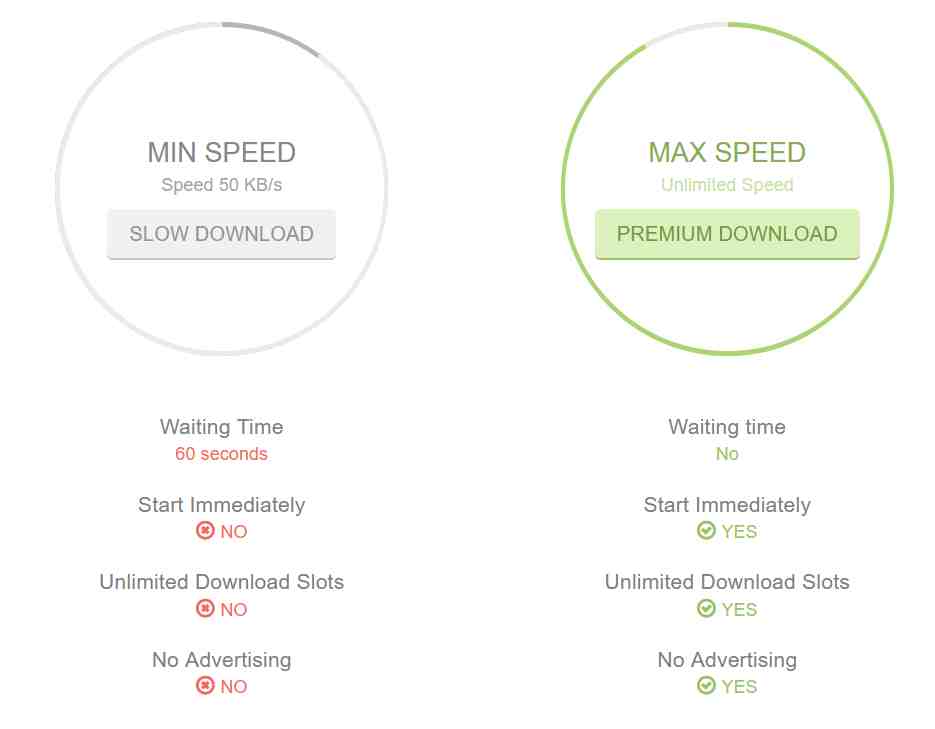
🌟 How to Download Files from Rapidgator, Fikper, TakeFile, Fileaxa, and AusFile.com 🌟
1. How to Download Files from Rapidgator 🟢
✅ Free User: Click the Slow Download button, wait for the countdown timer to finish, then click “Download.”
How to Buy a Premium Account: 💳
1. Visit the Rapidgator Premium Signup Page from site OneDDL
2. Choose your preferred Premium plan.
3. Complete payment via credit card or PayPal.
4. 🏅 After payment, your account will be upgraded to Premium. Enjoy faster downloads with no ads or waiting times!
�� Want faster downloads? Get a Premium account here:
👉 https://rapidgator.net/article/premium/ref/1918394
2. How to Download Files from Fikper 🔵
✅ Free User: Click the download button, wait for the timer, then click “Download Now”
How to Buy a Premium Account: 💳
1. Visit the Fikper Premium Signup Page: https://fikper.com/nm7k3Bd2n7/register
2. Select a Premium plan and proceed to payment.
3. 🏅 After payment, your account will be upgraded to Premium for faster downloads without ads or waiting times.
💎 Upgrade to Premium for no wait time:
3. How to Download Files from TakeFile 🟡
✅ Free User: Click “Free Download,” complete the captcha, and wait for the timer to finish.
How to Buy a Premium Account: 💳
1. Visit the TakeFile Premium Signup Page:
2. Choose your Premium plan and make payment.
3. 🏅 After payment, you can download files faster with no ads or wait times.
💎 Upgrade to Premium for unlimited downloads:
4. How to Download Files from Fileaxa 🟠
✅ Free User: Click the “Slow Download” button, wait for the countdown timer to finish, then click “Download.”
1. Go to website oneddl and get links
2. Select a Premium plan and complete the payment.
3. 🏅 After payment, you can enjoy faster downloads without ads.
5. How to Download Files from AusFile.com 🟣
✅ Free User: Click the “Slow Download” button, wait for the countdown timer to finish, then click “Download.”
How to Buy a Premium Account: 💳
1. Go to website oneddl and get links
2. Choose a Premium plan and make the payment.
3. 🏅 Once payment is complete, you will have Premium access for faster downloads with no ads or waiting times.
Important Notes for Purchasing Premium Accounts 📝
1. ✅ Always verify the legitimacy of the website before purchasing a Premium account.
2. 💸 Check for promotions or discounts to save money.
We hope this guide helps you easily download files from Rapidgator, Fikper, TakeFile, Fileaxa, and AusFile.com and enjoy Premium benefits for faster and uninterrupted downloads!
Paid access to the above services provides additional benefits, such as faster download speeds, priority customer support or data security, which add significant value to the user.
Overall, paying for fast file downloads can be beneficial for those who value their time and productivity, as well as those looking for a reliable and convenient way to access their files anytime, anywhere.
Read more about file repositories here