Mega Course – vSphere 7.0 Boot Camp 100% Lab Demos w. Ebook
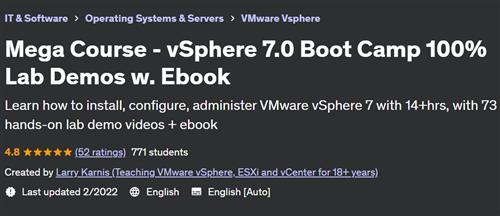
Free Download Mega Course – vSphere 7.0 Boot Camp 100% Lab Demos w. Ebook
Last updated 2/2022
Created by Larry Karnis (Teaching VMware vSphere, ESXi and vCenter for 18+ years)
MP4 | Video: h264, 1280x720 | Audio: AAC, 44.1 KHz, 2 Ch
Genre: eLearning | Language: English + srt | Duration: 74 Lectures ( 14h 40m ) | Size: 3.8 GB
Learn how to install, configure, administer VMware vSphere 7 with 14+hrs, with 73 hands-on lab demo videos + ebook
What you'll learn:
Install and configure ESXi 7.0 from scratch
Install and configure vCenter Server appliance 7.0 from scratch
Create and configure basic and advanced Standard and Distributed vSwitches
Create, size, deploy and mange Virtual Machines including Hot Plug vHardware
Connect to and use NFS and iSCSI Shared Storage
Work with VMFS volumes including manage capacity and review / set multipathing
Design and implement VMotion and Load Balanced DRS Clusters
Provide 99.99+% VM uptime with VMware High Availability Clusters
Provide 100% VM uptime with VMware Fault Tolerance
Patch and Update ESXi hosts with VMware Lifecycle Manager
Requirements:
Basic understanding of computer hardware, operating systems and storage
Familiarity with Ethernet and TCP/IP networks
Familiarity with Windows or Linux
Strong desire to build your skills and invest in your future
Description:
About This CourseAre you the kind of person who learns best by doing? Do courses with just Power Point voice-overs leave you cold? If so, then this course is for you, because the only Power Points you'll see are in the introduction and end of class lectures.In this course offers 14+ hours and 73 videos of lab task demonstrations - the equivalent of attending a 5-day vSphere 7.0 Boot Camp course at a fraction of the price. I'll show you how to build, configure, administer, run, scale vSphere 7.0. I'll also show you how to deliver better than 99.99% service availability. This course consists exclusively of 100% Hands-on Lab demos videos of a real VMware vSphere 7.0 installation. I'll take you from first-principles (powering on a new server) to a completed, working Compute Load Balancing / Storage Load Balancing / Failure Recovery cluster and everything in between.I've organized this course into Sections - that focus on the most important vSphere 7.0 features. Each Section has one or more step-by-step Hands-on Lab demo video(s)... with voice overs to explain what I am doing and why I am doing it. I cover best practices, things to watch out for, issues / concerns, bugs in VMware's software and much more.There are 6 free-preview lectures (first lecture of Sections 1-6) offering over 70 minutes of free content. I encourage you to watch these lectures to see if this course is for you. You also get our free sample vSphere 7.0 Boot Camp Lab PDF ebook.How to Use This CourseIf you are new to vSphere or are wondering how all of the vSphere pieces fit together, start at the beginning and see how it's done. If you are more experienced, jump to the Section that covers exactly what you need to know.The nice thing about this approach is that you can use it for many purposes:Learn how to install, configure and administer a complete, working vSphere 7.0 systemUse individual lessons to learn how to do specific tasks (perhaps before you do them at work)Compare what I've done in my environment to your environment to see if there are vSphere features that you could be usingReview your installation. Is it well designed and well implemented? Is it configured consistently? Is it scaleable? Is it redundant? These are critically important questions. Use this course to get the answersWhat Does This Course Cover? Basics: ESXi, vCenter installation, configuration Networking: Introductory, advanced vSwitch networking, jumbo frames, pNIC teaming, dvSwitches Virtual Machines: Build, configure, right size, deploy, VMware Tools snapshot, hot-plug vHardware Rapid VM Deployment: Guest OS Customization, cold clone, hot clone, rapidly deploy Storage: NFS, iSCSI, VMFS, Multipathing, Capacity Mgt, Raw Device Maps, Content Libraries Administration: ESXi and vCenter permissions. Infrastructure monitoring with Alarms Compute Resource Management: Resource Pools, Cold Migrate, VMotion, Storage VMotion, DRS clusters Maximize VM availability: vSphere High Availability clusters, Fault Tolerant protected VMsHow Will This Course Benefit You? If you are new to vSphere 7.0See tasks in the order they are normally done See how to do each task, step-by-stepExplanations as you go help build knowledgeIf you are experienced with legacy versions of vSphereSee how to complete 73 tasks in vSphere 7.0 using VMware's updated interfaceLearn about new vSphere 7.0 features and capabilitiesAre you an experienced vSphere 7.0 administratorUse this course as a vSphere 7.0 how-to-do-it reference guideGo directly to advanced topics that you need to learn nowReview / refresh yourself before you perform tasks in productionYour Ultimate vSphere 7.0 How-to Reference Guide Go to any section whenever you need to review or brush up on your skills on how to get the job done. See exactly, step-by-step how to complete each task. Note the best practices, tips or pitfalls I explain while I'm taking you through each task.My goal in developing this course is to for you to view it as an indispensable how-to-get-it-done reference guide. So sign up and let me know if I've succeeded!CaveatsThis course includes all of the lab recordings of our Mega Course - VMware vSphere 7.0 Boot Camp Parts 1, 2 and 3. If you have already purchased those courses, you do not need to purchase this course.This course does not include access to live labs.
Who this course is for:
Anyone who is currently working as an IT administrator
Help desk and junior IT staff who want to build skills to advance their career
Anyone who is breaking into IT and who wants to add vSphere 7.0 to their skill set
vSphere 4.x, 5.x or 6.x administrators who want to see how it is done in vSphere 7.0
Hyper-V administrators who want to upgrade their skills to VMware vSphere 7.0
Homepage
https://www.udemy.com/course/mega-course-vmware-vsphere-70-boot-camp-100-hands-on/
Rapidgator
pclyk.Mega.Course..vSphere.7.0.Boot.Camp.100.Lab.Demos.w..Ebook.part1.rar.html
pclyk.Mega.Course..vSphere.7.0.Boot.Camp.100.Lab.Demos.w..Ebook.part2.rar.html
pclyk.Mega.Course..vSphere.7.0.Boot.Camp.100.Lab.Demos.w..Ebook.part3.rar.html
pclyk.Mega.Course..vSphere.7.0.Boot.Camp.100.Lab.Demos.w..Ebook.part4.rar.html
Uploadgig
pclyk.Mega.Course..vSphere.7.0.Boot.Camp.100.Lab.Demos.w..Ebook.part1.rar
pclyk.Mega.Course..vSphere.7.0.Boot.Camp.100.Lab.Demos.w..Ebook.part2.rar
pclyk.Mega.Course..vSphere.7.0.Boot.Camp.100.Lab.Demos.w..Ebook.part3.rar
pclyk.Mega.Course..vSphere.7.0.Boot.Camp.100.Lab.Demos.w..Ebook.part4.rar
NitroFlare
pclyk.Mega.Course..vSphere.7.0.Boot.Camp.100.Lab.Demos.w..Ebook.part1.rar
pclyk.Mega.Course..vSphere.7.0.Boot.Camp.100.Lab.Demos.w..Ebook.part2.rar
pclyk.Mega.Course..vSphere.7.0.Boot.Camp.100.Lab.Demos.w..Ebook.part3.rar
pclyk.Mega.Course..vSphere.7.0.Boot.Camp.100.Lab.Demos.w..Ebook.part4.rar
Fikper
pclyk.Mega.Course..vSphere.7.0.Boot.Camp.100.Lab.Demos.w..Ebook.part1.rar.html
pclyk.Mega.Course..vSphere.7.0.Boot.Camp.100.Lab.Demos.w..Ebook.part2.rar.html
pclyk.Mega.Course..vSphere.7.0.Boot.Camp.100.Lab.Demos.w..Ebook.part3.rar.html
pclyk.Mega.Course..vSphere.7.0.Boot.Camp.100.Lab.Demos.w..Ebook.part4.rar.html
⚠️ Dead Link ?
You may submit a re-upload request using the search feature.
All requests are reviewed in accordance with our Content Policy.
In today's era of digital learning, access to high-quality educational resources has become more accessible than ever, with a plethora of platforms offering free download video courses in various disciplines. One of the most sought-after categories among learners is the skillshar free video editing course, which provides aspiring creators with the tools and techniques needed to master the art of video production. These courses cover everything from basic editing principles to advanced techniques, empowering individuals to unleash their creativity and produce professional-quality content.

Comments (0)
Users of Guests are not allowed to comment this publication.