Alexander Publishing Visual Orchestration #1 Spectrotone Course – Master Edition
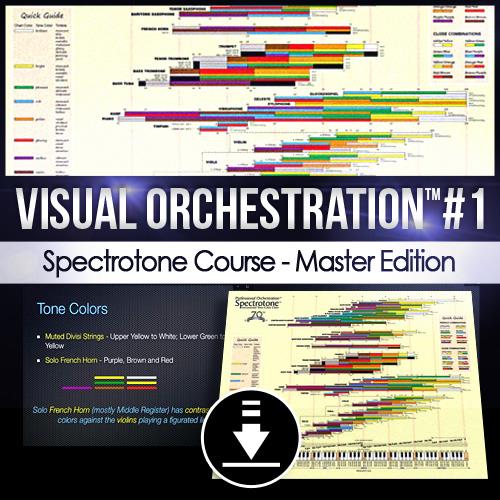
Alexander Publishing Visual Orchestration #1: Spectrotone Course – Master Edition
Content Source:https://www.alexanderpublishing.com/Products/Visual-Orchestration-1-Spectrotone-Course-Master-Edition__VisOrch01-Master.aspx
Genre / Category:Sound Production
File Size :812MB
The Visual Orchestration #1: Spectrotone Course is a short course in orchestration giving you valuable professional scoring information over seven Video Lectures that's rarely, or if ever taught, in orchestration courses.
Using the Spectrotone Instrumental Tone-Color Chart™ (available separately, or included in the Master and Advanced Editions of Visual Orchestration #1), you'll learn a boatload of practical writing concepts that you'll use every time you begin creating music, whether for live ensemble or for MIDI mock-ups.
Designed For Those Who Read Music OR Who Learn By Ear
For those who want to learn orchestration by ear, Visual Orchestration #1 is ideal, because it distills the core principles of orchestrating so that the ability to read music is not required. The focus is on the things you do by ear using the Spectrotone Chart as your visual guide. The course combines instrumentation, orchestration, composition and some recording information.
But for those who do read music, you'll find that Visual Orchestration #1 covers advanced concepts rarely taught in the college classroom, especially in the practical application of counterpoint, and creating combinations.
The Visual Orchestration #1: Spectrotone Course teaches you by emphasizing the aural aspects of orchestration which is the heart of orchestrating – whether you read music or create by ear. That's because all orchestration, every single bit of it, is done by ear in the musical imagination before ink hits paper or an orchestral sample is triggered by a MIDI keyboard.
The 7 Video Lectures in Visual Orchestration #1: Spectrotone Course
The Visual Orchestration #1: Spectrotone Course has seven video lectures totaling approximately 3.7 hours of instruction. To learn effectively, we'll be looking at some specific pieces from both the orchestral repertoire and film scores. Click on the Contents tab above to see which pieces you're recommended to have for listening analysis.
LECTURE 1: Introduction (about 18 mins)
Looks at the beginnings of instrumentation and orchestration; four aspects of music notation separate from the creative process; starting point for the instrumental composer; orchestration's goal; Visual Orchestration course goals and how they're achieved.
LECTURE 2: How the Spectrotone Chart Came to Be (about 40 mins)
The four men who influenced Arthur Lange in the creation of the Spectrotone Chart; the origin of Span of Orchestration; why we use C4 instead of C3; what Rimsky-Korsakov started that Arthur Lange finished with the Spectrotone Chart and then some.
LECTURE 3: First Steps in Using The Spectrotone Chart (about 32 mins)
MIDI Note Numbers; Span of Orchestration; instrument ranges; musical language; technical language; Hz frequencies; Span of Orchestration and EQ'ing; Tone Colors; Tone Colors and instrument range; application to the flute and other instruments, muted brass; and the string section as a whole.
LECTURE 4: Orchestral Registration (about 44 mins)
Tone Color transitions; ethnic instruments and the Spectrotone Chart; 3-Part span of orchestration; contrasts by register; melody placement by register; common knowledge; Four Sea Interludes from Peter Grimes, Princess Leia's Theme; Sayuri's Theme.
LECTURE 5: Composition With The Spectrotone System (about 27 mins)
Broad music creation paths; a framework for inner listening to compose; melody and figuration; melody in unison or harmony; scoring in 2, 3, and 4 parts; order of listening; contrapuntal rhythmic structure; Basic Instinct, Star Trek Voyager Theme; Jupiter from The Planets.
LECTURE 6: Creating Combinations (about 37 mins)
5 steps to learning combinations; combination definition; secret of coloristic orchestrations; combinations and musical language; combination and technical language; layering in Visual Orchestration; four types of combinations; four types of contrast; finding complementary combinations; remote combinations; combinations and the 8 Keys of Professional Orchestration; compositional decision making; 4 applications with strings; what is orchestration; the need to contemplate.
LECTURE 7: MIDI Mock-ups, Tone Colors and Voicings (about 30 mins)
The dreaded organ/accordion sound; unisons; octaves; the next generation orchestral sample library; tone colors and tonality; Articulation Tables; Sayuri's Theme, Bizet's Carmen Suite #1; French horns and ET; Liberty Fanfare; opening to Mendelssohn's Symphony #4; tone colors and tonality; dominant tone colors for the brass; key points summary; conclusion.
End Results
By the end of the Visual Orchestration #1: Spectrotone Course, whether you read music or create by ear, you'll have been taught a new common sense tool kit explained in MIDI-speak that can absolutely transform how you currently score, whether for live performance or MIDI Mock-ups.
Learn Orchestral Color and Balance With The Spectrotone Instrumental Tone-Color Chart
Originally created by 4x Academy Award nominee for Best Film Score, Arthur Lange, this expanded and revised 70th Anniversary Editon of the Spectrotone Chart forms the heart of Visual Orchestration #1 and is unique to the study of orchestration. It's included in both the Master and Advanced Editions of the course.
Spectrotone Instrumental Tone-Color Chart
Alexander Publishing Visual Orchestration 1 – Spectrotone Course screenshot
Using the Spectrotone Chart you'll learn how to create effective orchestral combinations by understanding which instruments will blend well together in which registers, or which instruments will provide a more contrasting tone-color when placed together. You'll also learn starting insights on orchestral balance within each section of strings, brass and winds.
This enhanced edition of Lange's Spectrotone Chart uses modern, professional-level instrument ranges and is organized across a range of C0 through C8 on a piano-like keyboard (shown at the bottom of the chart) with each key numbered with its MIDI Note Number. Immediately above the keyboard, each note is shown in its corresponding position on a mini-music staff. This organization makes the chart useful to both music and non-music readers alike. Below the keyboard, Hz frequencies have been added for each note so that its full potential can also be realized in recording and mixing.
Eight colors are used to convey the instrument's tone-color and its quality. The simplistic view is that the chart follows the keys of the piano scalewise. But the real view is that the colors reflect not only the individual instrument's range but also the tonal quality of the instrument's sound as it's played up the overtone series.
The tone-color choices make a lot of sense enabling not only precision orchestral combinations, live and electronic, but also providing a gracious way to communicate with producers and directors in a language they'll understand since each color has a single adjective to describe it:
Download From 1DL
https://1dl.net/fbdt37fdi5tr/xfrrs.Alexander.Publishing.Visual.Orchestration.1.rar

https://rapidgator.net/file/caf71ec566ec28715b6552e4c2e83319/xfrrs.Alexander.Publishing.Visual.Orchestration.1.rar.html

https://uploadgig.com/file/download/fe82FF9Ded177eD0/xfrrs.Alexander.Publishing.Visual.Orchestration.1.rar
⚠️ Dead Link ?
You may submit a re-upload request using the search feature.
All requests are reviewed in accordance with our Content Policy.
In today's era of digital learning, access to high-quality educational resources has become more accessible than ever, with a plethora of platforms offering free download video courses in various disciplines. One of the most sought-after categories among learners is the skillshar free video editing course, which provides aspiring creators with the tools and techniques needed to master the art of video production. These courses cover everything from basic editing principles to advanced techniques, empowering individuals to unleash their creativity and produce professional-quality content.

Comments (0)
Users of Guests are not allowed to comment this publication.