Mastering PowerPoint 365 – Advanced (2023)
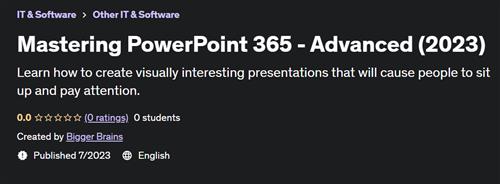
Free Download Mastering PowerPoint 365 – Advanced (2023)
Published 7/2023
Created by Bigger Brains
MP4 | Video: h264, 1280x720 | Audio: AAC, 44.1 KHz, 2 Ch
Genre: eLearning | Language: English | Duration: 27 Lectures ( 2h 0m ) | Size: 2 GB
Learn how to create visually interesting presentations that will cause people to sit up and pay attention.
What you'll learn
Insert tabs and groups on the ribbon
Access and restore earlier versions of a PowerPoint file
Use Advanced Editing and Translation tools
Create and modify WordArt
Format Shapes, pictures, and 3D Models using effects and other advanced options
Insert, modify, and format tables and charts
Embed a linked Excel workbook and update links
Add and modify animations, including 3D models and custom motion path animation
Use the animation pane to identify existing animation and reorder animations
Insert video files from stock videos, YouTube, and your computer
Record narration and add bookmarks to audio and video clips
Use the Slide Master to format slide titles and modify bullets
Save theme formatting and apply it to a new presentation
Set slide transition duration and advancement timings
Requirements
Basic Knowledge of PowerPoint is needed
Description
Microsoft PowerPoint is the most popular tool for presentations in the workplace, so using it effectively is a crucial skill for any business professional. In this course, our PowerPoint expert Kathy Snizaski will show you how to use PowerPoint's advanced customization options and editing tools to create powerful and dynamic presentations.Engaging, interesting, and clear presentations are effective. Kathy will show you how to use WordArt and advanced graphics tools and how to insert audio and video files to make a presentation engaging for your audience. You'll also learn to share data in a clear and compelling way using custom tables and charts. In addition, you'll learn how to use custom animations and transitions to enhance your delivery.Topics covered include:· Inserting tabs and groups on the ribbon· Accessing and restoring earlier versions of a PowerPoint file· Using Advanced Editing and Translation tools· Creating and modifying WordArt· Formatting Shapes, pictures, and 3D Models using effects and other advanced options· Inserting, modifying, and formatting tables and charts· Embedding a linked Excel workbook and updating links· Adding and modifying animations, including 3D models and custom motion path animation· Using the animation pane to identify existing animation and reorder animations· Inserting video files from stock videos, YouTube, and your computer· Recording narration and adding bookmarks to audio and video clips· Using the Slide Master to format slide titles and modify bullets· Saving theme formatting and applying it to a new presentation· Setting slide transition duration and advancement timingsJoin us and learn how to design a presentation that is both dynamic and engaging!Enjoy high-quality HD content in the "Uniquely Engaging"TM Bigger Brains Teacher-Learner style!
Who this course is for
This course is intended for users who are comfortable using basic and intermediate features in PowerPoint 365 and want to learn additional features.
Homepage
https://www.udemy.com/course/mastering-powerpoint-365-advanced-2023/Rapidgator
tzaeu.Mastering.PowerPoint.365..Advanced.2023.part1.rar.html
tzaeu.Mastering.PowerPoint.365..Advanced.2023.part2.rar.html
tzaeu.Mastering.PowerPoint.365..Advanced.2023.part3.rar.html
Uploadgig
tzaeu.Mastering.PowerPoint.365..Advanced.2023.part1.rar
tzaeu.Mastering.PowerPoint.365..Advanced.2023.part2.rar
tzaeu.Mastering.PowerPoint.365..Advanced.2023.part3.rar
NitroFlare
⚠️ Dead Link ?
You may submit a re-upload request using the search feature.
All requests are reviewed in accordance with our Content Policy.
In today's era of digital learning, access to high-quality educational resources has become more accessible than ever, with a plethora of platforms offering free download video courses in various disciplines. One of the most sought-after categories among learners is the skillshar free video editing course, which provides aspiring creators with the tools and techniques needed to master the art of video production. These courses cover everything from basic editing principles to advanced techniques, empowering individuals to unleash their creativity and produce professional-quality content.

Comments (0)
Users of Guests are not allowed to comment this publication.