Descriptive Statistics and Data Visualisation using Excel
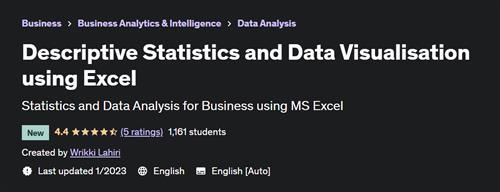
Last updated 01/2023
Duration: 1h 30m | Video: .MP4, 1280x720 30 fps | Audio: AAC, 48 kHz, 2ch | Size: 1.09 GB
Genre: eLearning | Language: English[Auto]
Statistics and Data Analysis for Business using MS Excel
What you'll learn
Students will learn descriptive statistics
Students will learn how to interpret descriptive statistics
Students will learn how to find out descriptive statistics using Microsoft Excel
Students will learn how to analyse descriptive statistics to draw inferences about data
Students will learn data visualisation
Students will learn about different plots
Students will learn how to visualise data on Excel
Requirements
Basic Mathematical skills
Basic Excel Skills
Eagerness to learn
A Mac or Windows computer with a functional Excel program running on it
No programming experience required
Description
In this course I teach descriptive statistics and data visualisation using Excel.
I teach how descriptive statistics can be used to draw inferences about patterns in data. I teach how statistical tools such as mean, median, mode, variance, standard deviation, skewness, kurtosis, standard error, range, outliers, rank, percentile, maximum and minimum values can be used to understand data better.
The statistical tools are taught using Microsoft Excel, and the course is designed in a way that will allow students to understand the nature of data better.
Descriptive Statistics is the foundation for higher level statistical analysis and data analysis, and often people ignore it. But in this course I show how important and insightful descriptive statistics can be. Concepts such as skew, and kurtosis for example are pivotal in understanding the dispersion and distribution of data, and in this course I teach the intuition underlying these measures and their applications.
The following measurements will be taught in the course
1. Mean
2. Median
3. Mode
4. Variance
5. Standard Deviation.
6. Standard Error.
7. Maximum
8. Minimum.
9. Range.
10. Rank
11. Percentile.
12. Skewness.
13. Kurtosis
14. Outliers
Also, in this course, using Excel, I teach how descriptive statistical measures can be obtained easily in the form of statistical reports.
In this course I use real world data to demonstrate concepts, and at the end of the course the students will be provided with a dataset to apply the techniques learnt in Excel.
Further, in this course, I teach about the most commonly used plots for data visualization. I teach how each plot is generated, what it represents and what can be inferred from them.
I, then, show how the plots can be generated with Excel and how data is visualised using Excel.
The following types of plots are taught
1. Bar Plot
2. Pie Chart.
3. X-Y Scatter Plot
4. Histogram.
5. Line Plot
6. Box and Whisker Plot.
At the end of the course, you'll be well equipped to visualise data in Excel and interpret the visualised plots.
The course is meant for students who want to learn basic statistics, and understand how basic statistics can be used to draw inferences about the nature of data. The methods taught in the course will allow students to draw the following inferences
1. Is the data widely dispersed.
2. Does the data have outliers.
3. Is the data skewed?
4. Is the distribution normal?
5. What is the structure of data?
6. What does the statistical measures tell about the dataset?
The course is structured as follows
1. Activating data analysis toolkits in Excel.
2. Descriptive Statistics measures and concepts, their definition, intuition.
3. Descriptive Statistics in Excel.
4. Different types of plots.
5. Data Visualisation in Excel.
Who this course is for
Beginners in Statistics
People who want to learn how descriptive statistics such as skew, kurtosis etc can be used to draw inferences about data
People who want to develop business analytics skills
People who want to learn business intelligence skills
People who want to learn more about data and data analysis
People who want to learn about different plots and graphs
People who want to visualise data using Excel
Homepage
https://www.udemy.com/course/descriptive-statistics-and-data-visualisation-using-excel/Fikper
Rapidgator
uuofc.D.S.a.D.V.u.E.part1.rar.html
uuofc.D.S.a.D.V.u.E.part2.rar.html
Uploadgig
uuofc.D.S.a.D.V.u.E.part1.rar
uuofc.D.S.a.D.V.u.E.part2.rar
NitroFlare
⚠️ Dead Link ?
You may submit a re-upload request using the search feature.
All requests are reviewed in accordance with our Content Policy.
In today's era of digital learning, access to high-quality educational resources has become more accessible than ever, with a plethora of platforms offering free download video courses in various disciplines. One of the most sought-after categories among learners is the skillshar free video editing course, which provides aspiring creators with the tools and techniques needed to master the art of video production. These courses cover everything from basic editing principles to advanced techniques, empowering individuals to unleash their creativity and produce professional-quality content.

Comments (0)
Users of Guests are not allowed to comment this publication.