Microsoft Word For Beginners 2023
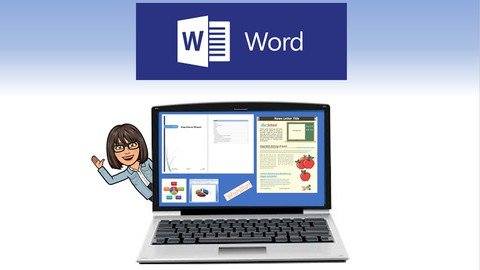
Published 2/2023
MP4 | Video: h264, 1280x720 | Audio: AAC, 44.1 KHz
Language: English | Size: 2.89 GB | Duration: 3h 58m
Perfect course for anyone who wants to create, edit and format any type of professional document!
What you'll learn
Create, edit and format documents in Microsoft Word.
Utilize Microsoft Word's built in report writing tools.
Work with Microsoft Word's editing and reviewing tools.
Create, format, and edit illustrations and objects in Microsoft Word.
Requirements
No prior word processing knowledge required. Must have Microsoft Word version 2007 or later.
Description
Microsoft Word for Beginners is an introductory word processing course. The target audience for this course is anyone with little or no experience using Microsoft Word. Lesson content will be explained and presented in a way that is easy to understand and follow. This class includes 5 lessons: Orientation & Basics, Formatting, Report Writing Tools, Reviewing and Editing Tools, Working with Illustrations. With each lesson you will be provided with Microsoft Word learning files, a PDF for each lesson, a video that explains and demonstrates each concept in the lesson, an optional activity for each lesson and a 10 question multiple choice quiz. Upon completion of this course you will be able to create, edit and format documents while effectively utilizing Word's built in report writing, editing, reviewing and illustration tools. Learning Microsoft Word will provide a solid foundation for learning other word processing programs such as: Google Doc's, Pages, WordPerfect, Apache OpenOffice and LibreOffice. Microsoft Word is the most widely used word processing software according to a user tracking system built into the software. Microsoft estimates that roughly half a billion people use the Microsoft Office suite, which includes Word.As our world becomes more and more digitally driven, it is necessary to develop skills that enable us to better create, edit and format digital information.
Overview
Section 1: Introduction
Lecture 1 Introduction & Resources
Section 2: Lesson 1: Orientation & Basics
Lecture 2 Word Elements and Navigation
Lecture 3 View Options
Lecture 4 Zoom Options
Lecture 5 Window Options
Lecture 6 Show Options
Lecture 7 Getting Ready to Write
Lecture 8 Save and Password Protect
Lecture 9 Printing
Section 3: Lesson 2: Formatting Documents
Lecture 10 Formatting Data
Lecture 11 Themes and Document Formatting
Lecture 12 Alignment
Lecture 13 Bullets and Numbering
Lecture 14 Sorting
Lecture 15 Borders and Shading
Lecture 16 Watermarks
Lecture 17 Hyperlinks
Lecture 18 Bookmarks
Lecture 19 Page Break
Lecture 20 Columns
Section 4: Lesson 3: Report Writing Tools
Lecture 21 Citations & Works Cited
Lecture 22 Cover Page
Lecture 23 Table of Contents
Lecture 24 Page Numbering and Section Breaks
Lecture 25 Headers and Footers
Lecture 26 Footnotes and Endnotes
Lecture 27 Captions and Table of Figures
Lecture 28 Index
Section 5: Reviewing and Editing
Lecture 29 Restrict Editing
Lecture 30 Templates
Lecture 31 Quick Parts
Lecture 32 Find & Replace
Lecture 33 Comments
Lecture 34 Track Changes
Lecture 35 Compare & Combine
Lecture 36 Thesaurus
Lecture 37 Spelling & Grammar
Lecture 38 Editor
Lecture 39 Draw Tools
Section 6: Working with Illustrations & Objects
Lecture 40 Pictures (Images)
Lecture 41 Shapes
Lecture 42 3D Models
Lecture 43 WordArt
Lecture 44 SmartArt
Lecture 45 Charts
Lecture 46 Tables
Lecture 47
Lecture 48 Objects
Lecture 49 Online Video
Lecture 50 Signature Line
Entry level users who what to learn how to create, edit, and format documents in Microsoft Word.,Entry level users who what to learn how to create professionally formatted reports utilizing Microsoft Word's built in report writing tools, charts, diagrams, and illustrations.
Homepage
https://www.udemy.com/course/microsoft-word-for-beginners-t/Fikper
Rapidgator
tgjtl.Microsoft.Word.For.Beginners.2023.part1.rar.html
tgjtl.Microsoft.Word.For.Beginners.2023.part2.rar.html
tgjtl.Microsoft.Word.For.Beginners.2023.part3.rar.html
Uploadgig
tgjtl.Microsoft.Word.For.Beginners.2023.part1.rar
tgjtl.Microsoft.Word.For.Beginners.2023.part3.rar
tgjtl.Microsoft.Word.For.Beginners.2023.part2.rar
NitroFlare
⚠️ Dead Link ?
You may submit a re-upload request using the search feature.
All requests are reviewed in accordance with our Content Policy.
In today's era of digital learning, access to high-quality educational resources has become more accessible than ever, with a plethora of platforms offering free download video courses in various disciplines. One of the most sought-after categories among learners is the skillshar free video editing course, which provides aspiring creators with the tools and techniques needed to master the art of video production. These courses cover everything from basic editing principles to advanced techniques, empowering individuals to unleash their creativity and produce professional-quality content.

Comments (0)
Users of Guests are not allowed to comment this publication.