Learning Excel 2019 – Basics (TOSA)
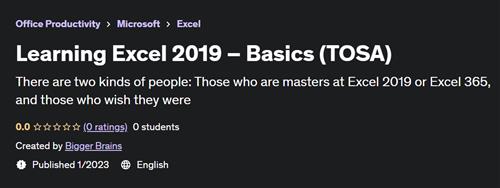
Published 1/2023
Created by Bigger Brains
MP4 | Video: h264, 1280x720 | Audio: AAC, 44.1 KHz, 2 Ch
Genre: eLearning | Language: English | Duration: 23 Lectures ( 2h 29m ) | Size: 2.1 GB
There are two kinds of people: Those who are masters at Excel 2019 or Excel 365, and those who wish they were
What you'll learn
Perform calculations and work with basic functions including logical functions and conditional functions
Insert and delete cells, rows, and columns
Apply formatting to text, numbers, and cells including cell alignment and themes
Use Page Layout options to insert page breaks and adjust headers and footers
Manage multiple worksheets within a workbook including adding, removing, renaming, reordering, copying, and color-coding worksheets
Create and use named ranges
Create and modify charts
Find and address errors in your formulas by using auditing tools
Requirements
Basic knowledge of Excel
Description
Objectives. You will be able to:· Insert functions into spreadsheets including Logical functions and Conditional functions· Insert and delete rows and columns· Apply formatting to text, numbers, and cells including Cell Alignment and Themes· Control how your worksheets print using Page Layout options, Page Breaks, and Headers and Footers· Manage multiple worksheets within a workbook including adding, removing, renaming, reordering, copying, and color-coding worksheets· Create and use named ranges· Create and modify charts· Quickly find and address errors in your formulas with TracingThere are two kinds of people: Those who are masters at Excel 2019 or Excel 365, and those who wish they wereWhen you master Excel 2019 or Excel 365, you have one of the most practical and valuable skillsets in modern business. A spreadsheet guru can work wonders—from organizing lists; to creating multi-layered, interactive reports; to answering critical business questions like ROI, budget allocations, expense tracking, and more.This course will get you one step closer to becoming an expert at using Excel 2019. The material is aligned with the Level 2 Basics TOSA Certification.Topics covered include:· Performing calculations· Formatting data· Managing multiple worksheets· Working with named ranges· Inserting functions· Sorting data· Inserting charts· Auditing formulasOver two hours of high-quality HD content in the "Uniquely Engaging"TM Bigger Brains Teacher-Learner style!
Who this course is for
People who are preparing for TOSA certification and have a basic knowledge of Microsoft® Windows® and want to learn basic Excel 2019 or Excel 365 skills to create and modify spreadsheets.
Homepage
https://www.udemy.com/course/learning-excel-2019-basics-tosa/Fikper
Rapidgator
DOWNLOAD FROM RAPIDGATOR.NET
DOWNLOAD FROM RAPIDGATOR.NET
DOWNLOAD FROM RAPIDGATOR.NET
Uploadgig
DOWNLOAD FROM UPLOADGIG.COM
DOWNLOAD FROM UPLOADGIG.COM
DOWNLOAD FROM UPLOADGIG.COM
NitroFlare
⚠️ Dead Link ?
You may submit a re-upload request using the search feature.
All requests are reviewed in accordance with our Content Policy.
In today's era of digital learning, access to high-quality educational resources has become more accessible than ever, with a plethora of platforms offering free download video courses in various disciplines. One of the most sought-after categories among learners is the skillshar free video editing course, which provides aspiring creators with the tools and techniques needed to master the art of video production. These courses cover everything from basic editing principles to advanced techniques, empowering individuals to unleash their creativity and produce professional-quality content.

Comments (0)
Users of Guests are not allowed to comment this publication.