ChatGPT Writing a Book with ChatGPT | Free Download
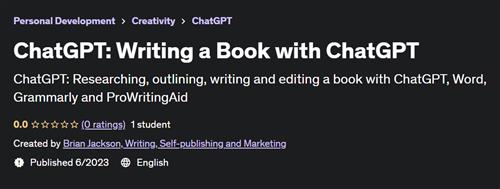
Free Download ChatGPT Writing a Book with ChatGPT | Free Download
Published 6/2023
Created by Brian Jackson, Writing, Self-publishing and Marketing
MP4 | Video: h264, 1280x720 | Audio: AAC, 44.1 KHz, 2 Ch
Genre: eLearning | Language: English | Duration: 17 Lectures ( 1h 21m ) | Size: 748 MB
ChatGPT: Researching, outlining, writing and editing a book with ChatGPT, Word, Grammarly and ProWritingAid
What you'll learn
Use ChatGPT to create a list of potential topics within a niche. Select one of the top 10 problems facing your reading audience to write about.
Use ChatGPT to create an outline for your book and then write each chapter of the book. Learn to become a ChatGPT prompt engineer.
Use my Microsoft Word nonfiction and fiction templates to format ChatGPT output for publication. Simply fill in the blanks to use the templates.
Use the Microsoft Word copy editing features and the Grammarly and ProWritingAid addons to automatically copy edit your manuscript. Learn to content edit too.
Requirements
You'll need a web browser (Chrome running on Windows 11 is demonstrated) and a copy of Microsoft Word to follow along.
Description
Hello and welcome to my course, ChatGPT: Writing a Book with ChatGPT.Yesterday afternoon, I wrote a short nonfiction book using artificial intelligence and published it on Amazon. Here's how I did it:1) I used ChatGPT to generate a list of the top obstacles facing new writers. I ultimately chose to write about writer's block, a topic I know little about.2) It took me 2 hours to outline and write the book using ChatGPT. Once finished, I used ChatGPT to generate a blurb for the book it had just written.3) As ChatGPT completed each chapter, I copied the generated text into a Microsoft Word nonfiction book template included in this course.4) I then took 1 hour to copy-edit the manuscript using Microsoft Word and both Grammarly and ProWritingAid (two AI-powered grammar and style checkers).5) It took me mere minutes to repurpose an old book cover using Microsoft PowerPoint, and I had finished the book.6) I used the Kindle Direct Publishing (KDP) web-based interface to upload everything to Amazon and within another hour I published my book in Kindle eBook and POD paperback formats. Amazon approved my book 1 hour later, and I was a published author.In case you stopped counting, it took me 4 hours to outline, write, copy edit, format and publish an Amazon Kindle eBook and POD paperback. In this course:I will show you how to use ChatGPT to research, outline and write a book.I will show you how to use my Microsoft Word book templates to gather and format your book.I will show you how to use Word, Grammarly and ProWritingAid to automatically copy-edit your book.Watch me write a book using ChatGPT. Learn to write books in a flash using artificial intelligence.I'll see you in the classroom,---Brian
Who this course is for
This course is intended to those brand new to writing and editing books using AI software.
This course is also for old-timers hoping to brush up on there AI skills.
Homepage
https://www.udemy.com/course/chatgpt-writing-a-book-with-chatgpt/
⚠️ Dead Link ?
You may submit a re-upload request using the search feature.
All requests are reviewed in accordance with our Content Policy.
In today's era of digital learning, access to high-quality educational resources has become more accessible than ever, with a plethora of platforms offering free download video courses in various disciplines. One of the most sought-after categories among learners is the skillshar free video editing course, which provides aspiring creators with the tools and techniques needed to master the art of video production. These courses cover everything from basic editing principles to advanced techniques, empowering individuals to unleash their creativity and produce professional-quality content.

Comments (0)
Users of Guests are not allowed to comment this publication.