Unreal Engine Cliff and Rock Shader with Tileable Textures | Free Download
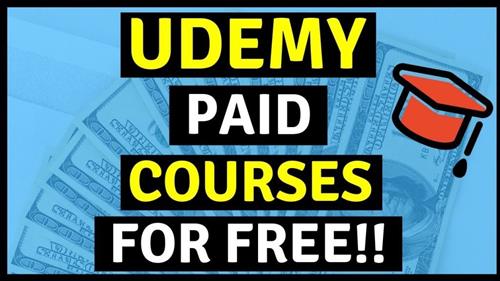
Published 5/2023
Created by Jake Guest
MP4 | Video: h264, 1280x720 | Audio: AAC, 44.1 KHz, 2 Ch
Genre: eLearning | Language: English | Duration: 12 Lectures ( 2h 6m ) | Size: 2.3 GB
Create a game ready Rock and Cliff Shader in Unreal Engine using Tileable Textures and Masks
Free Download What you'll learn
Setting up base materials in Unreal Engine with Object Scaling
Use tileable textures for large scale assets
Blending between multiple materials using masks
Practical use of Material Functions inside of Unreal
Creating and packing masks in Substance Painter
Setting up a flexible and user-friendly shader
Requirements
This tutorial can be used at any skill level, but assumes a basic understanding of 3D content creation and how to navigate software. The techniques discussed in this tutorial are used in many studios throughout the games industry and can be useful at any skill level.
Description
Learn how to create a game-ready shader for use with rock meshes inside of Unreal Engine. With a full breakdown and follow-along style tutorial, create your own shader to use in games and personal projects. Follow along in real-time with full explanations to help understand how the shader is being put together. This tutorial is created using Unreal 4.27, but all information is still applicable for use in Unreal Engine 5.Skill Level:This tutorial can be used at any skill level, but assumes a basic understanding of 3D content creation and how to navigate software. The techniques discussed in this tutorial are used in many studios throughout the games industry and can be useful at any skill level.This tutorial covers:- Setting up base materials in Unreal Engine- Object scaling- How to use tileable textures for large assets- Blending between multiple materials using masks- Setting up a flexible and user-friendly shader- Practical use of Material Functions inside of Unreal- Creating and packing masks in Substance PainterSoftware used:- Unreal Engine 4 (4.27)- Photoshop- Substance Painter- Quixel Bridge(Although the software above in some cases requires purchasing, all the instructions in this video can be achieved with free software. Channel packing (in Photoshop and Substance Painter can be achieved with gimp and Quixel bridge, and asset masking can be created with Quixel Mixer)
Who this course is for
Beginner and Intermediate games developers looking to set up efficient and performant shaders for their Unreal Engine project
Homepage
https://www.udemy.com/course/unreal-engine-cliff-and-rock-shader-with-tileable-textures/Rapidgator
ivzcj.U.E.C.a.R.S.w.T.T.part1.rar.html
ivzcj.U.E.C.a.R.S.w.T.T.part2.rar.html
ivzcj.U.E.C.a.R.S.w.T.T.part3.rar.html
Uploadgig
ivzcj.U.E.C.a.R.S.w.T.T.part1.rar
ivzcj.U.E.C.a.R.S.w.T.T.part2.rar
ivzcj.U.E.C.a.R.S.w.T.T.part3.rar
NitroFlare
⚠️ Dead Link ?
You may submit a re-upload request using the search feature.
All requests are reviewed in accordance with our Content Policy.
In today's era of digital learning, access to high-quality educational resources has become more accessible than ever, with a plethora of platforms offering free download video courses in various disciplines. One of the most sought-after categories among learners is the skillshar free video editing course, which provides aspiring creators with the tools and techniques needed to master the art of video production. These courses cover everything from basic editing principles to advanced techniques, empowering individuals to unleash their creativity and produce professional-quality content.

Comments (0)
Users of Guests are not allowed to comment this publication.