Create your Ecommerce site on WordPress (No Coding Required) – Free Download
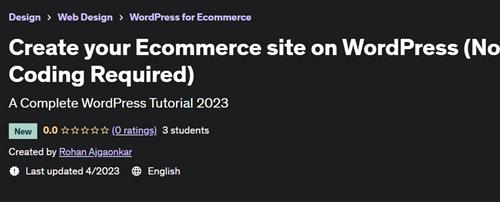
Free Download Create your Ecommerce site on WordPress (No Coding Required)
Published 4/2023
Created by Rohan Ajgaonkar
MP4 | Video: h264, 1280x720 | Audio: AAC, 44.1 KHz, 2 Ch
Genre: eLearning | Language: English | Duration: 43 Lectures ( 10h 50m ) | Size: 7.24 GB
A Complete WordPress Tutorial 2023
Free Download What you'll learn
Create a Fully Functional Ecommerce site on WordPress
All the Basic and Advance Features of WordPress
Use the WooCommerce Plugin to create your Ecommerce Store
Elementor Plugin
Local Hosting of WordPress Site
Free Domain and Hosting Method for WordPress
Theme Customization Options
Responsive Settings
Payment Gateway Integration
Order Processing
Requirements
No Coding Required
No Prior WordPress Experience Required
No Investment needed to follow along cause we will be using the Free Domain and Hosting Method
You'll need a Computer or Laptop with Internet Connection
Description
In this Class we will Learn how we can create a Fully Functional Ecommerce site on WordPress from scratch. The site will be fully customized along with several features and will also Include a Payment Gateway. Even if you are an Absolute Beginner there's no need to worry, just hop in and we will not just Create an Ecommerce Site but also Learn all the Settings and Features of WordPress along the way right from Creating your very first WordPress Site.And the Good News? NO CODING REQUIRED!!!Also throughout this class you won't have to spend any money on Domain or Hosting to follow along with me because this class Includes a Free Domain and Free Web Hosting Method.We will take a Slightly Different approach in this class in order to create our Ecommerce site. First we will create our WordPress site on Local Hosting. Local Hosting is Different from Live Hosting and its Free of Cost. We will be learning about both these methods in details in this class but until then you can think of Local Hosting as a editable saved Draft. Generally in order to create a WordPress site and use all the features of WordPress we first need to buy a domain and web hosting plan. But when it comes to Local Hosting we get access to all the features of WordPress free of cost without any Limitations. And once our site is fully customized we can simply transfer the Entire site to a Live Domain and Live Hosting. This Method of creating and customizing the site on local hosting first and then exporting the site to Live Hosting will save us lots of time, efforts and money. Also like I mentioned previously we will get our Live Domain and Live Hosting Service using a Free Method.In this class we will not only learn how to create an Ecommerce Site on WordPress but we will also learn different settings and Features of WordPress that will help you to manage or create any type of WordPress site in the Future.Let us talk about some of the main contents of this Class:#1 WooCommerce PluginWooCommerce is an open-source e-commerce plugin for WordPress. It is designed for small to large-sized online merchants using WordPress. If you want to create any Ecommerce site then the most important thing you need to create is your online product store. With the help of WooCommerce plugin we can easily create our Product Store without use of any Coding. In this class we will be learning about the WooCommerce Plugin in details.#2 Elementor Website BuilderElementor is a Website Builder Plugin that has a simple Drag and Drop Feature that will help us customize our Pages and Posts with many amazing features that normally would not have been possible without using coding. In this Class we will Learn about the Elementor Plugin and its features in details and use it to customize several pages and posts on our site including our Home Page.#3 Plugins in WordPressNow the WooCommerce and Elementor Website Builder are not the default features of a WordPress site but they are a Plugin. A Plugin is a piece of software that adds new features or extends functionality on an existing application. And just like these two plugins we will be using several other plugins in order to add various features on our WordPress site and make it a Fully Functional Ecommerce site. And once again we will be using the Plugins that are absolutely free.#4 Theme Customization OptionsEvery WordPress site as a theme which you can say is a default template or the canvas of the site on which we carry out the customization. Now there are thousands of themes available on WordPress that you can choose from and every theme has some unique features of its own. In this class we will install a theme whose features are more suitable and compatible for an Ecommerce site. Also there are lots of areas of a WordPress themes that need to be customized like the Sidebar, Footer, Posts Page, Home Page among others. So in this class we will be learning about the Theme Customization options in details that can help you customize any theme in the future.#5 Responsive SettingsA Responsive site is a site that is accessible across all the devices such as mobile, Desktop, Tablets etc. Also all the designs and Features of the Responsive site should be compatible with all the devices since all these devices have different screen Dimensions. So its important to learn about the Responsive Settings so we can ensure that the users across all the devices who visit our site have a smooth Experience. In this class we will carry out the Responsive Testing and make sure our site runs smooth across all the Devices.#5 Payment Gateway IntegrationIf you want to make Money from your Ecommerce store then the first thing that you need is a Payment Gateway. A Payment Gateway is how the customers pay for the products and the money is received in your bank account. Now there are lots of Payment Methods such as Direct Bank Transfer, Cash on Delivery, PayPal, Venmo etc. So we will Learn how we can add all these Payment Methods to our Ecommerce site and I will also carry out some Test Purchase.#6 Order ProcessingOnce a customer places an order on our site we need to process the order. We need to check if the Payment is successful or if the shipping address is correct etc. And if everything is fine then we need to ship the product and notify the customer. If the product is virtual we can complete the order and instantly send the product to the customer. So in this class we will learn the entire process of order processing by carrying out few mock purchases.#7 Backup and RestoreOne of the most Important things you should remember while running an Ecommerce Business is to regularly create a backup for your site. There can be some unfortunate errors such as database error, system error, server error etc. And because of such error your entire site can reset back to default or some major contents may go missing. In such situations having a backup can save all your efforts. Once you have the backup of your Site you can easily Restore your site anytime very easy with just few clicks. In this class we will install a plugin to create a Backup for our WordPress site and also carry out the Recovery Process. The Backup and Restore works across both the Live sites as well as the Local Sites.#8 Live Domain, Live Hosting and Migration of WordPress SiteOnce we have successfully created a fully Functional Ecommerce Site on Locally Hosted WordPress its time for us to migrate or transfer the entire site to a Live Domain and Live Hosting service so that the World can access it on the Internet. In order to make this happen we first need to create a website with Live Domain and Live Hosting and install WordPress on it. Once we have a WordPress site with a Live Domain and Live Hosting we can simply import the Backup of our Local Site thus transferring all the database and files from our fully customized local site to this newly created live WordPress site. And like i Promised throughout this class you won't have to spend a single dollar cause I'll show you a method to get Live Domain and Live Hosting free of cost. Although if you want to create a Professional Ecommerce site it is recommended you buy a Premium Domain and Hosting. But since here our primary objective is to Learn and Practice we will use the free method which is just as good as the Premium method although it has some limitations.So I hope you got an Idea of how the class will proceed. Above I have just mentioned some of the main contents of this class. In this class you will find several more features and settings that will help you create a fully Functional Ecommerce site.So let us begin our Ecommerce Journey and create a Beautiful Ecommerce Site from Scratch.
Who this course is for
Those who want to create an Ecommerce site on WordPress without any coding
Those who want to setup their online business store.
Those who want to Learn WordPress. Suitable for even Absolute Begineers
Homepage
https://www.udemy.com/course/wordpressrohanajk/Rapidgator
hhrcv.C.y.E.s.o.W.N.C.R.part3.rar.html
hhrcv.C.y.E.s.o.W.N.C.R.part6.rar.html
hhrcv.C.y.E.s.o.W.N.C.R.part4.rar.html
hhrcv.C.y.E.s.o.W.N.C.R.part5.rar.html
hhrcv.C.y.E.s.o.W.N.C.R.part7.rar.html
hhrcv.C.y.E.s.o.W.N.C.R.part1.rar.html
hhrcv.C.y.E.s.o.W.N.C.R.part8.rar.html
hhrcv.C.y.E.s.o.W.N.C.R.part2.rar.html
Uploadgig
hhrcv.C.y.E.s.o.W.N.C.R.part4.rar
hhrcv.C.y.E.s.o.W.N.C.R.part8.rar
hhrcv.C.y.E.s.o.W.N.C.R.part2.rar
hhrcv.C.y.E.s.o.W.N.C.R.part3.rar
hhrcv.C.y.E.s.o.W.N.C.R.part5.rar
hhrcv.C.y.E.s.o.W.N.C.R.part6.rar
hhrcv.C.y.E.s.o.W.N.C.R.part7.rar
hhrcv.C.y.E.s.o.W.N.C.R.part1.rar
NitroFlare
⚠️ Dead Link ?
You may submit a re-upload request using the search feature.
All requests are reviewed in accordance with our Content Policy.
In today's era of digital learning, access to high-quality educational resources has become more accessible than ever, with a plethora of platforms offering free download video courses in various disciplines. One of the most sought-after categories among learners is the skillshar free video editing course, which provides aspiring creators with the tools and techniques needed to master the art of video production. These courses cover everything from basic editing principles to advanced techniques, empowering individuals to unleash their creativity and produce professional-quality content.

Comments (0)
Users of Guests are not allowed to comment this publication.