Entry– Level Full Stack Web Development Training
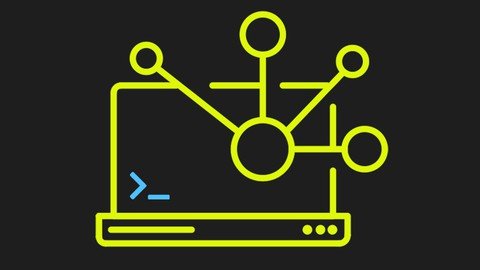
Learn how to create real-world database driven web applications.
Published 2/2023
MP4 | Video: h264, 1280x720 | Audio: AAC, 44.1 KHz
Language: English | Size: 12.44 GB | Duration: 25h 3m
What you'll learn
Create a fully functional dynamic website.
Deploy project to a website hosting platform.
Implement and manage web applications.
Implement and manage information from a database.
Administer a variety of web technologies from a web-server.
Utilizes open sources and content delivery network(CDN) resources.
Requirements
Basic understanding of HTML, CSS and JS.
A computer with internet connection.
Description
This course is designed for those who desire to learn how to create real-world web applications that have the functionality of creating, reading, updating & deleting information or the so-called CRUD. You will learn how to create applications that will allow users to register to a website you have created, update their information, & even upload files such as documents and images.Highly recommended for complete beginners, this course will help you build a solid foundation as a full stack web developer, you will learn practical skills on how to develop both client and server software.You will be able to master how to implement CRUD and this will prepare to empower you to create full-blown web applications such as social media sites, content management systems, inventory systems, blogging platforms, image or video galleries, etc.You will learn how to create a database from scratch, connect this to your website and create program functionalities in your code that manipulate information from the web-server.This course will heavily focus on the practical ways of creating web applications from scratch while concepts and theories will only be discussed when needed to understand a particular project implementation.The following technologies will also be covered in this course:MySQL – An open-source relational database management systemPHP – An open-source programming language especially suited to web development.HTML – Hypertext Markup LanguageCSS – Cascading Style Sheetsjаvascript – A high-level multi-paradigm programming language.Bootstrap – A popular open-source CSS Framework created by TwitterCDN - Content Delivery Network ResourcesWebsite DeploymentFTP - File Transfer ProtocolCPanel – This is the interface being used to manage and administer a web-server.PHPMyAdmin – An open-source tool for developers to manage the tables and data inside the database.and more...
Overview
Section 1: Development Environment Preparation and Setup
Lecture 1 Tools Needed
Lecture 2 Installing Google Chrome
Lecture 3 Installing Integrated Development Environment (VSCode)
Lecture 4 Heads Up: Security Pop Up Alert During XAMPP Installation
Lecture 5 Installing a Local Web Server (XAMPP)
Lecture 6 Basic Troubleshooting for XAMPP
Lecture 7 Creating Our First Simple Web Page and Finding HTDOCS Location
Section 2: HTML Basics
Lecture 8 Starting with HTML
Lecture 9 Utilizing Built-in Emmet Plugin Feature and HTML Form
Lecture 10 Basic HTML Blueprint
Lecture 11 Building an HTML Site Part 1: Image, Header, List and Anchor Tags
Lecture 12 Building an HTML Site Part 2: Div, Style Attribute and Basic Site Contents
Lecture 13 Building an HTML Website Part 3: Anchor Tags and Form
Lecture 14 Building an HTML Website Part 4: HTML Table
Section 3: CSS Basics
Lecture 15 Additional Software: Downloading, Installing and Using 7zip Application
Lecture 16 External CSS Implementation & Targeting Mutliple ELements
Lecture 17 How Commenting Works in HTML & CSS?
Lecture 18 Styling the Navigation List, Header and Using Fonts
Lecture 19 Using DIV, Class Attributes and CSS Float Property
Lecture 20 Clearing Floats and Styling the Footer
Lecture 21 Creating CSS Classes in Advance for Future Use
Section 4: jаvascript Implementation
Lecture 22 Getting Started with jаvascript
Lecture 23 jаvascript Events, Variables and Generic Function
Lecture 24 Customized Function and Generic Function Implementations
Lecture 25 Manipulating Page Content and Using ID to Target HTML Elements
Lecture 26 jаvascript Change Event and Dropdown List
Lecture 27 Increment Decrement Implementation in jаvascript Part 1: HTML
Lecture 28 Increment Decrement Implementation in jаvascript Part 2: CSS
Lecture 29 Increment Decrement Implementation in jаvascript Part 3: jаvascript
Section 5: Bootstrap: An Open-Source CSS Framework
Lecture 30 Introduction To Bootstrap
Lecture 31 Bootstrap Installation Method 1: Using CDN Link
Lecture 32 Bootstrap Installation Method 2: Download and File Integration (Offline)
Lecture 33 Familiarizing Files Included In The Bootstrap Distribution
Lecture 34 Familiarizing Minified and Non-minified Bootstrap Files
Lecture 35 Bootstrap Installation Method 3: Copying the Code from CDNs
Lecture 36 Exploring Bootstrap Classes, Forms & Components
Lecture 37 Bootstrap Grid Basic Layout
Lecture 38 Extracting Codes from Bootstrap and Working With Columns
Lecture 39 Understanding Bootstrap Column Breakpoints
Lecture 40 Bootstrap Carousel/Slider
Lecture 41 Creating a Table Using Bootstrap
Lecture 42 MINI-PROJECT: Create A Webpage Using Bootstrap Part 1
Lecture 43 MINI-PROJECT: Create A Webpage Using Bootstrap Part 2
Section 6: Programming with PHP
Lecture 44 Your First Formal PHP Script in an HTML Page
Lecture 45 Variables: Storing Data
Lecture 46 Coding Challenge 1
Lecture 47 Coding Challenge 1: Solution
Lecture 48 PHP Data Types
Lecture 49 Working with Strings in PHP
Lecture 50 PHP Operators
Lecture 51 If and If Else Statement
Lecture 52 If ElseIf Statement (Multiple Condition)
Lecture 53 If ElseIf, Logical Comparison Operators and String Operators
Lecture 54 PHP If Else Application Within HTML
Lecture 55 PHP Arrays: Indexed Array
Lecture 56 PHP Arrays: Associative Array
Lecture 57 PHP Arrays: Multidimensional Array
Lecture 58 While Loop
Lecture 59 For Loop
Lecture 60 Do While Loop
Lecture 61 Coding Challenge 2: Apply Your Knowledge In Loops
Lecture 62 Coding Challenge 2: Solution
Lecture 63 Coding challenge 3: Loops Application Within HTML
Lecture 64 Coding Challenge 3: Solution
Lecture 65 Using Loops with Arrays
Lecture 66 Array Functions with Loops
Lecture 67 Foreach Loop
Lecture 68 Break and Continue
Lecture 69 Coding Challenge 4: Displaying Array Data on HTML Table Using Loops
Lecture 70 Coding Challenge 4: Solution
Lecture 71 User-Defined Functions
Section 7: PHP & SQL Intermediate
Lecture 72 PHP Include: Eliminating Duplicate Code
Lecture 73 Post Superglobal: Capturing Data From a Form
Lecture 74 Form Action Attribute: Submitting Data To Another Page
Lecture 75 Coding Challenge 5: Data Submission
Lecture 76 Coding Challenge 5: Solution
Lecture 77 GET Superglobal
Lecture 78 Using $_GET To Capture Data From URL
Lecture 79 Getting Started with SQL: Creating Our First Database
Lecture 80 Creating Our First Table
Lecture 81 Creating Records: Inserting Data in MySQL
Lecture 82 Reading/Selecting Records: SQL SELECT Statement
Lecture 83 Updating Records: SQL UPDATE Statement
Lecture 84 Deleting Records: SQL DELETE Statement
Lecture 85 Coding Challenge 6: Creating Records and Adding Columns
Lecture 86 Coding Challenge 6: Solution
Lecture 87 Connecting Website To Database
Lecture 88 Fetching Data From Database Part 1
Lecture 89 Fetching Data From Database Part 2
Lecture 90 Displaying Database Content On A Formatted HTML Table
Lecture 91 Coding Challenge 6: While Loop Implementation to Generate Numbers in a Column
Lecture 92 Coding Challenge 6: Solution
Lecture 93 App Development: Add New Record Functionality Part 1
Lecture 94 App Development: Add New Record Functionality Part 2
Lecture 95 App Development: Add New Record Functionality Part 3
Lecture 96 App Development: Delete Button Functionality
Lecture 97 App Development: Edit Button Functionality
Lecture 98 App Development: Submit Button Functionality
Lecture 99 App Development: View Button Functionality Part 1
Lecture 100 App Development: View Button Functionality Part 2
Lecture 101 Clearing Form and Preventing Browser's Re-submission of Form Data
Lecture 102 Creating the Login Form
Lecture 103 Login Functionality Part 1
Lecture 104 Login Functionality Part 2
Lecture 105 Creating the Logout Functionality
Lecture 106 Improving Error Notification: User-Defined Function Application
Lecture 107 Retaining User's Email: $_SESSION Variable Implementation
Section 8: PHP & SQL Advanced
Lecture 108 Advance Login System Part 1: Array Push Function
Lecture 109 Advance Login System Part 2: Reusing Existing Custom Functions
Lecture 110 Advance Login System Part 3: Custom Error Implementation
Lecture 111 Advance Login System Part 4: Implementing Various Error Messages
Lecture 112 Removing Accidental Whitespaces Data Entry
Lecture 113 MySQLi Real Escape String: Accommodating Names with Quotes and Hyphens
Lecture 114 Securing Our Website: Prevent (XSS) Cross-Site Scripting
Lecture 115 Advanced Function: Prevent (XSS) Cross-Site Scripting
Lecture 116 Encrypting Password: Using Password Hash
Lecture 117 How to Verify Encrypted Password
Lecture 118 Working With Strings Advanced: str_split, sizeof and implode Functions
Lecture 119 Advanced Custom Function: Removing Unwanted Characters
Lecture 120 Advanced Custom Function: Display Error/Notification During Registration Part 1
Lecture 121 Advanced Custom Function: Display Error/Notification During Registration Part 2
Lecture 122 Advanced Custom Function: Display Error/Notification During Registration Part 3
Lecture 123 Coding Challenge: Implementing Error Notification
Lecture 124 Coding Challenge Solution: Implementing Error Messages
Lecture 125 Enhancing the Update Functionality and Debugging Challenge
Lecture 126 Debugging Challenge Solution: Fixing the User Interface Error Message
Lecture 127 Navigation Bar Implementation Part 1
Lecture 128 Navigation Bar Implementation Part 2
Lecture 129 Navigation Bar Implementation Part 3
Lecture 130 Navigation Bar Implementation Part 4
Lecture 131 Introduction to Uploading Images and Other Functionalities
Lecture 132 Modifying the Database and Server Directories
Lecture 133 Working with the Interface For File Upload
Lecture 134 Uploading An Image To Server and Displaying It On The Page
Lecture 135 Modifying the Edit Button For File Upload Feature
Lecture 136 Modifying Update Button For File Upload
Lecture 137 Implementing Default Profile Photo Using If Else Statement
Lecture 138 Enhancing Delete Notification and Displaying The Right Photos For Each Profile
Lecture 139 Fine Tuning Our Application
Lecture 140 Drop Down List Implementation Part 1
Lecture 141 Drop Down List Implementation Part 2
Lecture 142 Xampp Navigation Review and Password Generator Project Intro
Lecture 143 Incorporating Bootstrap Tab Panel
Lecture 144 Setting Form Buttons
Lecture 145 Manual Password Generator
Lecture 146 Random Password Generator Implementation Part 1
Lecture 147 Random Password Generator Implementation Part 2
Section 9: Website Deployment and Content Management
Lecture 148 Website Deployment: Setting up a free web hosting platform
Lecture 149 Website Deployment: Navigating online files with File Online Manager
Lecture 150 Website Deployment: Familiarizing the CPanel
Lecture 151 Website Deployment: Exporting and importing MySQL Database using the CPanel
Lecture 152 Website Deployment: FTP software as a tool and File Permission Error
Lecture 153 Finalizing Website Deployment and Course Completion
This course is designed for anyone who wanted to learn the skills required to qualify for an entry-level job as a full stack web developer using PHP, MySQL and associated technologies,This course is also beneficial for Computer Science/IT students who wanted to acquire a strong foundation in implementing data-driven applications.
Homepage
https://www.udemy.com/course/fullstack-webdevelopment-training-for-beginners/Rapidgator
renvx.EntryLevel.Full.Stack.Web.Development.Training.part01.rar.html
renvx.EntryLevel.Full.Stack.Web.Development.Training.part02.rar.html
renvx.EntryLevel.Full.Stack.Web.Development.Training.part03.rar.html
renvx.EntryLevel.Full.Stack.Web.Development.Training.part04.rar.html
renvx.EntryLevel.Full.Stack.Web.Development.Training.part05.rar.html
renvx.EntryLevel.Full.Stack.Web.Development.Training.part06.rar.html
renvx.EntryLevel.Full.Stack.Web.Development.Training.part07.rar.html
renvx.EntryLevel.Full.Stack.Web.Development.Training.part08.rar.html
renvx.EntryLevel.Full.Stack.Web.Development.Training.part09.rar.html
renvx.EntryLevel.Full.Stack.Web.Development.Training.part10.rar.html
renvx.EntryLevel.Full.Stack.Web.Development.Training.part11.rar.html
renvx.EntryLevel.Full.Stack.Web.Development.Training.part12.rar.html
renvx.EntryLevel.Full.Stack.Web.Development.Training.part13.rar.html
Uploadgig
renvx.EntryLevel.Full.Stack.Web.Development.Training.part01.rar
renvx.EntryLevel.Full.Stack.Web.Development.Training.part02.rar
renvx.EntryLevel.Full.Stack.Web.Development.Training.part03.rar
renvx.EntryLevel.Full.Stack.Web.Development.Training.part04.rar
renvx.EntryLevel.Full.Stack.Web.Development.Training.part05.rar
renvx.EntryLevel.Full.Stack.Web.Development.Training.part06.rar
renvx.EntryLevel.Full.Stack.Web.Development.Training.part07.rar
renvx.EntryLevel.Full.Stack.Web.Development.Training.part08.rar
renvx.EntryLevel.Full.Stack.Web.Development.Training.part09.rar
renvx.EntryLevel.Full.Stack.Web.Development.Training.part10.rar
renvx.EntryLevel.Full.Stack.Web.Development.Training.part11.rar
renvx.EntryLevel.Full.Stack.Web.Development.Training.part12.rar
renvx.EntryLevel.Full.Stack.Web.Development.Training.part13.rar
⚠️ Dead Link ?
You may submit a re-upload request using the search feature.
All requests are reviewed in accordance with our Content Policy.
In today's era of digital learning, access to high-quality educational resources has become more accessible than ever, with a plethora of platforms offering free download video courses in various disciplines. One of the most sought-after categories among learners is the skillshar free video editing course, which provides aspiring creators with the tools and techniques needed to master the art of video production. These courses cover everything from basic editing principles to advanced techniques, empowering individuals to unleash their creativity and produce professional-quality content.

Comments (0)
Users of Guests are not allowed to comment this publication.