Laravel Filament Admin Panel Course A Practical Guide
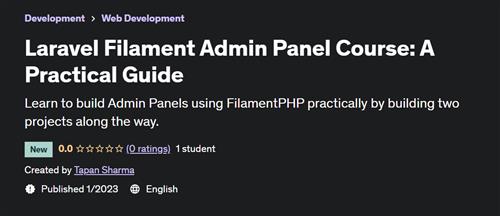
Published 1/2023
Created by Tapan Sharma
MP4 | Video: h264, 1280x720 | Audio: AAC, 44.1 KHz, 2 Ch
Genre: eLearning | Language: English | Duration: 59 Lectures ( 3h 47m ) | Size: 1.64 GB
Learn to build Admin Panels using FilamentPHP practically by building two projects along the way.
What you'll learn
Build powerful, fast, user-friendly Admin Panels using FilamentPHP
Define Custom Bulk Actions in Filament DataTables
Apply Custom Filters To Filament Table
Work on Dashboard Customization
Work with Roles and Permissions (Without using any external package)
Build a Support Ticket System with proper Roles/Permissions/Authorization Implementation
Build dependent dropdowns in FilamentPHP
Work with BelongToMany Relationships using RelationManagers and Customize them accordingly
And many more...
Requirements
Beginner Level knowledge of PHP/Laravel is required
Description
Notice: This course uses the latest version of Laravel (v9.x) and FilamentPHP (v2.x)In this course, we will be Learning FilamentPHP (an amazing Admin Panel Builder) in a practical way by building two projects along the way.In the first project, we will be building a Simple Students Management System where we will be building three sections, Classes, Sections, and Students Management, and along the way, we will be learning the following topics: Define Custom Bulk Action to Export Students Data.Applying Custom Filters To Filter Students Data.Display Total Data Count/Relationship Data.How to Show Badge, Change Icons, Group Navigation Items.Work on Dashboard Customization.Work on Validations.Work on dependent drop-downs. (to display sections data depending on the Class selected)In the Second Project, we will be building a Support Ticket System, and along the way, we will be learning the following topics:Working with BelongToMany Relationships using RelationManagers.How to Customize RelationManagers as per our needs and add/remove Actions.Working with Badges and customizing their Colour based on a condition.How to filter data (using Scopes and Query Builder) before it gets displayed in the Filament form.In the third Section, we will be working with Authorization and implementing Roles and Permissions without using any external plugins. We will be learning the following: Implement Custom Roles and Permissions functionality.Implement Authorization/Policies throughout the project based on the existing Roles/Permissions.In the fourth section, we will be fixing some miscellaneous issues and add few features like:Changing filament's default notification titleChanging simple resource CRUDs to Modal Resources.Making Sidebar collapsible and changing default widthDisplaying different badge colors based on certain conditions.
Who this course is for
Students who want to Build powerful, fast, user-friendly Admin Panels using FilamentPHP
Laravel Learners interested in Learning FilamentPHP
Homepage
https://www.udemy.com/course/laravel-filament-admin-panel-course/Fikper
Rapidgator
kozlj.Laravel.Filament.Admin.Panel.Course.A.Practical.Guide.part2.rar.html
kozlj.Laravel.Filament.Admin.Panel.Course.A.Practical.Guide.part1.rar.html
Uploadgig
kozlj.Laravel.Filament.Admin.Panel.Course.A.Practical.Guide.part1.rar
kozlj.Laravel.Filament.Admin.Panel.Course.A.Practical.Guide.part2.rar
NitroFlare
⚠️ Dead Link ?
You may submit a re-upload request using the search feature.
All requests are reviewed in accordance with our Content Policy.
In today's era of digital learning, access to high-quality educational resources has become more accessible than ever, with a plethora of platforms offering free download video courses in various disciplines. One of the most sought-after categories among learners is the skillshar free video editing course, which provides aspiring creators with the tools and techniques needed to master the art of video production. These courses cover everything from basic editing principles to advanced techniques, empowering individuals to unleash their creativity and produce professional-quality content.

Comments (0)
Users of Guests are not allowed to comment this publication.