Create Automation Tool Using Ansible, Shell - Linux
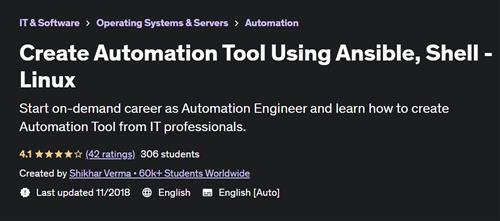
Last updated 11/2018
Created by Shikhar Verma • 60k+ Students Worldwide
MP4 | Video: h264, 1280x720 | Audio: AAC, 44.1 KHz, 2 Ch
Genre: eLearning | Language: English + srt | Duration: 28 Lectures ( 2h 39m ) | Size: 1.1 GB
Start on-demand career as Automation Engineer and learn how to create Automation Tool from IT professionals.
What you'll learn
Create your own Automation tool
Should able to learn how to develop an automation tool using various scripts like Shell Scripting, Ansible & python etc.
High level exposure on Ansible & Shell Scripting
Concept of Automation Tool
Familiar with how to automate day to day various Unix tasks.
How to make Unix Administrators work easy, efficient and fast.
Capture pre-change configurations details
User Administration using Ansible with Shell Scripting
Health Check Statistics Report using Ansible with Shell Scripting
Familiar with Ansible Playbooks
Familiar with Ansible Ad-Hocs commands to capture various health report
Requirements
PC or Laptop with internet Connection
Basic Ansible, Shell Scripting is required and also system administrator experience would be very beneficial.
Description
By the end of the course you will
Be able to confidently to create your own Automation tool to increase your productivity and Career. Be able to start automating various day to day Unix related tasks to reduce the manual efforts.
Course Overview
Overview of Automation ToolConcept of Automation ToolCommunication between Ansible Server with managed hostsFront look of Automation Tool
What we are achieving from this Automation tool.
Pre-validation Configuration (To capture pre-change configuration details)User Administration
1. User Creation 2. User Removal 3. Group Add 4. Password Reset
Run Ad Hoc Command
Health Check Statistics
1. Memory Utilization 2. CPU Utilization 3. Overall I/O Activities 4. Reports run queue and load average 5. Top Memory Consuming processes 6. Top CPU Consuming Processes 7. Shared Memory
Design of Automation ToolDesign Front Look using case statementPractice Lab Session on case Statement -1Practice Lab Session on case Statement -2Color Fonts in desinging the toolHeadline & Selecting the target serversLab sessions
Shell Scripting
1. If..else..elif statement 2. Loops 3. Sed – Stream Editot 4. Awk
The case esac statement
Overview of Ansible
Who this course is for
Graduate Students and also for those who are in job in System Administration & wants to get hands-on practical experience on developing a Automation tool
IT professionals across a broad range of disciplines who need to perform essesntial automation tasks in their organization.
Homepage
https://www.udemy.com/course/automation-tool-using-ansible-shell-linux/Fikper
vvabt.Create.Automation.Tool.Using.Ansible.Shell..Linux.part2.rar.html
vvabt.Create.Automation.Tool.Using.Ansible.Shell..Linux.part1.rar.html
Rapidgator
vvabt.Create.Automation.Tool.Using.Ansible.Shell..Linux.part1.rar.html
vvabt.Create.Automation.Tool.Using.Ansible.Shell..Linux.part2.rar.html
Uploadgig
vvabt.Create.Automation.Tool.Using.Ansible.Shell..Linux.part1.rar
vvabt.Create.Automation.Tool.Using.Ansible.Shell..Linux.part2.rar
NitroFlare
⚠️ Dead Link ?
You may submit a re-upload request using the search feature.
All requests are reviewed in accordance with our Content Policy.
In today's era of digital learning, access to high-quality educational resources has become more accessible than ever, with a plethora of platforms offering free download video courses in various disciplines. One of the most sought-after categories among learners is the skillshar free video editing course, which provides aspiring creators with the tools and techniques needed to master the art of video production. These courses cover everything from basic editing principles to advanced techniques, empowering individuals to unleash their creativity and produce professional-quality content.

Comments (0)
Users of Guests are not allowed to comment this publication.