Power Pages - Microsoft'S Newest Cms - Goodbye Wordpress!
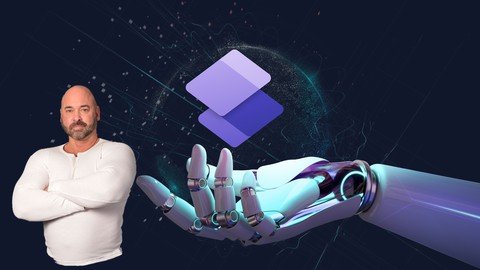
Published 1/2023
MP4 | Video: h264, 1280x720 | Audio: AAC, 44.1 KHz
Language: English | Size: 2.14 GB | Duration: 3h 40m
WordPress is so 1999! Use the latest CMS by Microsoft - Power Pages with full integration with Power Platform Products
What you'll learn
You will learn how to create and publish a public facing website for your organization.
You will learn about each workspace in the Power Pages design studio.
You will learn about the Dataverse and how to create tables, views and forms to be displayed on your public facing websites.
You will learn about permissions and web roles and how to set them so the right people can access your components on your website.
You will learn about authentication and identity provides and how they integrate into your public facing website.
You will work within the Admin settings and Portal management to manage your sites.
Requirements
No coding experence is required.
Knowledge of other Content Management systems (CMS) would be an asset (WordPress).
Global Administrator role to your organizations domain would be an asset.
Description
If you are a small to mid-size organization and you are using a Microsoft O365 subscription for all your office products and now require a front facing public access website - then Power Pages is now available for you to use. Power Pages is a content management system (CMS) that will take your site to the next level and allow integration with Dataverse and other Power Platform products.Current users have been using Power Apps Portals to design their external portals with connections to their Dataverse. Well now Microsoft has made a standalone product using the same design principles and called it Power Pages. Using Bootstrap elements will give it a familiarity for those whom already have used various other CMS platforms but Power Pages comes with tight Microsoft security and integration with it's Power Platform suite of products.If you have used current CMS products like WordPress or Joomla, you will soon realize that the cost of hosting your site, having it built for you and purchasing all the add-ons to get it to do what you want soon becomes costly. With Power Pages you can get all the same capabilities as those other CMS products and get full integration with your data in Dataverse or even just full integration with Power Apps forms and Power BI Reports and Dashboards.Power Pages is a low-code or no-code product for those who just want to get a site developed and available to your clients or if you are a coder there is access to visual studio so you can add your own code to really take your site to the next level.This course will not only teach you all the workspaces and environments that you will be working it, but we will build an actual site, page by page, add all the components you need, connect to the Dataverse and get it ready for production so you have a fully operational site ready at the end of this course.Your InstructorRobin Solonenko
Overview
Section 1: Getting Started
Lecture 1 Course & Instructor Introduction
Lecture 2 Support Notes for Students
Lecture 3 Course Resources & PDF Manual
Lecture 4 Contacting the Instructor
Lecture 5 Let's Set Some Expectations
Lecture 6 PDF Manual & Video Correlation
Section 2: Power Pages Overview
Lecture 7 What are Power Pages?
Lecture 8 Power Pages Capabilities
Lecture 9 Power Pages Security
Lecture 10 Power Pages & Dataverse
Lecture 11 Designing Your Business Site
Lecture 12 Power Pages Pricing
Section 3: Your Power Pages Environment
Lecture 13 Signing Up
Lecture 14 Power Pages Landing Screen
Lecture 15 Reviewing Your Home Screen
Lecture 16 Power Pages Design Studio
Section 4: Working With Your Pages
Lecture 17 Creating Pages
Lecture 18 Inserting Sections
Lecture 19 Inserting Basic Components
Lecture 20 Adding Your Style
Lecture 21 Putting it all Together: Part 1
Lecture 22 Putting it all Together: Part 2
Lecture 23 Exercise: Building the Services Page
Section 5: Connecting to your Data Source
Lecture 24 Data Workspace
Lecture 25 Working with Tables
Lecture 26 Working with Views
Lecture 27 Working with Forms
Lecture 28 Inserting Advanced Components
Lecture 29 Putting it all Together: Part 3
Lecture 30 Exercise: Building a Data Collection Page
Section 6: Power Pages Configuration Settings
Lecture 31 The Set Up Workspace
Lecture 32 Admin Settings
Lecture 33 Portal Management
Section 7: Securing your Power Pages
Lecture 34 Setting Site Visibility
Lecture 35 Table Permissions
Lecture 36 Pushing Your Site to Production
Lecture 37 Instructor Thank You & Next Steps
Anyone who wants to create a public facing website for your organization while maintaining tight security. Being able to integrate that site with your Dataverse data and integrate other power platform products such as Power Apps and Power BI.,Site Developers who work with other CMS platforms such as Joomla or Wordpress.,Advanced developers who what to use Visual Studio to enhance their Power Pages.,Those who want to develop public facing website that integrates their Power Apps forms and Power BI reports.
Homepage
https://www.udemy.com/course/microsoftpowerpages/Download From 1DL
https://1dl.net/7yvwcz37wxzx/bnplw.Power.Pages..MicrosoftS.Newest.Cms..Goodbye.Wordpress.part2.rar
https://1dl.net/kcmyc5iijy9x/bnplw.Power.Pages..MicrosoftS.Newest.Cms..Goodbye.Wordpress.part1.rar
https://1dl.net/x3sio05kpqq8/bnplw.Power.Pages..MicrosoftS.Newest.Cms..Goodbye.Wordpress.part3.rar

https://rapidgator.net/file/6ff311a7ebcab7a460896c5858754afe/bnplw.Power.Pages..MicrosoftS.Newest.Cms..Goodbye.Wordpress.part1.rar.html
https://rapidgator.net/file/76d29381657260e8221f49638320a909/bnplw.Power.Pages..MicrosoftS.Newest.Cms..Goodbye.Wordpress.part2.rar.html
https://rapidgator.net/file/7e8fd3a85b884a6a3a437387613aa319/bnplw.Power.Pages..MicrosoftS.Newest.Cms..Goodbye.Wordpress.part3.rar.html

https://uploadgig.com/file/download/1bb00001792C6d16/bnplw.Power.Pages..MicrosoftS.Newest.Cms..Goodbye.Wordpress.part1.rar
https://uploadgig.com/file/download/4Ab715d1fCf2215f/bnplw.Power.Pages..MicrosoftS.Newest.Cms..Goodbye.Wordpress.part2.rar
https://uploadgig.com/file/download/5c152631ACa17636/bnplw.Power.Pages..MicrosoftS.Newest.Cms..Goodbye.Wordpress.part3.rar
⚠️ Dead Link ?
You may submit a re-upload request using the search feature.
All requests are reviewed in accordance with our Content Policy.
In today's era of digital learning, access to high-quality educational resources has become more accessible than ever, with a plethora of platforms offering free download video courses in various disciplines. One of the most sought-after categories among learners is the skillshar free video editing course, which provides aspiring creators with the tools and techniques needed to master the art of video production. These courses cover everything from basic editing principles to advanced techniques, empowering individuals to unleash their creativity and produce professional-quality content.

Comments (0)
Users of Guests are not allowed to comment this publication.