File Processing Using Awk & Sed Step By Step Shell Scripts
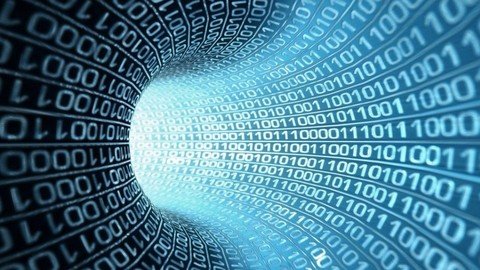
Last updated 10/2022
MP4 | Video: h264, 1280x720 | Audio: AAC, 44.1 KHz
Language: English | Size: 3.40 GB | Duration: 10h 46m
Advance AWK Command | File Processing using SED | Advance Search using Grep and egrep | Cut Command & Shell Scripting
What you'll learn
Get expert level knowledge in File Processing using AWK Commands
Realtime Usage and Implementation of AWK & SED commands for File Processing
Realtime implementation of large files search operations using Grep and eGrep (with different conditions)
File Data Separation using SED and CUT commands
Requirements
Good to have understanding of Log Files & Other files generating on Unix or Linux Server Machine
Basic understanding of file processing in Unix
Description
AWK & SEDMany UNIX utilities generates rows and columns information. AWK is an excellent tool for processing these rows and columns, and is easier to use AWK than most conventional programming languages. It can be considered to be a pseudo-C interpreter, as it understands the same arithmetic operators as C. AWK also has string manipulation functions, so it can search for particular strings and modify the output. AWK also has associative arrays, which are incredible useful, and is a feature most computing languages lack. Associative arrays can make a complex problem a trivial exercisesAWK Coverage Basic to Advance AWKEnvironment Setup with Test Data SetupBasic Operations-Fetch One or Multiple Columns Data (With Exercise)Basic Operations-Fetch One or Multiple Columns Data with SeparatorConditionally Fetch Data using Logical AND and Logical ORCondition Handling with AWK CommandsAWK Looping & Blocks AWK BlocksSave AWK Results to the fileSED CoverageSED IntroductionDisplay one or Few lines in OutputDisplay Data by Search conditionsSkip Data to display in outputFind and Replace DataSearch | Insert | Update and Delete DataSearch Data using GREP commandsSearch Data in one or Multiple FilesSearch Data in All filesSearch data with case or ignoring caseSearch data with surrounding wordsAdvance Search Conditioncut CommandsCut ColumnsCut Range of ColumnsCut by charactersShell ScriptingShell Scripting basicsWorking with System and User VariablesFunctionsLoopingCondition Handling
Overview
Section 1: Understand File Processing using AWK Commands
Lecture 1 Introduction to AWK
Lecture 2 ** Course Architecture : Must for Everyone **
Lecture 3 Setup Environment for Practice | Setup Virtual machine on your system
Lecture 4 Environment Setup
Lecture 5 Setup Test Data
Section 2: Must to Learn Basic commands before moving to File Processing
Lecture 6 All uses of CAT command : Must for Interviews and Practical Implementation
Lecture 7 Documentation : Sample Data to be used for Practicing with me
Lecture 8 Setup Sample Data to be used for Practicing coming videos
Lecture 9 Check complete file content using CAT Command
Lecture 10 Check file content - only Top few lines - Head Command
Lecture 11 Check file content - only bottom few lines - Tail Command
Lecture 12 Check file content : with Paging | More Command
Lecture 13 Check file content : with Paging | Less Command
Lecture 14 Save command results to a File ( > & >> Operator)
Lecture 15 Pass result of one command to another ( | Operator)
Lecture 16 Compare Files - CMP Command
Lecture 17 Compare Files - COMM Command
Lecture 18 Compare Files - DIFF Command
Section 3: Basic Operations : Fetch Colum Data by giving Separators
Lecture 19 AWK Command - Select Single Column | Multiple Columns | All Columns
Lecture 20 AWK - Select columns data from file using Separators
Lecture 21 AWK - Fetch data by giving row number OR Range of rows
Lecture 22 AWK - Save Command Result to File
Section 4: Conditionally Select Data
Lecture 23 AWK - Conditionally select data
Lecture 24 AWK - Conditionally Select data with logical AND
Lecture 25 AWK - Conditionally Select data with logical OR
Lecture 26 AWK - Conditionally Select data | Check Substring in Record & Column
Lecture 27 IMPORTANT------- Task for Students ----- : Find Records by matching conditions
Section 5: Search & Select
Lecture 28 AWK : Search text at the start
Lecture 29 AWK : Search text at the end
Lecture 30 IMPORTANT------- Task for Students ---------: Search data as SubString
Lecture 31 IMPORTANT------- Task for Students ----- : Find in Row or Specific Column
Section 6: IF-Else Conditions
Lecture 32 AWK : Condition check using IF
Lecture 33 AWK : Condition check using IF-ELSE
Lecture 34 AWK : Condition check using IF-ELSE IF -ELSE
Lecture 35 IMPORTANT------- Task for Students ----- : Search and Change Data
Section 7: Blocks & Loops
Lecture 36 AWK : Begin Block
Lecture 37 AWK : End Block
Lecture 38 AWK : While Loop
Lecture 39 AWK : For Loop
Lecture 40 AWK : Store command Result into variable
Lecture 41 AWK : Execute code without file name
Lecture 42 AWK : Split file with complete data
Lecture 43 AWK : Split file with Selective data
Lecture 44 Find String Length
Lecture 45 Display string in upper and lower case
Lecture 46 Replace values
Lecture 47 Find Index and SubString
Lecture 48 What is printf : Basic formatting
Lecture 49 Printf : Basic formatting : Tab and Pipe symbol
Lecture 50 Printf: String formatting
Lecture 51 Printf: Number formatting
Section 8: SED : Stream Editor
Lecture 52 What is SED
Lecture 53 SED : Display Specific Line
Lecture 54 SED : Display Last Line and Range of Lines
Lecture 55 SED : Skip lines in result
Lecture 56 SED : Display lines by searching a word
Lecture 57 SED : Save Result to File
Lecture 58 SED : Substitute data in File
Lecture 59 SED : Substitute/ Replace multiple data
Lecture 60 SED : Substitute/ Replace data by checking some conditions
Lecture 61 SED : Delete data from file
Lecture 62 SED : Insert data into file
Section 9: File processing using CUT Command
Lecture 63 What is Cut command | Find character on specific position
Lecture 64 Cut command : Display specific column
Lecture 65 Cut command : Display range of columns
Lecture 66 Cut Command : Skip specific column
Section 10: Search Data in a File | Different Options to Search content in a file
Lecture 67 What is Grep | Search data in 1 file
Lecture 68 Search data in more than 1 files
Lecture 69 Search data in all files of current directory
Lecture 70 Search data by ignoring case
Lecture 71 Search Data : Display Line number
Lecture 72 Search Data : Display File Name
Lecture 73 Search Data : With exact word
Lecture 74 Search Data : By ignoring given text
Lecture 75 Search Data : Count number of matches
Lecture 76 Search Data : Display surrounding lines
Lecture 77 Search Data : Multiple Content
Lecture 78 Search Multiple data with egrep
Lecture 79 IMPORTANT------- Task for Students ----- : Search Lines having text
Lecture 80 IMPORTANT------- Task for Students ----- : Search Count
Lecture 81 IMPORTANT------- Task for Students ----- : Search specific count only
Section 11: Working with VIM Editor
Lecture 82 Create File | Make Changes | Close file without saving
Lecture 83 View any command help
Lecture 84 Save content of file
Lecture 85 Insert data to file
Lecture 86 Insert data in new line
Lecture 87 Delete data from file
Lecture 88 Append data to file
Lecture 89 Search data in File
Section 12: Start Writing Shell Scripting
Lecture 90 Shell Scripting Basics
Lecture 91 Write First Shell Script
Lecture 92 Take User Input
Lecture 93 Shell script with simple shell commands
Lecture 94 Shell Scripting - Use Case 1
Lecture 95 Shell Scripting - Use Case 2
Lecture 96 Update Shell Script - Printf & RANDOM
Section 13: Move to new Level in Shell Scripting
Lecture 97 Command Line Arguments | Positional Arguments - Part 1
Lecture 98 Command Line Arguments | Positional Arguments - Part 2
Lecture 99 What is Variable | System Variables
Lecture 100 User Defined Variables - Part 1
Lecture 101 User Defined Variables - Part 2
Lecture 102 Define Constants
Lecture 103 Save Output of a command into Variable
Lecture 104 *** Practice UseCase ***
Section 14: String Operations
Lecture 105 String Operations - PART 1
Lecture 106 String Operations - PART 2
Lecture 107 String Operations - PART 3
Section 15: Condition Handling
Lecture 108 Condition Handling - IF Condition
Lecture 109 Condition Handling- IF ELSE Condition
Lecture 110 Condition Handling- IF ELIF ELSE Condition
Lecture 111 Condition Handling - Numeric Data
Lecture 112 Condition Handling - Logical OR
Lecture 113 Condition Handling - Logical AND
Lecture 114 Condition Handling - Nested Conditions
Lecture 115 Condition Handling - Check Variable Value
Lecture 116 Condition Handling - Compare String Case Insensitive
Lecture 117 Condition Handling - Compare String - Use Case
Section 16: Functions & Looping
Lecture 118 Function with No Argument and Return Value
Lecture 119 Function with Arguments But no return value
Lecture 120 Function with Arguments and return value
Lecture 121 Calling a Shell Script from Other
Lecture 122 Use of Different Brackets
Lecture 123 Basic FOR Loop
Lecture 124 Advance For Loop
Lecture 125 Process Data
Software Developers wants to perform backend activities,Software Testing working in Back end testing
Homepage
https://www.udemy.com/course/big-data-testing-prerequisite/Download From 1DL
https://1dl.net/g49ryywjgai6/xyqar.File.Processing.Using.Awk..Sed..Step.By.Step.Shell.Scripts.part1.rar
https://1dl.net/ddkoktvwdcwi/xyqar.File.Processing.Using.Awk..Sed..Step.By.Step.Shell.Scripts.part2.rar
https://1dl.net/93ncc7cs8ddx/xyqar.File.Processing.Using.Awk..Sed..Step.By.Step.Shell.Scripts.part3.rar
https://1dl.net/u7iqofu7b4w1/xyqar.File.Processing.Using.Awk..Sed..Step.By.Step.Shell.Scripts.part4.rar

https://rapidgator.net/file/6de090aa5e95b14c7386b106d1445b67/xyqar.File.Processing.Using.Awk..Sed..Step.By.Step.Shell.Scripts.part1.rar.html
https://rapidgator.net/file/345fb01418dd3ad903760b34d1455f5b/xyqar.File.Processing.Using.Awk..Sed..Step.By.Step.Shell.Scripts.part2.rar.html
https://rapidgator.net/file/56194c08587d3ce3c01a028cde47bb2c/xyqar.File.Processing.Using.Awk..Sed..Step.By.Step.Shell.Scripts.part3.rar.html
https://rapidgator.net/file/462313967686fe9c4278ed35a708eb88/xyqar.File.Processing.Using.Awk..Sed..Step.By.Step.Shell.Scripts.part4.rar.html

https://uploadgig.com/file/download/71Fc912c595f5a46/xyqar.File.Processing.Using.Awk..Sed..Step.By.Step.Shell.Scripts.part1.rar
https://uploadgig.com/file/download/50aCa5F074315ad3/xyqar.File.Processing.Using.Awk..Sed..Step.By.Step.Shell.Scripts.part2.rar
https://uploadgig.com/file/download/Dec4f7ad4C55f26e/xyqar.File.Processing.Using.Awk..Sed..Step.By.Step.Shell.Scripts.part3.rar
https://uploadgig.com/file/download/e6A8786591518c04/xyqar.File.Processing.Using.Awk..Sed..Step.By.Step.Shell.Scripts.part4.rar
⚠️ Dead Link ?
You may submit a re-upload request using the search feature.
All requests are reviewed in accordance with our Content Policy.
In today's era of digital learning, access to high-quality educational resources has become more accessible than ever, with a plethora of platforms offering free download video courses in various disciplines. One of the most sought-after categories among learners is the skillshar free video editing course, which provides aspiring creators with the tools and techniques needed to master the art of video production. These courses cover everything from basic editing principles to advanced techniques, empowering individuals to unleash their creativity and produce professional-quality content.

Comments (0)
Users of Guests are not allowed to comment this publication.