AZ-720 Troubleshooting Microsoft Azure Connectivity course
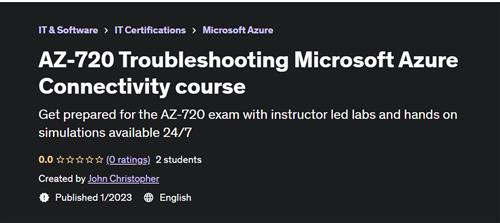
Published 1/2023
Created by John Christopher
MP4 | Video: h264, 1280x720 | Audio: AAC, 44.1 KHz, 2 Ch
Genre: eLearning | Language: English | Duration: 105 Lectures ( 13h 37m ) | Size: 6.8 GB
Get prepared for the AZ-720 exam with instructor led labs and hands on simulations available 24/7
What you'll learn
Learn the concepts and perform hands on activities needed to pass the AZ-720 exam
Gain a tremendous amount of knowledge involving troubleshooting Microsoft Azure Services
Get loads of hands on experience with troubleshooting Microsoft Azure Services
Utilize hands on simulations that can be access anytime, anywhere!
Requirements
Basic knowledge of the various IT related Azure services
Description
We really hope you'll agree, this training is way more than the average course on Udemy! Have access to the following:Training from an instructor of over 20 years who has trained thousands of people and also a Microsoft Certified TrainerLecture that explains the concepts in an easy to learn method for someone that is just starting out with this materialInstructor led hands on and simulations to practice that can be followed even if you have little to no experienceTOPICS COVERED INCLUDING HANDS ON LECTURE AND PRACTICE TUTORIALS:IntroductionWelcome to the courseUnderstanding the Microsoft EnvironmentHaving a Solid Foundation of Active Directory DomainsHaving a Solid Foundation of RAS, DMZ, and VirtualizationHaving a Solid Foundation of the Microsoft Cloud ServicesOrder of concepts covered in the courseQuestions for John ChristopherSetting up for hands onIMPORTANT Using Assignments in the courseCreating a free Azure AccountActivating Azure AD P2 licenseTroubleshoot backup issuesReview and interpret backup logsTroubleshoot Azure VM backup issues including restarting a failed backup jobTroubleshoot issues with Azure Backup agentTroubleshoot Azure Backup Server issuesTroubleshoot scheduled backupsTroubleshoot recovery issuesTroubleshoot Azure Site Recovery issuesTroubleshoot site recovery in hybrid scenariosTroubleshoot restore issues for the various Azure Backup SolutionsTroubleshoot issues recovering files from Azure VM backupCleaning up resourcesTroubleshoot virtual network (VNet) connectivityFoundations of vNet connectivity conceptsTroubleshoot virtual private network (VPN) gateway transit issuesTroubleshoot hub-and-spoke VNet configuration issuesTroubleshoot global VNet peering connectivity issuesTroubleshoot peered connectionsTroubleshoot name resolution issuesTroubleshoot name resolution in scenarios that use Azure-provided namesTroubleshoot name resolution in scenarios that use custom DNS serversReview and interpret DNS audit logsTroubleshoot name resolution for Azure private DNS zonesTroubleshoot issues with DNS records at public DNS providersTroubleshoot domain delegation issuesCleaning up before the next lessonTroubleshoot point-to-site virtual private network (VPN) connectivitySetting up a VPN GatewayTroubleshoot Windows VPN/OpenVPN client configuration issuesTroubleshoot macOS VPN client configuration issuesTroubleshoot issues with certificate-based VPN connectionsTroubleshoot issues with RADIUS-based VPN connectionsTroubleshoot authentication issues in Azure AD, part of Microsoft EntraTroubleshoot site-to-site virtual private network connectivityReview & interpret network logs & captured network traffic from a VPN gatewayDetermine the root cause for latency issues with VPNsReview and interpret VPN gateway configuration scriptsReset a VPN gatewayTroubleshoot VPN gateway issues by running Log Analytics querieCleaning up my azure resourcesTroubleshoot Azure ExpressRoute connectivity issuesAdding an express route circuit resource to AzureDetermine whether routes are correctly configured and operationalValidate the peering configuration for an ExpressRoute circuitReset an ExpressRoute circuitTroubleshoot route filteringTroubleshoot custom defined routesDetermine the root cause of latency issues related to ExpressRouteCleaning up ExpressRoute resourcesTroubleshoot PaaS servicesTroubleshoot PaaS connectivity issuesTroubleshoot firewalls for PaaS servicesTroubleshoot PaaS configuration issuesDetermine the root cause for service-level throttlingTroubleshoot PaaS integration issuesTroubleshoot subnet delegation issuesGrasping concepts of Service Endpoints vs Private EndpointsTroubleshoot issues with private endpoints and service endpointsCleaning up PaaS services in this sectionTroubleshoot Azure AD authenticationDetermine why on-premises systems cannot access Azure resourcesTroubleshoot Azure AD configuration issuesTroubleshoot self-service password reset issuesTroubleshoot issues with multifactor authenticationTroubleshoot hybrid authenticationFoundational concepts for Azure AD Hybrid authenticationTroubleshoot issues with Azure AD Connect and Azure AD Connect cloud syncTroubleshoot issues with integration between Azure AD and Azure AD DSTroubleshoot issues with integration between Azure AD and AD FSTroubleshoot issues with pass-through authentication and password hash synchronizationFoundational concepts on understanding Azure AD Application proxyTroubleshoot issues with Azure AD Application ProxyTroubleshoot authorization issuesTroubleshoot role-based access control (RBAC) issuesTroubleshoot issues storing encrypted passwords in Azure Key VaultTroubleshoot authorization issues related to Azure AD Conditional Access policiesTroubleshoot Azure network security groups (NSGs)Troubleshoot NSG configuration issuesReview and interpret NSG flow logsDetermine whether one or more Azure vNics are associated with an ASGTroubleshoot Azure Firewall issuesTroubleshoot application, network, and NAT/DNAT rulesTroubleshoot Azure Firewall Manager configuration issuesCleaning up vNet and Azure Firewall resourcesTroubleshoot latency issuesDetermine the root cause for Azure VM-level throttlingDetermine the latency issues when connecting to Azure VMsTroubleshoot bandwidth availability issuesDetermine whether resource response times meet service-level agreements (SLAs)Troubleshoot routing and traffic controlReview and interpret route tablesTroubleshoot issues caused by asymmetric routingTroubleshoot issues with UDRs, routing configs & service chaining aka peeringTroubleshoot issues related to forced tunnelingTroubleshoot Border Gateway Protocol (BGP) issuesCleaning up routing related sources in AzureTroubleshoot load-balancing issuesSetting up web servers and a load balancer for this lessonDetermine whether VMs in a load-balanced backend pool are healthyTroubleshoot issues with Azure Load BalancerReview and interpret load balancer rulesTroubleshoot traffic distribution issuesEvaluate the configuration of Azure Traffic ManagerTroubleshoot issues with Azure Traffic Manager profilesTroubleshoot port exhaustion issuesUnderstanding Azure Application Gateway vs Azure Front DoorTroubleshoot issues with Azure Front DoorTroubleshoot issues with Azure Application GatewayTroubleshoot Azure Bastion and just-in-time (JIT) VM accessTroubleshoot issues deploying Azure BastionValidate connectivity with an Azure VMTroubleshoot JIT VM configuration issuesCleaning up remaining Azure resourcesFINAL - Where do I go from here?BONUS Lecture
Who this course is for
IT people interested in learning and passing the Microsoft AZ-720 exam!
Homepage
https://www.udemy.com/course/az-720-troubleshooting-microsoft-azure-connectivity-course/Download From 1DL
https://1dl.net/24alyaki1x2q/lgiwq.AZ720.Troubleshooting.Microsoft.Azure.Connectivity.course.part5.rar
https://1dl.net/5c2i33w2kw85/lgiwq.AZ720.Troubleshooting.Microsoft.Azure.Connectivity.course.part4.rar
https://1dl.net/6hdo9yipcjdz/lgiwq.AZ720.Troubleshooting.Microsoft.Azure.Connectivity.course.part7.rar
https://1dl.net/ac5c2wjcugmc/lgiwq.AZ720.Troubleshooting.Microsoft.Azure.Connectivity.course.part2.rar
https://1dl.net/emv8us0wgdwp/lgiwq.AZ720.Troubleshooting.Microsoft.Azure.Connectivity.course.part1.rar
https://1dl.net/lxvndcx7u97q/lgiwq.AZ720.Troubleshooting.Microsoft.Azure.Connectivity.course.part3.rar
https://1dl.net/u7h8h008u9rs/lgiwq.AZ720.Troubleshooting.Microsoft.Azure.Connectivity.course.part8.rar
https://1dl.net/ugxh9nl2wqw5/lgiwq.AZ720.Troubleshooting.Microsoft.Azure.Connectivity.course.part6.rar

https://rapidgator.net/file/10f28fd076e79016a96789894f86e1e2/lgiwq.AZ720.Troubleshooting.Microsoft.Azure.Connectivity.course.part3.rar.html
https://rapidgator.net/file/359c47845c6c010811398bca40587f4c/lgiwq.AZ720.Troubleshooting.Microsoft.Azure.Connectivity.course.part8.rar.html
https://rapidgator.net/file/5b6e5087fbb4bdf0454bacb927df4dfd/lgiwq.AZ720.Troubleshooting.Microsoft.Azure.Connectivity.course.part6.rar.html
https://rapidgator.net/file/676a6b24d40e7e4ffb161ec9695c0d36/lgiwq.AZ720.Troubleshooting.Microsoft.Azure.Connectivity.course.part4.rar.html
https://rapidgator.net/file/7db9f8160ed65e8eeb71f32ba2315e54/lgiwq.AZ720.Troubleshooting.Microsoft.Azure.Connectivity.course.part1.rar.html
https://rapidgator.net/file/b5232f35589dbd5e277290df8fb45443/lgiwq.AZ720.Troubleshooting.Microsoft.Azure.Connectivity.course.part5.rar.html
https://rapidgator.net/file/bdfb5978a9ea0a409930c66856faeab6/lgiwq.AZ720.Troubleshooting.Microsoft.Azure.Connectivity.course.part2.rar.html
https://rapidgator.net/file/f94d6ded79329d33cc6865d4c565c7a0/lgiwq.AZ720.Troubleshooting.Microsoft.Azure.Connectivity.course.part7.rar.html

https://uploadgig.com/file/download/3ed10ce983c175a9/lgiwq.AZ720.Troubleshooting.Microsoft.Azure.Connectivity.course.part1.rar
https://uploadgig.com/file/download/428d0cC100A94b40/lgiwq.AZ720.Troubleshooting.Microsoft.Azure.Connectivity.course.part6.rar
https://uploadgig.com/file/download/70527625C855bcd5/lgiwq.AZ720.Troubleshooting.Microsoft.Azure.Connectivity.course.part8.rar
https://uploadgig.com/file/download/87Ac258b0026cdEa/lgiwq.AZ720.Troubleshooting.Microsoft.Azure.Connectivity.course.part7.rar
https://uploadgig.com/file/download/87b1d0A3A37c114f/lgiwq.AZ720.Troubleshooting.Microsoft.Azure.Connectivity.course.part2.rar
https://uploadgig.com/file/download/892Ca2f6C690A16d/lgiwq.AZ720.Troubleshooting.Microsoft.Azure.Connectivity.course.part3.rar
https://uploadgig.com/file/download/D88594c028733Af4/lgiwq.AZ720.Troubleshooting.Microsoft.Azure.Connectivity.course.part5.rar
https://uploadgig.com/file/download/d94837317a5925ec/lgiwq.AZ720.Troubleshooting.Microsoft.Azure.Connectivity.course.part4.rar
⚠️ Dead Link ?
You may submit a re-upload request using the search feature.
All requests are reviewed in accordance with our Content Policy.
In today's era of digital learning, access to high-quality educational resources has become more accessible than ever, with a plethora of platforms offering free download video courses in various disciplines. One of the most sought-after categories among learners is the skillshar free video editing course, which provides aspiring creators with the tools and techniques needed to master the art of video production. These courses cover everything from basic editing principles to advanced techniques, empowering individuals to unleash their creativity and produce professional-quality content.

Comments (0)
Users of Guests are not allowed to comment this publication.