Building Chess & Tic Tac Toe Game With Pygame
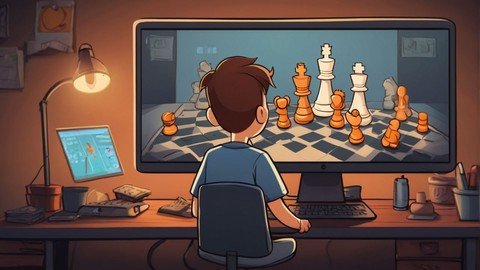
Free Download Building Chess & Tic Tac Toe Game With Pygame
Published 4/2024
MP4 | Video: h264, 1920x1080 | Audio: AAC, 44.1 KHz
Language: English | Size: 1.32 GB | Duration: 2h 50m
Build interactive chess and tic tac toe games using Pygame. Train your Chess with Monte Carlo Tree Search algorithm
What you'll learn
Learn how to build interactive chess game using Pygame
Learn how to build interactive tic tac toe game using Pygame
Learn how to create Monte Carlo Tree Search algorithm and implement it to the chess game
Learn how to create chess game logics, create event handling, and input handling
Learn how to create tic tac toe game logics, create event handling, and input handling
Learn how to initialize Pygame window, set the size, load images, create event handling, and input handling
Learn how to create function to make random chess move
Learn how to implement chess move logics
Learn how to create function to check if a player has won the game
Learn the the basic fundamentals of Pygame, such as getting to know its use cases, main features, and some game project ideas that can be built using Pygame
Learn the basic rules of chess and tic tac toe game. Additionally, learn how to implement the games logics into code
Learn about four game testing objectives, functionality testing, user interface testing, compatibility testing, and performance testing
Requirements
No previous experience in game development is required
Basic knowledge in Python
Description
Welcome to Building Chess & Tic Tac Toe Game with Pygame course. This is a comprehensive project based course where you will learn step by step on how to build engaging chess and tic tac toe games using Pygame. This course is a perfect combination between Python and game development, making it an ideal opportunity for you to exercise your programming skills by building interactive game projects. Throughout this course, you'll learn essential skills needed by a game developer, laying a solid groundwork for your future projects. In the introduction session, you will learn the basic fundamentals of Pygame, such as getting to know its use cases, main features, and some game project ideas that can be built using Pygame. Then, in the next section, you will learn about the rules of chess and tic tac toe game and most importantly understand how to implement the logic into the code. Before starting the projects, we will also learn how to operate Pygame and get to know some basic concepts, for example, you will learn how to initialize a Pygame window, you will learn how to set the size of the Pygame window, and you will also learn how to change background color. After learning those basic concepts, we will start the project section. In the first project, we will build an interactive chess game using Pygame. In this section, you will learn how to create a graphical user interface for the chess game, incorporating features like piece movement and piece elimination. Additionally, you'll delve into implementing game logic to enforce rules such as check, checkmate, and stalemate, culminating in a fully functional and interactive chess experience. After completing the first project, we will move on to the second project where you will build an engaging tic tac toe game using Pygame. In this section, you will learn how to develop the game logic for Tic Tac Toe, including checking for win conditions and managing the game state. Additionally, you'll explore methods for handling player input, designing intuitive user interfaces, and refining the game mechanics to ensure a seamless and enjoyable Tic Tac Toe experience. After building a chess and tic tac toe game, we will be conducting testing to make sure that the game has been fully functioning and the game is easy to use. We will be mainly focusing on four testing objectives, those are functionality testing, user interface testing, compatibility testing, and performance testing.First of all, before getting into the course, we need to ask ourselves this question: why should we build a chess and tic tac toe game? Well, here is my answer. These classic games do not only provide entertainment but also serve as excellent educational tools for improving your problem-solving skills and understanding fundamental game mechanics. By creating these game projects from scratch, you will gain valuable insights into programming logic, user interface design, and game development principles, which will set a solid foundation for more complex projects in the future. Additionally, mastering these skills can open doors to freelance gigs or employment opportunities in the game development industry.Below are things that you can expect to learn from this course:Learn the the basic fundamentals of Pygame, such as getting to know its use cases, main features, and some game project ideas that can be built using PygameLearn the basic rules of chess and tic tac toe game. Additionally, learn how to implement the games logics into codeLearn how to initialize Pygame window, set the size, load images, create event handling, and input handlingLearn how to build interactive chess game using PygameLearn how to create function to make random chess moveLearn how to create chess game logics, create event handling, and input handlingLearn how to implement chess move logicsLearn about four game testing objectives, functionality testing, user interface testing, compatibility testing, and performance testingLearn how to create Monte Carlo Tree Search algorithm and implement it to the chess gameLearn how to build interactive tic tac toe game using PygameLearn how to create tic tac toe game logics, create event handling, and input handlingLearn how to create function to check if a player has won the game
Overview
Section 1: Introduction
Lecture 1 Introduction to the Course
Lecture 2 Table of Contents
Lecture 3 Whom This Course is Intended for?
Section 2: Tools, IDE, and Libraries
Lecture 4 Tools, IDE, and Libraries
Section 3: Introduction to Pygame
Lecture 5 Introduction to Pygame
Section 4: Chess & Tic Tac Toe Game Logics
Lecture 6 Chess & Tic Tac Toe Game Logics
Section 5: Installing Pygame & Chess
Lecture 7 Installing Pygame & Chess
Section 6: Pygame Tutorial
Lecture 8 Pygame Tutorial
Section 7: Downloading Chessboard & Chess Piece Images
Lecture 9 Downloading Chessboard & Chess Pieces Images
Section 8: Loading Chessboard & Chess Piece Images
Lecture 10 Initializing Pygame & Loading Chessboard Image
Lecture 11 Loading Chess Piece Images
Section 9: Creating Function to Make Random Chess Move
Lecture 12 Creating Function to Make Random Chess Move
Section 10: Creating Chess Game Logics, Event Handling, and Input Handling
Lecture 13 Creating Chess Game Logics, Event Handling, and Input Handling
Section 11: Implementing Chess Move Logics
Lecture 14 Implementing Chess Move Logics
Section 12: Testing Chess Game
Lecture 15 Testing Chess Game
Section 13: Creating Monte Carlo Tree Search Algorithm
Lecture 16 Creating Monte Carlo Tree Search Algorithm
Section 14: Implementing Monte Carlo Tree Search Algorithm to Chess Game
Lecture 17 Implementing Monte Carlo Tree Search Algorithm to Chess Game
Section 15: Creating Tic Tac Toe Board
Lecture 18 Creating Tic Tac Toe Board
Section 16: Creating Function to Check If Player Has Won
Lecture 19 Creating Function to Check If Player Has Won
Section 17: Creating Tic Tac Toe Game Logics, Event Handling, and Input Handling
Lecture 20 Creating Tic Tac Toe Game Logics, Event Handling, and Input Handling
Section 18: Testing Tic Tac Toe Game
Lecture 21 Testing Tic Tac Toe Game
Section 19: Conclusion & Summary
Lecture 22 Conclusion & Summary
People who are interested in building interactive chess and tic tac toe game using Pygame,People who are interested in developing Monte Carlo Tree Search algorithm
Homepage
https://www.udemy.com/course/building-chess-tic-tac-toe-game-with-pygame/Rapidgator
ablaw.Building.Chess..Tic.Tac.Toe.Game.With.Pygame.part1.rar.html
ablaw.Building.Chess..Tic.Tac.Toe.Game.With.Pygame.part2.rar.html
Uploadgig
ablaw.Building.Chess..Tic.Tac.Toe.Game.With.Pygame.part1.rar
ablaw.Building.Chess..Tic.Tac.Toe.Game.With.Pygame.part2.rar
⚠️ Dead Link ?
You may submit a re-upload request using the search feature.
All requests are reviewed in accordance with our Content Policy.
In today's era of digital learning, access to high-quality educational resources has become more accessible than ever, with a plethora of platforms offering free download video courses in various disciplines. One of the most sought-after categories among learners is the skillshar free video editing course, which provides aspiring creators with the tools and techniques needed to master the art of video production. These courses cover everything from basic editing principles to advanced techniques, empowering individuals to unleash their creativity and produce professional-quality content.

Comments (0)
Users of Guests are not allowed to comment this publication.