Create A Digital Planner For Free With Google Slides
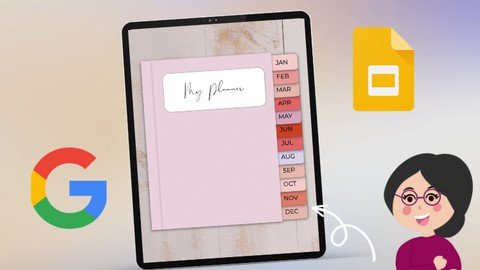
Published 1/2023
MP4 | Video: h264, 1280x720 | Audio: AAC, 44.1 KHz
Language: English | Size: 490.41 MB | Duration: 1h 4m
Design A Hyperlinked Digital Planner Using Only Google Slides - Personalise to Sell On Etsy
What you'll learn
Digital Planning
Creating A Digital Planner From Scratch
How To Create A Digital Product To Earn Passive Income
Learn New Skills In Google Slides
Create Monthly & Daily Planner Templates
How To Add Hyperlinks
Best Design Practices
Requirements
Be Enthusiastic To Learn A New Skill
Have An Idea What Digital Planners Are
Description
Welcome All,I'm Janna, by day analyst, by night digital designer.I first came across digital planning a while ago and was intrigued how they are made, all the functionalities and found it difficult to find videos on how to create a digital planner from scratch. Digital Planning has changed my life and I love how customisable they are and how personal you can make them!I've created this video to share how I have created a super easy Digital Planner using only Google Slides which is a FREE resource for everyone.Planners can be created for your own personal use and to sell as passive income on sites such as Etsy. Digital downloads are a perfect way to make extra income this year.For this project you will need a tablet/desktop, as well as a PDF reader (I use GoodNotes) but any PDF reader will work well with this.This class will feature the following topics:Thinking About Our Planner StructureWhat Are Master Slides & How To Use ThemHow To Create A Cover Page & Tabs For Your Planner Including ShadowsCreating Monthly & Daily Page TemplatesHow To Add HyperlinksHow To Export Into A PDF FormatHow To Import To GoodNotesYou can access free planners, stickers and brushes by signing up to my newsletter to get you started on your digital planning journey. Resources are available at the end of the class. I would love to see what designs everyone creates, please share your projects with me!I hope you find this tutorial useful and thank you for taking the time to attend my class.Please view my other classes around digital designing
Overview
Section 1: Introduction
Lecture 1 Introduction
Lecture 2 Thinking About Planner Design & Creating A Plan
Lecture 3 What Are Master Slides & Background Context
Lecture 4 Creating A Planner Cover & Adding Shadows
Lecture 5 Create Tabs
Lecture 6 Designing Monthly Planner Pages
Lecture 7 Adding Hyperlinks To Planner
Lecture 8 Designing Daily Planner Pages
Lecture 9 Adding A Background
Lecture 10 Exporting Planner As PDF
Lecture 11 How to Import to GoodNotes
Lecture 12 Conclusion
Beginner Friendly,Those Wanting To Create Digital Planners
Homepage
https://www.udemy.com/course/create-a-digital-planner-for-free-with-google-slides/Fikper
Rapidgator
jucaq.Create.A.Digital.Planner.For.Free.With.Google.Slides.rar.html
Uploadgig
jucaq.Create.A.Digital.Planner.For.Free.With.Google.Slides.rar
NitroFlare
⚠️ Dead Link ?
You may submit a re-upload request using the search feature.
All requests are reviewed in accordance with our Content Policy.
In today's era of digital learning, access to high-quality educational resources has become more accessible than ever, with a plethora of platforms offering free download video courses in various disciplines. One of the most sought-after categories among learners is the skillshar free video editing course, which provides aspiring creators with the tools and techniques needed to master the art of video production. These courses cover everything from basic editing principles to advanced techniques, empowering individuals to unleash their creativity and produce professional-quality content.

Comments (0)
Users of Guests are not allowed to comment this publication.