Introduction To Canva 2023 For Complete Beginners
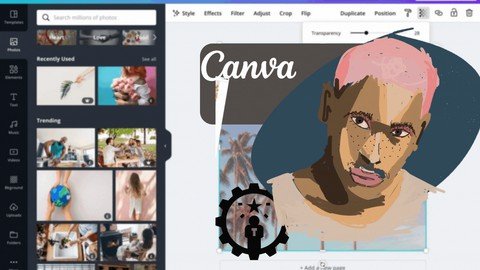
Published 1/2023
MP4 | Video: h264, 1280x720 | Audio: AAC, 44.1 KHz
Language: English | Size: 2.06 GB | Duration: 2h 38m
Master Canva from an expert
What you'll learn
Learn all the tabs and uses in Canva
Learn how to import and edit videos in Canva
Learn how to import audio
Learn how to import and edit photos in Canva
Learn how to search and customise the right templates in Canva
Learn how to export your projects in Canva
Learn how to make your own designs in Canva
Learn how to invite others to work with you in Canva
Learn how to share your work in all your social media Platforms
Learn how to integrate your canva with your social media handles
Learn how to schedule and post your work in later dates in canva
Requirements
Internet and the willingness to be creative
Description
This might sound cliché but trust us: Canva is the perfect tool for you to grow.It's perfect to grow your business, grow your career or to grow your nonprofit.Oh, and this is not just a random statement!Canva truly has been a turning point in both our professional lives as it has literally helped us 3X our online income and move to Australia to embrace a new life (and a new job).Diana is a Canva Certified Creative and Ronny works at Canva as the Head of Communities.Here's the deal: our goal with this advanced course is to share with you 10 extraordinary courses which will improve your visual identity, and thus help you be more successful, at a 360º level: web, social media, videos, corporate presentations, business proposals.You'll get to learn the key elements of design theory, hands-on practical examples, as well as tips, tricks, and workarounds that arose from our own experience.HERE'S WHAT YOU'LL LEARN IN THIS 10 COURSES IN 1:Build Quick & Easy Websites with CanvaIn this course, we are going to build your very own website with Canva! You'll see how easy it is to come up with a simple website or landing page that helps you promote your business or that new project you are working on.Creating Zoom Backgrounds with CanvaThe objective of this course is to show you how to use Canva to create both still and video backgrounds that you'll be using on Zoom to bring some fun to the conversations.Create and Use your Bitmoji with CanvaIn this course, we are going to build your very own Bitmoji and connect it with Canva so you can have fun designing with your cartoon character! This will give you a new set of visuals to develop your personal brand.Create Animated Stories for Facebook & Instagram with CanvaWe will be designing a 4-page story to promote a specific offer we have for our business. The story will be animated meaning: we will be using moving elements from Canva to add some movement to your design.Create Irresistible YouTube Thumbnails with CanvaIndeed, in this course, we are going to show you how to create irresistible thumbnails with Canva. Thumbnails that will give people a good reason to click on your videos!We will be using Canva to reproduce the thumbnails of 2 of our best performing videos on YouTube. So we will be working with real-life projects and real-time performance indicators.Create a Killer Resume with CanvaIn this course, we are going to teach you how to create a Killer Resume with Canva. A resume that will stand out from the crowd and get you noticed!We will be looking at the most recent trends in terms of CVs and then jump into Canva to create your very own resume. In the course, we'll use Ronny's real-life CV as our example and he'll show you how he created it with Canva.Once again, this course will be very hands-on and you'll leave with a resume ready to use.How to shoot Professional Photos without a Professional StudioWe will be taking photos with 2 different phones (high-end + older one, both Android but also works with iOS) and using Canva from our computers, but you can also follow along with only your phone.We'll be covering the whole process, from the preparation of a home-made photoshoot session until the processing of the material: a playful compilation of essential photography knowledge and all the practical tips you need to get started - and accomplished.In this course, we'll also be replicating a professional advertising poster, based on portrait and product photos we took at home.How to Create Animated social media posts with CanvaIn this course, we'll be creating 2 animated posts with Canva (for Facebook and Instagram) to promote an e-commerce product or service. We'll go through all key Canva elements and teach you how to build eye-catchy moving designs (and we'll also share a few out-of-the-box tricks of our own).Create Beautiful Mockups with CanvaIf you have no idea (yet) what mockups are, no worries, this course is also for you.In this course, we'll take you on a journey in which you'll get a quick theoretical introduction on mockups, followed by a hands-on practical tutorial on how to bring your products, designs or services to real life, so that your clients realize all the amazing potential YOU are offering (and how much they need you :) ).Create Convincing Business Proposals with CanvaWhat about if you're just starting?Let's turn prospects into clients and get you more of them.Based on our own real-life personal and professional experience (both our non-profit organization and our online courses business), we created this course to teach you how to create irresistible, brilliant and powerful Business Proposals so THEY know YOU are THE perfect fit for the job/project you are applying for.----Our motto is that with a bit of effort and dedication, everything is possible. Plus, we like to make it fun. That's right, online courses don't have to be boring. As a matter of fact, we guarantee that this course will make you laugh!Still not convinced?Go ahead and watch our promo video!
Overview
Section 1: Introduction
Lecture 1 Introduction
Section 2: Full Course
Lecture 2 How to Apply Charts in Canva (For Presentations)
Lecture 3 Tabs and their uses in Canva
Lecture 4 Remove Image Background from an Image in Canva
Lecture 5 Edit an Image using all the Tabs in Canva
Lecture 6 How to edit videos in Canva
Lecture 7 How to Create Breaking news and News Template
Lecture 8 How to Create Comic Strip in Canva
Lecture 9 How to Create Report Card in Canva
Lecture 10 How to Create Digital Email Signature and automate it to your Email
Lecture 11 How to Design Business Card in Canva
Lecture 12 How to create a Company's Weekly Report in Canva
people willing to learn this amazing platform,Graphic designers,Photographers,Teachers,Public speakers,Content Creators,Entrepreneurs,Scientists
Homepage
https://www.udemy.com/course/intoduction-to-canva-2023/Fikper
brfbp.Introduction.To.Canva.2023.For.Complete.Beginners.part1.rar.html
brfbp.Introduction.To.Canva.2023.For.Complete.Beginners.part2.rar.html
brfbp.Introduction.To.Canva.2023.For.Complete.Beginners.part3.rar.html
Rapidgator
brfbp.Introduction.To.Canva.2023.For.Complete.Beginners.part1.rar.html
brfbp.Introduction.To.Canva.2023.For.Complete.Beginners.part2.rar.html
brfbp.Introduction.To.Canva.2023.For.Complete.Beginners.part3.rar.html
Uploadgig
brfbp.Introduction.To.Canva.2023.For.Complete.Beginners.part1.rar
brfbp.Introduction.To.Canva.2023.For.Complete.Beginners.part2.rar
brfbp.Introduction.To.Canva.2023.For.Complete.Beginners.part3.rar
NitroFlare
brfbp.Introduction.To.Canva.2023.For.Complete.Beginners.part1.rar
brfbp.Introduction.To.Canva.2023.For.Complete.Beginners.part2.rar
brfbp.Introduction.To.Canva.2023.For.Complete.Beginners.part3.rar
In today's era of digital learning, access to high-quality educational resources has become more accessible than ever, with a plethora of platforms offering free download video courses in various disciplines. One of the most sought-after categories among learners is the skillshar free video editing course, which provides aspiring creators with the tools and techniques needed to master the art of video production. These courses cover everything from basic editing principles to advanced techniques, empowering individuals to unleash their creativity and produce professional-quality content.

Comments (0)
Users of Guests are not allowed to comment this publication.