Automation To Make Templates For Illustrator Scallop Pattern
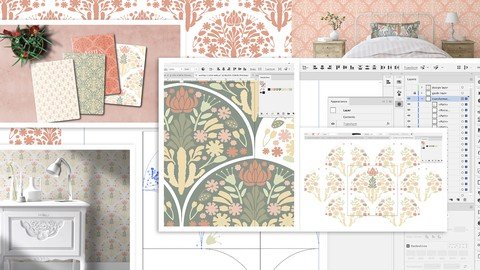
Last updated 5/2020
MP4 | Video: h264, 1280x720 | Audio: AAC, 44.1 KHz
Language: English | Size: 850.72 MB | Duration: 1h 6m
Use Transformations and the Appearance Panel to Automate Repeat Pattern Design Processes in Adobe Illustrator
What you'll learn
Learn automation to produce reflected and repeating templates for pattern layouts
Students will create a template with live preview of repeating elements
Learn automation and repetition to improve efficiency
Learn to create scalloped pattern repeats
Requirements
Knowledge of Illustrator is required
Some pattern design experience in Illustrator is an asset
Knowledge of how to use basic illustrator tools
Description
Are you one of those people who loves pattern? Perhaps you've seen some great patterns on wallpaper, or the upholstery on a striking sofa, or a sweet pillow, and you have wondered how it's done. Maybe you've wanted to create a damask, or medallion repeat pattern but have gotten loss in the technical aspects of making it work. Does this sound like you? Scallop repeating patterns can seem very complicated, but like anything, if you break it down and figure out a way to automate parts of the process, you'll notice that it isn't too challenging. In my course, Delicious Scallops – Automation to Produce Templates for Pattern Layouts, I'm sharing everything I've learned about scallop pattern making from hours of creating and perfecting using my personal technique. This course is specific to the scallop shape with the added bonus of creating a template you can use for hundreds of future repeating pattern designs.I'll also show you my step by step process, from planning your scallop to creating the final repeat in Illustrator, to creating the template with transformations, to finally applying the pattern created onto mockups. Don't worry! It's not that hard!This class will focus on creating patterns with transformed elements. What I mean by that is you will only need to create the single scallop, and Illustrator will do all the repeat work in a LIVE way. You will see what is happening with your motifs everywhere in the repeat as you do the initial scallop. I would recommend some knowledge of pattern-making with the goal of wanting to learn additional techniques. In class, we'll talk about both design and technical aspects of reflected repeats. We'll discuss design theory which enhances and reinforces the scallop shape. I will demonstrate the Illustrator software engines which include transformation and live transformation. I will be demonstrating using Illustrator, but it's the concepts that are important, and these could easily be applied in similar software as well.For class, you will need a way to create your motifs, so a draw program (vector based) is recommended. Examples include Affinity Designer and Corel DRAW. You will need to be able to create or import your vector drawn motifs, copy them, reflect them, and move them. Although some of the steps seem quite advanced, I will demonstrate them at a reasonable pace so that it will be easy to follow along. This course is not really for beginner levels; I recommend being acquainted with Illustrator somewhat, and, also knowing the basic principles of creating pattern repeats.Adobe Illustrator is recommended for this class, so as that is what is being featured here, and it makes use of the Transformation Effects and the Appearance Panel.The key concepts I will include:· review of my techniques in creating the initial scallop template· good examples with a goal in mind· methods to automate with Actions and Transformations· approaches you can take in your creative workThis is a great course for you to take no matter what your purpose for the pattern you create. Start now, so you can be benefitting from your knowledge immediately in your art practice!Are you primed to create intricate scallop designs and a re-usable template? That's completely achievable once you have completed this course with me today! Let's not waste any more time yakking! Let's get right to it!Intro:This short intro will give you an overview of the class.Lesson 1: Template and Document Set-upIn this lesson, I will show you my inspiration, the initial set up of the scallop shape, and an explanation of the live transformations we will be setting up. I show you the complete pattern collection for which I am making this coordinate, and I explain what my process will be.Lesson 2: Transformation Settings for Auto RepeatIn this lesson, we will examine methods to help automate the process of designing the repetition in our pattern tile. We will create the "reflect" transformation first, then work towards the "move" transformation which helps repeat our scallop in its 5 different positions to fill our swatch area. This method will allow you to see changes in "real-time". It's an amazing way to help you create symmetry and good design.Lesson 3: Finalizing and Testing the TransformationIn this lesson, we will begin to test our transformation and I will explain important concepts. This lesson is filled with helpful tips and tricks.Lesson 4: Using the Template to Arrange MotifsWithin this lesson, we will work on arranging the motifs in a pleasing way. I discuss many tips and tricks and you will learn much of the theory around pattern design. Specifically, we look at design considerations to help reinforce the scallop shape.Lesson 5: Layout FinessingAt this stage of the game, we start to pull our pattern together and ready ourselves for the next step which is finalizing the scallop and repeating the central non-symmetrical elements. We are getting closer and closer to testing our repeat!Lesson 6: Finalizing the ScallopThis is the last step before we move to testing our repeat! We will experiment with finessing, using techniques such as the envelope warp. We will also talk about color choices and other design considerations.Lesson 7: Testing Different Color CombosIn this lesson, we will repeat the central elements and will prepare to finalize our color choices. We will experiment with different combos and discuss the implications of using a scallop shape in the background or eliminating it altogether! You will also learn about Illustrator actions which are useful in this type of pattern design.Lesson 8: Showing Off Our PatternsExporting our assets with our final color choices is demonstrated in 2 ways. We first create large samples of our different color swatches and use the asset export panel to export as high resolution files for our mockups. Secondly, we create individual swatches of each color option, open these in Photoshop, and then save them as Photoshop Patterns. We can then choose between using the original exported swatch assets or creating fill layers with each pattern swatch and play with the scale right there in Photoshop. We complete a couple of mockups at this time; one where we create a group with a mask, and one where we use a Smart Object.ConclusionWe will conclude everything in this lesson with a chat about next steps.Concepts covered:Concepts covered include but are not limited to pattern design, repeated patterns, surface pattern design, damask, scallop pattern, scallop, Illustrator repeat, Illustrator pattern design tool, Illustrator Automation, Illustrator color settings, Illustrator actions, achieving symmetry in design, Illustrator Effects, Illustrator transformation, envelope warp, the Appearance Panel, automated repeats, arranging motifs, color considerations, design considerations, using Illustrator brushes, layout finessing, color experimentation in Illustrator vector pattern designYou will get the bonus of.over an hour of direction from an instructor who has been in the graphic design business and education for over 40 yearsknowledge of multiple ways to solve each design challengehandouts explaining key conceptsa list of helpful online sites to further your education into surface pattern design.
Overview
Section 1: Introduction
Lecture 1 Template and Document Set-up
Lecture 2 Transformation Settings for Auto Repeat
Lecture 3 Finalizing and Testing the Transformation
Lecture 4 Using the Template to Arrange Motifs
Lecture 5 Layout Finessing
Lecture 6 Finalizing the Scallop
Lecture 7 Testing Different Color Combos
Lecture 8 Showing Off Our Patterns
Lecture 9 Conclusion and Closing Thoughts
Students who love creativity and want to create repeating patterns in the classic and timeless scallop style,Surface Pattern Designers and graphic artists looking for a new skill,Pattern designers looking to work with pattern collections
Homepage
https://www.udemy.com/course/transformations-automation-make-templates-scallop-pattern-ai/Fikper
abscq.Automation.To.Make.Templates.For.Illustrator.Scallop.Pattern.rar.html
Rapidgator
abscq.Automation.To.Make.Templates.For.Illustrator.Scallop.Pattern.rar.html
Uploadgig
abscq.Automation.To.Make.Templates.For.Illustrator.Scallop.Pattern.rar
NitroFlare
⚠️ Dead Link ?
You may submit a re-upload request using the search feature.
All requests are reviewed in accordance with our Content Policy.
In today's era of digital learning, access to high-quality educational resources has become more accessible than ever, with a plethora of platforms offering free download video courses in various disciplines. One of the most sought-after categories among learners is the skillshar free video editing course, which provides aspiring creators with the tools and techniques needed to master the art of video production. These courses cover everything from basic editing principles to advanced techniques, empowering individuals to unleash their creativity and produce professional-quality content.

Comments (0)
Users of Guests are not allowed to comment this publication.