The Ultimate Civil 3D For Road Design Course
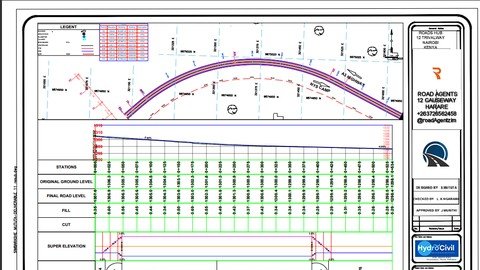
Free Download The Ultimate Civil 3D For Road Design Course
Published 10/2024
MP4 | Video: h264, 1920x1080 | Audio: AAC, 44.1 KHz
Language: English | Size: 16.17 GB | Duration: 20h 18m
Civil 3D Mastery: Elevate Your Engineering Design Skills
What you'll learn
Master Advanced Existing Ground Modeling and Topographical Analysis
Integrate Local and International Road Design Standards like AASHTO, and RDM
Perform accurate Civil 3D Quantity Takeoff and generate quantity reports for project cost estimation
Generate Comprehensive Road Design Reports for project implementation
Develop Proficiency in Horizontal and Vertical Alignment Design
Master the art of Pavement Design and Advanced Corridor Modeling
Master industry standards for plan production, data management
Optimize your workflow with PLex Earth Lite -Project Visualization
Requirements
No design experience required, Civil 3D for Beginners
Basic AutoCAD Knowledge is an added advantage,
Growth Mindset to learn Civil 3D Online
No road construction experience needed, Autodesk Civil 3D course
Autodesk Civil 3D 2019-2024
Learn Advanced Civil 3D techniques in this road design course
Description
This is a Certified 2-week self-paced AutoCAD Civil 3D Course, with downloadable learning materials, designed to guide you to an enriching experience and knowledge on applying Civil 3D to real-world projects and delivering results for your employer/clients.It equips design engineers with practical skills to apply engineering principles in the Design of Roads and other horizontal infrastructure projects.Experience hands-on learning with a real-world 6.00km road project, designed to help you apply your skills in practical scenarios by the course end.It is a transformative course crafted exclusively for ambitious Highway Design Enthusiasts to be experts in Road design.If you are ready to transform your career and embrace the opportunities that Civil 3D offers, then this is your first step toward career advancement by enrolling in our self-paced Ultimate Road Design Course.On completion, you will earn a certificate that is shareable on LinkedIn and can be verified online.Course ObjectivesBridge Theory and Real-world Application with real-world 6 Km Road projectMaster Advanced Existing Ground Modeling and Topographical AnalysisDevelop Proficiency in Horizontal and Vertical Alignment DesignIntegrate Local and International Road Design Standards like AASHTO, and RDMMaster the art of Pavement Design and Advanced Corridor ModelingPerform accurate Civil 3D Quantity Takeoff and generate quantity reports for project cost estimationMaster industry standards for plan production, data management, and the professional presentation and interpretation of engineering drawings.Generate Comprehensive Road Design Reports for project implementationSKILLS YOU WILL HONE Mastering road Alignment designIntegrating road design manualsExperience with solving challenging real-world projectsPavement designQuantity take-off of roadworksGenerate design reportsProfessional Interpretation of drawingsProject production and data managementCertificationEnroll and Start Your Journey Toward Engineering Excellence Today
Overview
Section 1: THE ULTIMATE CIVIL 3D INTERFACE GUIDE
Lecture 1 Civil 3D Interface Tour
Lecture 2 Accessing Autodesk Help
Lecture 3 Fundamentals of 2D Drafting-Draw and Modify Panel
Lecture 4 How to use Drawing Templates
Lecture 5 Working with Object Layers in Civil 3D 2024
Lecture 6 Understanding the Draw Tab Tools for 2D Drafting
Lecture 7 Specifying Drawing Settings; Scale, Zone and Units
Section 2: WORKING WITH SURVEY POINTS
Lecture 8 Preparing Raw Survey points Data sets for Design
Lecture 9 Importing survey points to Civil 3D
Lecture 10 Working with Point Groups
Lecture 11 Modifying Imported Points and Point Groups properties
Lecture 12 Modifying description Keys for Survey Points
Lecture 13 Exporting Points from a Drawing
Lecture 14 Creating Point Tables
Section 3: PARCELS
Lecture 15 Parcel creation by Layout
Lecture 16 Creating Parcel From AutoCAD Objects
Lecture 17 Automating Existing Parcel Subdivision
Lecture 18 Create and modify parcel styles
Lecture 19 Create Parcel Labels
Lecture 20 Parcel Tags and Tables
Lecture 21 Modify parcel Label Styles
Section 4: EXISTING GROUND MODELING
Lecture 22 Creating TIN Surface from Survey Points
Lecture 23 Creating Surface from Contours
Lecture 24 Modifying Build properties of Surfaces
Lecture 25 Patching Holes in Existing Ground surfaces
Lecture 26 Creating Feature Lines and Adding them as breaklines to surfaces
Lecture 27 Visualizing surfaces in 3D
Lecture 28 Performing Surface Slope Analysis
Lecture 29 Create and Modify Top Soil Stripping surface
Lecture 30 Create and Modify Surface Labels
Lecture 31 Perform Surface Slope Analysis
Section 5: ENGINEERING DESIGN OF HORIZONTAL ALIGNMENT AS PER ROAD DESIGN MANUALS
Lecture 32 Deconstructing the Geometry of Horizontal Curves
Lecture 33 Accessing Specialized Drawing Tools for Alignments
Lecture 34 Create Alignment From Objects-Best Fit-Alignments
Lecture 35 Alignment Creation Tools-Free hand Design
Lecture 36 Design of Simple Curves as Per Road design standards
Lecture 37 Design of Successive Horizontal Curves
Lecture 38 Create widenings for Road Alignments at Curves
Lecture 39 Exploring Alignment Elements with Grid View
Lecture 40 Alignment Properties
Lecture 41 Road Design Workflow_ Understanding Alignment Creation
Lecture 42 Create and Modify Alignment Labels -Major Minor Stations and Geometry Points
Lecture 43 Add station offset labels to alignments
Lecture 44 Modifying Alignment Styles
Lecture 45 Personalizing Alignment Label Styles
Section 6: SPECIFYING HORIZONTAL ALIGNMENT DESIGN CRITERIA AND SPECIFICATIONS -AASHTO
Lecture 46 Alignment Properties
Lecture 47 Specifying Design Criteria of Alignments as per AASHTO Standard Specifications
Lecture 48 Introduction to Horizontal Alignment Design Specifications
Lecture 49 Reviewing Alignment Design Parameters in Alignment Grid View Tool
Lecture 50 Create and Specify Horizontal Alignment Design Checks
Lecture 51 Alignment Design Criteria Verification Report
Lecture 52 Alignment Incremental Stationing Report
Lecture 53 Superelevation Modeling as per AASHTO Standards
Section 7: ENGINEERING DESIGN OF FINISHED ROAD PROFILES
Lecture 54 Introduction to Technical Design of Vertical Profile
Lecture 55 Creating Profile from Surface and Profile Views
Lecture 56 Design of Finished Road Level as Per Road Design Manual Specifications
Lecture 57 Vertical Alignment Simplified
Lecture 58 Modifying Profile View Style
Lecture 59 Specifying Design criteria and Design Checks for Vertical Profiles
Lecture 60 Design and Location of Culvert Crossing in Plan and Profile
Lecture 61 Create and Modify Profile Labels for Design Data Presentation
Lecture 62 Introduction to Profile Data Bands
Lecture 63 Create and modify Data Bands For OGL Levels
Lecture 64 Create and modify Superelevation Profile Data bands
Lecture 65 Modifying Superelevation Transition Region Detail Labels in Data Bands
Lecture 66 Modifying Labels and Styles in Data Bands
Lecture 67 Creating Detailed Vertical Geometry Data Bands
Lecture 68 Create and modify Detailed Horizontal Geometry Data Bands
Lecture 69 Hatch Cut and Fill Sections in Profile
Section 8: ROADWAY CORRIDOR MODELING AND PAVEMENT DESIGN
Lecture 70 Create Road Assembly
Lecture 71 Pavement Design Essentials
Lecture 72 Roadway Corridor Modeling in Civil 3D
Lecture 73 Adding Multiple Corridor Baseline and Regions
Lecture 74 Corridor Modeling for Varying Road Cross-sections
Lecture 75 Create Roadway Corridor Surfaces in Civil 3D
Lecture 76 Modifying Corridor Surface Boundaries
Lecture 77 Creating a Corridor with a Transition Lane in Civil 3D
Lecture 78 Hatching Civil 3D Corridor Models using a Code Set Style
Lecture 79 Creating a Code Set Style to Display the Plottable Geometry
Section 9: QUANTITY TAKE OFF AND COST ESTIMATION
Lecture 80 Creating Sample Lines
Lecture 81 Quantity Take-off Criteria For Construction Materials
Lecture 82 Computation of Cut and Fill Volumes
Lecture 83 Quantity Takeoff For Pavement Layers
Lecture 84 Generating Earthworks Quantities Report
Section 10: DESIGN OF ROAD CROSS-SECTIONS
Lecture 85 Creating Road cross-sections
Lecture 86 Modifying Cross-section data Bands
Lecture 87 Personalizing Road Cross-sections display
Lecture 88 Complete Label Set for Cross-section
Lecture 89 Modifying cross-section Shape Code
Lecture 90 Cross-section Tips
Section 11: DRAWINGS PRODUCTION AND DATA MANAGEMENT
Lecture 91 Plan and Profile Templates and Viewport Configuration.
Lecture 92 Create View Frames and View Frame Groups (VFG)
Lecture 93 Creating Plan and Profile Sheets
Lecture 94 Create Plottable Corridor Geometry Code set Style
Lecture 95 Modify Layout Sheets
Lecture 96 Projecting Culverts Crossing in Plan and Profile
Lecture 97 Creating Georeferenced Gridlines with SW-DTM Software (FREE)
Lecture 98 Plotting Drawings Layout Sheets -PDF Output
Section 12: GEOREFERENCING DESIGN PROJECTS
Lecture 99 Fundamentals of the UTM Coordinate System
Lecture 100 Visualizing projects with Online Maps
Section 13: VISUALIZING DESIGNS WITH PLEX.EARTH PLUG IN (FREE)
Lecture 101 Downloading and Installing Plex.Earth LITE (FREE)
Lecture 102 Launching Plex.Earth LITE in Civil 3D
Lecture 103 Activating Account and Drawing Settings
Lecture 104 Georeferencing Design Projects for Visualization-UTM Coordinate System
Lecture 105 Georeferencing Design in Plex.Earth
Lecture 106 Quick Visualization (View) in Plex.Earth Lite.
Lecture 107 Visualization Design Projects in Google Earth Pro.
Lecture 108 Create Place Markers for Critical Sections Like Canals, Culverts and Bridges
Entry-Level Civil Engineers,Beginner Civil 3D Users,Surveyors and Estimators,Intermediate Civil 3D Users,Highway Design Engineers,BIM 3D Modelers,CAD Technicians,Cost Engineers,Engineering students
Homepage
https://www.udemy.com/course/the-ultimate-civil-3d-for-road-design-course/Rapidgator
pdnou.The.Ultimate.Civil.3D.For.Road.Design.Course.part01.rar.html
pdnou.The.Ultimate.Civil.3D.For.Road.Design.Course.part04.rar.html
pdnou.The.Ultimate.Civil.3D.For.Road.Design.Course.part11.rar.html
pdnou.The.Ultimate.Civil.3D.For.Road.Design.Course.part07.rar.html
pdnou.The.Ultimate.Civil.3D.For.Road.Design.Course.part08.rar.html
pdnou.The.Ultimate.Civil.3D.For.Road.Design.Course.part02.rar.html
pdnou.The.Ultimate.Civil.3D.For.Road.Design.Course.part09.rar.html
pdnou.The.Ultimate.Civil.3D.For.Road.Design.Course.part05.rar.html
pdnou.The.Ultimate.Civil.3D.For.Road.Design.Course.part15.rar.html
pdnou.The.Ultimate.Civil.3D.For.Road.Design.Course.part14.rar.html
pdnou.The.Ultimate.Civil.3D.For.Road.Design.Course.part03.rar.html
pdnou.The.Ultimate.Civil.3D.For.Road.Design.Course.part13.rar.html
pdnou.The.Ultimate.Civil.3D.For.Road.Design.Course.part06.rar.html
pdnou.The.Ultimate.Civil.3D.For.Road.Design.Course.part17.rar.html
pdnou.The.Ultimate.Civil.3D.For.Road.Design.Course.part10.rar.html
pdnou.The.Ultimate.Civil.3D.For.Road.Design.Course.part16.rar.html
pdnou.The.Ultimate.Civil.3D.For.Road.Design.Course.part12.rar.html
Fikper
pdnou.The.Ultimate.Civil.3D.For.Road.Design.Course.part16.rar.html
pdnou.The.Ultimate.Civil.3D.For.Road.Design.Course.part01.rar.html
pdnou.The.Ultimate.Civil.3D.For.Road.Design.Course.part15.rar.html
pdnou.The.Ultimate.Civil.3D.For.Road.Design.Course.part11.rar.html
pdnou.The.Ultimate.Civil.3D.For.Road.Design.Course.part02.rar.html
pdnou.The.Ultimate.Civil.3D.For.Road.Design.Course.part08.rar.html
pdnou.The.Ultimate.Civil.3D.For.Road.Design.Course.part07.rar.html
pdnou.The.Ultimate.Civil.3D.For.Road.Design.Course.part12.rar.html
pdnou.The.Ultimate.Civil.3D.For.Road.Design.Course.part03.rar.html
pdnou.The.Ultimate.Civil.3D.For.Road.Design.Course.part10.rar.html
pdnou.The.Ultimate.Civil.3D.For.Road.Design.Course.part06.rar.html
pdnou.The.Ultimate.Civil.3D.For.Road.Design.Course.part17.rar.html
pdnou.The.Ultimate.Civil.3D.For.Road.Design.Course.part13.rar.html
pdnou.The.Ultimate.Civil.3D.For.Road.Design.Course.part09.rar.html
pdnou.The.Ultimate.Civil.3D.For.Road.Design.Course.part04.rar.html
pdnou.The.Ultimate.Civil.3D.For.Road.Design.Course.part05.rar.html
pdnou.The.Ultimate.Civil.3D.For.Road.Design.Course.part14.rar.html
⚠️ Dead Link ?
You may submit a re-upload request using the search feature.
All requests are reviewed in accordance with our Content Policy.
In today's era of digital learning, access to high-quality educational resources has become more accessible than ever, with a plethora of platforms offering free download video courses in various disciplines. One of the most sought-after categories among learners is the skillshar free video editing course, which provides aspiring creators with the tools and techniques needed to master the art of video production. These courses cover everything from basic editing principles to advanced techniques, empowering individuals to unleash their creativity and produce professional-quality content.

Comments (0)
Users of Guests are not allowed to comment this publication.