Step by Step PCB Design Course for Electronics Projects
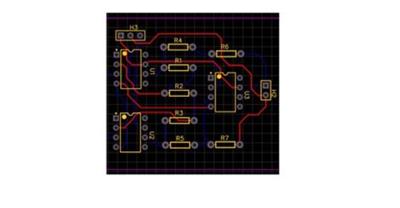
Genre: eLearning | MP4 | Video: h264, 1280x720 | Audio: aac, 48000 Hz
Language: English | VTT | Size: 10.5 GB | Duration: 13 hours
What you'll learn
Designing Single Layer , Double Layer & MultiLayer PCBs using EasyEDA PCB Tool & considering General Guidelines for Layout / PCB Design & with DRCs. Designing Surface Mount PCBs ( Single Layer & Double Layer ) Creating Library parts like Custom Components ,Schematic Modules & PCB Modules . Designing Big PCB Project for Microcontroller Based system Design . Generating Artwork Files & Creating small in-house PCB Fabrication setup . Generating Gerber File & Ordering PCBs and also BOM for Ordering Components
Requirements
Basic Understanding of Electronic Components . Basic Knowledge of Computer & Internet . Electronic Circuit concepts is advantageous . Some Patience !
Description
Description : Contents of this PCB Design Course are developed using a very Popular EasyEDA PCB Design Software , which is a Free , Web based ( OnLine ) Tool & it has huge Components & Part Library. EasyEDA PCB Tool supports to Windows platform , Linux O.S. & also runs on Mac & Android platforms,as long as there is one browser on the O.S. & connecting to Internet.
Course Learning Duration - You need to spend Two Full working Days ( Approximately 6 Hours per Day - i.e. Approx. Total 12 Hours ) to Start Designing Professional PCBs , very comfortably , considering even if you don't have any background of PCB designing .
This Course is designed for Beginners , with wide content coverage , starting from the basics of PCB Design upto considering the various aspects of Electronics required for PCB Design .
This Course is extended to Intermediate & Expert Level also , by updating the Contents by adding MultiLayer PCB Design.
Video Contents for every stages for Professional PCB Designs are explained with separate & Short Video sessions in a simple way for better understanding,even for the Beginners .
- Schematic Design Stage
- PCB Layout Design Guidelines ( Component Placement Guidelines )
- PCB Layout Design ( Component Placement Stage )
- PCB Design Guidelines ( Track Routing Guidelines , DRCs )
- PCB Design ( Track Routing Stage )
After observing Video sessions & also for the practice purpose , I have added the PDF / Text Documents , called as - "Quick Reference Guide" , which explains the Step by Step Designing Procedure for Single Layer , Double Layer & MultiLayer PCBs for some Examples . Separate Quick Reference Guide is provided to each type of PCBs .
Some Quiz / MCQs - Multiple Choice Questions are also incorporated by adding the separate Document for its Answer Key .
In this course you will learn about -
- Creating Single Layer PCB Design - Two Examples
- Creating Single Layer Surface Mount ( SMT / SMD ) PCB Design - Example .
- Creating Single Layer PCB Design with AutoRouter - Example
- Creating Double Layer PCB Design - Two Examples
- Creating Double Layer Surface Mount ( SMT / SMD ) PCB Design - Example
- Creating Double Layer PCB Design Example with AutoRouter - Example
- Creating MultiLayer PCB Design - Example
- Creating Schematic Module - Example
- Creating PCB Module - Example
- Creating Schematic Symbol - Example
- Creating Footprint - Example
- Creating Custom Component - Example
- Creating Big PCB Project - Microcontroller ( 8051 ) based System Design
( which is a Multisheet Design having Schematic Modules
> 8051 Micro-controller with Clock & Reset Circuit
> DC Power Supply
> ADC 0804 Circuit
> 16 x 2 Char. LCD Display )
For Entrepreneurs / who want to start the Business , I have explained the generation of Artwork Files & small Setup for PCB fabrication ( For Single Layer PCB ) .
For Electronics Professionals / Designers , I have explained the Sizable PCB Project of Microcontoller based System Design . Also PCB Layout Guidelines / PCB Design Guidelines ( Component Placement & Track Routing Guidelines ), DRCs , Crosstalk Issues , Maximizing Grounding , MultiLayer Stackup Planning , Multisheet design etc. will be useful information .
Instructor has more than a 22 Years of Design Experience after M.Tech. in Electronics Design & Technology , which includes the Experience in Electronic Circuit Design , Embedded System / VLSI- FPGA & CPLD Design . He has experience on a variety of EDA tools & Programming Softwares / Platforms like Python3.8 ( IDLE ) , Thonny , Google Colab , Anaconda Navigator - Jupyter Notebook , Spyder Python , Xilinx ISE Tool & Xilinx Vivado Tool for Xilinx FPGAs SPARTAN6 / Artix -7 & CPLDs XC9572 / 108 with VHDL & Verilog Programming , Cypress PSOC Designer for PSOC1 & PSOC Creator for PSOC 3 & PSOC 4 , Keil uVision4 for MCS-51 Family Microcontrollers , Atmel AVR Studio for ATMega32 /128 Microcontrollers , Microchip MPLAB for PIC 16 / PIC 18 Microcontrollers , Crouzet Millenium3 for PLCs Ladder programming , FBD , Arduino CC s/w for Arduino Uno Boards , Energia for MSP430 from Texas Instruments and also which includes PCB Softwares such as EasyEDA , Eagle , KiCad ,Fritzing & Express PCB .
Who this course is for:
Initially Contents were for Basic Level & then Updated the Contents for - All Levels - Beginners , Hobbyists , Teachers who are interested to Learn to Create Professional PCB Designs , by applying knowledge of Electronics . University Students , Students from Engineering colleges & Polytechnic Institutes , who want to Design the PCB for their Electronics based Academic Project . Anyone who wants to make career in PCB design . Entrepreneurs / who want to start Business in PCB Design & Fabrication setup with Low cost for Single Layer PCBs. Electronic Designers / Embedded Engineers / Electronic Circuit Design Professionals , who are new to PCB Design field .
Contents are Extended for Intermediate & Advanced Level , by adding MultiLayer PCB Design
Buy Premium From My Links To Get Resumable Support,Max Speed & Support Me

https://uploadgig.com/file/download/02ade76518683b1f/ij1c2.Step.by.Step.PCB.Design.Course.for.Electronics.Projects.part01.rar
https://uploadgig.com/file/download/629c6dbf7eff4a3d/ij1c2.Step.by.Step.PCB.Design.Course.for.Electronics.Projects.part02.rar
https://uploadgig.com/file/download/Ecd7857e0bAd5182/ij1c2.Step.by.Step.PCB.Design.Course.for.Electronics.Projects.part03.rar
https://uploadgig.com/file/download/8913b9a15b5a5a5f/ij1c2.Step.by.Step.PCB.Design.Course.for.Electronics.Projects.part04.rar
https://uploadgig.com/file/download/87d713a53Cb8844A/ij1c2.Step.by.Step.PCB.Design.Course.for.Electronics.Projects.part05.rar
https://uploadgig.com/file/download/4571cD58b3e654fd/ij1c2.Step.by.Step.PCB.Design.Course.for.Electronics.Projects.part06.rar
https://uploadgig.com/file/download/156619c4f2e87050/ij1c2.Step.by.Step.PCB.Design.Course.for.Electronics.Projects.part07.rar
https://uploadgig.com/file/download/54Cb693DC95eb4c4/ij1c2.Step.by.Step.PCB.Design.Course.for.Electronics.Projects.part08.rar
https://uploadgig.com/file/download/2d3203250F77F431/ij1c2.Step.by.Step.PCB.Design.Course.for.Electronics.Projects.part09.rar
https://uploadgig.com/file/download/e406ce74a2493E42/ij1c2.Step.by.Step.PCB.Design.Course.for.Electronics.Projects.part10.rar
https://uploadgig.com/file/download/c9B5aEbfcc40a4e0/ij1c2.Step.by.Step.PCB.Design.Course.for.Electronics.Projects.part11.rar

https://rapidgator.net/file/572b9da0521cd2182925e5b0454d71c1/ij1c2.Step.by.Step.PCB.Design.Course.for.Electronics.Projects.part01.rar.html
https://rapidgator.net/file/39a1d3499818dbaacfbcd947c339a7ce/ij1c2.Step.by.Step.PCB.Design.Course.for.Electronics.Projects.part02.rar.html
https://rapidgator.net/file/55ad2dae35e7ac239cc811761378e028/ij1c2.Step.by.Step.PCB.Design.Course.for.Electronics.Projects.part03.rar.html
https://rapidgator.net/file/2f254324f1ce5acf1adb614b1030a9d1/ij1c2.Step.by.Step.PCB.Design.Course.for.Electronics.Projects.part04.rar.html
https://rapidgator.net/file/9440798519bfc0f8ff059f3afff109ea/ij1c2.Step.by.Step.PCB.Design.Course.for.Electronics.Projects.part05.rar.html
https://rapidgator.net/file/7cad487a516ba92fdd1ea1d31e5ebbdd/ij1c2.Step.by.Step.PCB.Design.Course.for.Electronics.Projects.part06.rar.html
https://rapidgator.net/file/d49f50e95e061e7d09513dbaa89c35ca/ij1c2.Step.by.Step.PCB.Design.Course.for.Electronics.Projects.part07.rar.html
https://rapidgator.net/file/a4b1611d8c42793e9fcd68eecab58e17/ij1c2.Step.by.Step.PCB.Design.Course.for.Electronics.Projects.part08.rar.html
https://rapidgator.net/file/89fee24caa6d90445cc3ddc90aef0fd1/ij1c2.Step.by.Step.PCB.Design.Course.for.Electronics.Projects.part09.rar.html
https://rapidgator.net/file/727ff3cee8c54faec497b61774f71c52/ij1c2.Step.by.Step.PCB.Design.Course.for.Electronics.Projects.part10.rar.html
https://rapidgator.net/file/54939354602afeff237ee727ebda035f/ij1c2.Step.by.Step.PCB.Design.Course.for.Electronics.Projects.part11.rar.html

http://nitroflare.com/view/0AC058C50320287/ij1c2.Step.by.Step.PCB.Design.Course.for.Electronics.Projects.part01.rar
http://nitroflare.com/view/B85294BCA28D498/ij1c2.Step.by.Step.PCB.Design.Course.for.Electronics.Projects.part02.rar
http://nitroflare.com/view/606A52A77224739/ij1c2.Step.by.Step.PCB.Design.Course.for.Electronics.Projects.part03.rar
http://nitroflare.com/view/15764106523F285/ij1c2.Step.by.Step.PCB.Design.Course.for.Electronics.Projects.part04.rar
http://nitroflare.com/view/6F3AC2C0603B625/ij1c2.Step.by.Step.PCB.Design.Course.for.Electronics.Projects.part05.rar
http://nitroflare.com/view/19D8F88D4319AA9/ij1c2.Step.by.Step.PCB.Design.Course.for.Electronics.Projects.part06.rar
http://nitroflare.com/view/9BFB100793B85E6/ij1c2.Step.by.Step.PCB.Design.Course.for.Electronics.Projects.part07.rar
http://nitroflare.com/view/DC36ED8A79980F4/ij1c2.Step.by.Step.PCB.Design.Course.for.Electronics.Projects.part08.rar
http://nitroflare.com/view/5AC94BFB85502CA/ij1c2.Step.by.Step.PCB.Design.Course.for.Electronics.Projects.part09.rar
http://nitroflare.com/view/D64F1AA509A2F93/ij1c2.Step.by.Step.PCB.Design.Course.for.Electronics.Projects.part10.rar
http://nitroflare.com/view/30506B2CD82D78D/ij1c2.Step.by.Step.PCB.Design.Course.for.Electronics.Projects.part11.rar

Comments (0)
Users of Guests are not allowed to comment this publication.