BurnAware Professional & Premium 15.8 Multilingual
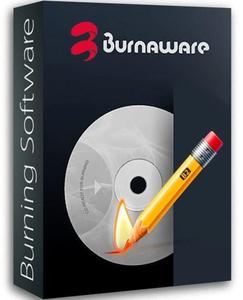
BurnAware Professional & Premium 15.8 Multilingual | 372 Mb
BurnAware is a family of full-featured and free burning software to create CD, DVD and Blu-ray discs of all types. Home users can easily burn bootable discs, multisession discs, high-quality audio CDs and video DVDs, make, copy and burn disc images. Power users will benefit from BurnAware's advanced options, including control of boot settings, UDF partition and versions, ISO levels and restrictions, session selection, CD text for tracks and discs, data recovering, disc spanning and direct copying.
Support of a wide range of optical disc data storage, including CD, DVD, Blu-ray discs, Double Layer discs, rewritable and extra large capacity DVD and Blu-ray media.
BurnAware covers all daily burning tasks such as disc burning, backup, verification, image creation, copying, erasing, data recovery, audio track extraction.
One of the most noticeable feature is an user interface - clean, effective, easy-to-use and multilingual. Another great benefits are low CPU usage while burning and very stable burning process.
Besides standard options, BurnAware offers many advanced options such as BOOT settings, UDF partition and versions, ISO levels and restrictions, session selection, CD-Text for track and disc, byte by byte verification, direct copying, disc spanning and many more.
BurnAware Features:
Burn your files to CD, DVD or Blu-ray DiscsBurnAware screenshot
Append or update Multisession discs
Create Bootable CD or DVD
Create Audio CDs and MP3 discs
Create DVD-Video and BDMV discs
Make standard or boot disc images
Copy disc to ISO image
Copy CD, DVD or Blu-ray Discs
Erase or format rewritable disc
Burn data across multiple discs (disc spanning)
Extract files from multisession or corrupted discs
Write ISO to multiple recorders simultaneously
BurnAware Additional Features:
Creates and burns standard / bootable Data CDs, DVDs, Blu-ray
Creates and burns Audio CDs, MP3 Discs, DVD-Videos, BDMV / AVCHD
Creates standard / bootable ISO Images, burns various Disc Images
Copies standard / multimedia CDs, DVDs, Blu-ray to Disc Images
Burns data across multiple CDs, DVDs, Blu-ray discs
Erases rewritable Discs, verifies Discs, displays Disc / Drive details
Copies from Disc to Disc, direct CD, DVD, Blu-ray copying
Extracts audio tracks in various formats from Audio CDs
Recovers files from unreadable Discs and separate sessions
Burns ISO Image to multiple drives simultaneously
Usage in commercial organizations or with commercial purposes
Supports WindowsXP, Vista, 7, 8, 8.1, 10 (32 and 64 bit) and does not require the .NET framework to operate
Home Page-https://www.burnaware.com/
Language:Multilingual
https://www.uploadcloud.pro/jg2qnfftly48/bnmjw.BurnAware.Professional..Premium.15.8.Multilingual.rar.html

https://uploadgig.com/file/download/05f1b9391A6D420A/bnmjw.BurnAware.Professional..Premium.15.8.Multilingual.rar

https://rapidgator.net/file/3a4add81d3a6a55cb2f7b0f7660b2a8d/bnmjw.BurnAware.Professional..Premium.15.8.Multilingual.rar.html
⚠️ Dead Link ?
You may submit a re-upload request using the search feature.
All requests are reviewed in accordance with our Content Policy.
Discovering free software download can be a game-changer for users looking to enhance their digital experience without breaking the bank. These platforms offer a vast array of software free download options, covering everything from productivity tools to entertainment applications. The beauty of these sites is not just the price (or lack thereof) but also the variety and accessibility they provide, ensuring that there's something for every type of user.

Comments (0)
Users of Guests are not allowed to comment this publication.