iSunshare WinToGo Genius 3.1.7.1
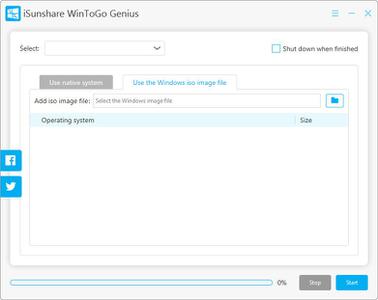
iSunshare WinToGo Genius 3.1.7.1 | 28.1 Mb
Create portable Windows on USB drive within simple clicks.
- Easily make a Windows bootable USB drive.
- Two ways are offered: from Windows PE file or iso image file.
- Access your personalized computer on any compatible device.
- Non-Certified USB drive is supported.
- Fully compatible with all Windows OS and editions.
Run Windows 11/10/8.1/8/7 from USB without installing
You can create the USB bootable drive for your computer and then boot any PC to run your Windows regardless of its original operating system. In this way, you can bring your working Windows to anywhere conveniently.
Two Methods to Create the Windows To Go Drive
You can make a portable Windows with USB or the external hard disk by using the native system or Windows ISO image file. By using the native system to create the portable Windows, you can access your Windows at anywhere by booting other computer via the USB/external hard disk. But with the Windows ISO image file from Windows official website, you will enter a clear Windows OS after booting any computer from the created USB.
Operating System:Windows 7, 8/8.1, 10, 11
Home Page-
https://www.isunshare.com/
https://uploadgig.com/file/download/589c7CB29c305e18/c6m8x.iSunshare.WinToGo.Genius.3.1.7.1.rar

https://rapidgator.net/file/5154faeadf1f4608c6f25e9ef63683b5/c6m8x.iSunshare.WinToGo.Genius.3.1.7.1.rar.html
⚠️ Dead Link ?
You may submit a re-upload request using the search feature.
All requests are reviewed in accordance with our Content Policy.
Discovering free software download can be a game-changer for users looking to enhance their digital experience without breaking the bank. These platforms offer a vast array of software free download options, covering everything from productivity tools to entertainment applications. The beauty of these sites is not just the price (or lack thereof) but also the variety and accessibility they provide, ensuring that there's something for every type of user.

Comments (0)
Users of Guests are not allowed to comment this publication.