SysInfoTools SQL Backup Recovery 20.01 (x64)
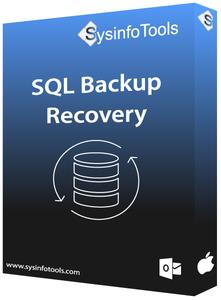
SysInfoTools SQL Backup Recovery 20.01 (x64) | 1.7 Mb
The Sysinfo SQL Backup Recovery Tool is authentic and safe software to repair .bak file of the SQL Database. If by any chance your SQL Database in facing an error then you must try this friendly tool that will repair all types of .bak files of the SQL Database and restores them in their original form. This software will recover all the corrupt backup files of the SQL Server so that you will not have to face any kind of error while accessing the SQL Database.
Most of the individuals prefer using SQL Server for storing their precious data so that they can access it anytime. But sometimes due to the full storage of the server or virus intrusion many individuals face errors while accessing the SQL Server. Therefore the need for the Sysinfo SQL Backup Recovery Tool arises that will help you to fix any type of error of the SQL Server. You can repair the SQL Database using this tool and it is compatible to fix the severe corruption of the BAK files. This software will not lose a single data while repairing the files and you can access all of them. On the other hand, you can use the Advance Scanning option or Standard Scanning option for recovering the SQL database file depending upon the severity of corruption. If you want to understand this tool better then you see the problems that can be solved with the help of this software.
Prominent Features of the SQL Backup Repair Tool:
Restore SQL Backup
This software will help you to repair the backup file present on the SQL Server and restores them in form of MDF and NDF files. It supports .bak files of the SQL Server and helps you to recover and restore database objects like tables, views, triggers, procedures, columns, functions, and other items from the corrupt files in the form of MDF, NDF, and LDF files.
Multiple Modes of Scanning
There are two modes of scanning present in this tool and they are Advanced and Standard. If you see that the SQL Server is having a minor corruption issue then you must use the Standard mode of scanning. If in case your file is severely corrupted then you must use the Advanced mode of scanning. As the Advanced mode does deep scanning of the files so it is more time-consuming than the Standard mode of scanning.
Support Split BAK Files
The SQL Backup Recovery Software also supports the Split .bak files of the SQL server. So, if the SQL Backup File is split into multiple parts then you will have to choose the Split Backup File option at the time of recovery. You will have to select all the parts of the main .bak file in the correct order.
Supports Compressed BAK Files
If in case your BAK file is compressed and it becomes corrupted then you can use this software to repair it. The SQL Backup Repair tool easily supports the compressed BAK files and helps you to restore all the data from it if it gets damaged or corrupted.
100% Recovery Guaranteed
There is no chance of data alteration during the recovery process. This tool is capable enough to restore all the data from a damaged SQL Backup file. It recovers each and every database objects like tables, views, triggers, procedures, columns, functions, and other items from the corrupt files.
Previews Data before Recovery
You can download a free SQL Backup Recovery Tool that allows you to preview all the data of the corrupt backup file. But you cannot save that data using the demo version of the software. In order to save the recovered data of the SQL Backup fill, you will have to download the full version of this software.
Supports All SQL Versions
This tool supports all the versions of the SQL Server irrespective of the latest or old version. It simply means that you can repair all types of SQL files created by different versions of Microsoft SQL Server like SQL Server 2005, SQL Server 2008, SQL Server 2008 R2, SQL Server 2012, SQL Server 2014, SQL Server 2016, SQL Server 2017 and SQL Server 2019.
High Compatibility with Windows
This software also supports all the versions of Windows and smoothly runs on it. This tool is specially meant for the Windows operating systems irrespective of the versions. It is compatible with Windows Server 2003, Windows Server 2008, Windows Server 2012, Windows XP, Windows Vista, Windows 7, Windows 8, and Windows 10.
User-Friendly Interface
There is no need for any technical expertise to run this tool because it is equipped with a user-friendly interface. If you are a new user and haven't used this tool before then also you can use it easily to repair and restore the SQL Backup files.
No File Size Limitation
There no maximum limit for the backup file size that you are repairing using this tool. This tool is tested and it can repair the SQL BAK file of any size without losing a single data. So, simply it can repair very large files of the SQL Database easily.
Operation Systems:Windows 11, 10, 8,1, 7, Server
Home Page -
https://www.sysinfotools.comhttps://hot4share.com/x5rbnqhesiud/53h77.SysInfoTools.SQL.Backup.Recovery.20.01.x64.rar.html

https://rapidgator.net/file/be9714ccf44994c7a4219c687bbf9640/53h77.SysInfoTools.SQL.Backup.Recovery.20.01.x64.rar.html

https://uploadgig.com/file/download/56e74eb9e782Ba6f/53h77.SysInfoTools.SQL.Backup.Recovery.20.01.x64.rar
https://nitro.download/view/ECEAB2F7A6D5951/53h77.SysInfoTools.SQL.Backup.Recovery.20.01.x64.rar
⚠️ Dead Link ?
You may submit a re-upload request using the search feature.
All requests are reviewed in accordance with our Content Policy.
Discovering free software download can be a game-changer for users looking to enhance their digital experience without breaking the bank. These platforms offer a vast array of software free download options, covering everything from productivity tools to entertainment applications. The beauty of these sites is not just the price (or lack thereof) but also the variety and accessibility they provide, ensuring that there's something for every type of user.

Comments (0)
Users of Guests are not allowed to comment this publication.