BB FlashBack Pro 5.50.0.4671 Portable
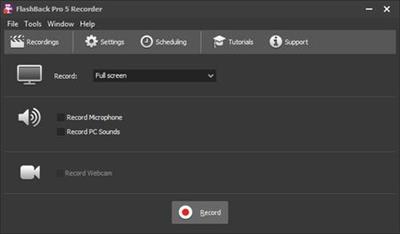
BB FlashBack Pro 5.50.0.4671 Portable | 29 Mb
BB FlashBack screen recorder makes it easy to create professional quality tutorials, presentations and software demos. Record, enhance, share. Easy to use - no technical skills required. Powerful feature set lets you create 'pro' quality movies. Flexible and Simple Sharing via FlashBack Connect and common video formats.
Get Your Point Across
Create engaging movies by adding text, sound and images to your screen recording.
Make sure your audience doesn't miss a thing with easy-to-use Zoom-Pan and AutoScroll effects.
Create polished tutorials and presentations with the help of powerful editing functions.
Do it the easy way with BB FlashBack screen recorder.
Simple Sharing
Its never been easier for everyone to see your movies.
BB FlashBack screen recorder shares with FlashBack Connect or Youtube to display your movies on all devices.
(FlashBack Connect is currently in Beta, and available only to Pro and Standard edition purchasers)
Flexible Publishing
Reach the widest possible audience. BB FlashBack screen recorder exports to AVI, Flash, QuickTime, MP4 (compatible with iPod/Pad/Phone), GIF, WMV, EXE and PowerPoint.
You decide how your screen recording will be presented. Full control over sound and video quality and filesize.
Full playback controls in Flash and EXE exports.
Full-Featured Recording
BB FlashBack screen recorder uses a number of different recording technologies to get the best from PCs old and new.
Capture online events unattended with scheduled recording.
Make notes at record-time and edit them in playback.
Record indefinitely and limit the file size by keeping only the last few minutes.
Webcam Recording and Picture-in-Picture Video
Give your presentations the personal touch with webcam video.
The BB FlashBack screen recorder records from your webcam while it records your screen. Easy.
You can also import video files as picture-in-picture video.
Powerful Editing (Pro Edition only)
Take your tutorials and presentations to the next level with the most powerful editing functions of any screen recorder.
BB FlashBack lets you fine-tune your movies, editing multi track sound and video side-by-side.
The ability to undo and redo changes means you can experiment with confidence.
Localization Features
BB FlashBack comes with features to enable easy localization of your screen recordings.
Export text to files ready for translation. Import translated text to create multiple languages in one movie file. Select which language to play, share and export to video.
Operating System: Windows XP or higher
Home Page-
https://www.flashbackrecorder.com/Buy Premium From My Links To Get Resumable Support,Max Speed & Support Me

https://rapidgator.net/file/af09a05578a5e1b7cd28c566b9e083b4/8dgk2.BB.FlashBack.Pro.5.50.0.4671.Portable.rar.html
https://nitroflare.com/view/F9140FA851CE1A1/8dgk2.BB.FlashBack.Pro.5.50.0.4671.Portable.rar[/url]
⚠️ Dead Link ?
You may submit a re-upload request using the search feature.
All requests are reviewed in accordance with our Content Policy.
Discovering free software download can be a game-changer for users looking to enhance their digital experience without breaking the bank. These platforms offer a vast array of software free download options, covering everything from productivity tools to entertainment applications. The beauty of these sites is not just the price (or lack thereof) but also the variety and accessibility they provide, ensuring that there's something for every type of user.
Comments (0)
Users of Guests are not allowed to comment this publication.