Reason RE Robotic Bean Step Note Recorder v2.0.1
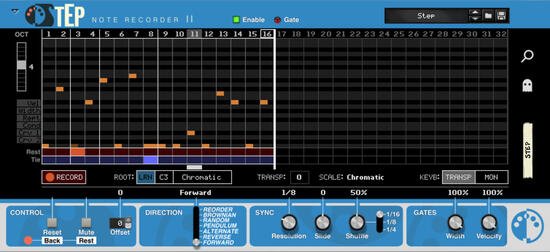
Reason RE Robotic Bean Step Note Recorder v2.0.1
Team DECiBEL | 23 Dec 2021 | 26.6MB
MIDI step recording has finally arrived in Reason!
Step was inspired by the sequencers found in some classic mono synths, where you could record simple melodies one note at a time. You'll find all the usual features like rests, ties and octave shift - But why stop there? So we went ahead and added velocity recording, playback directions, gate widths, repeats, conditions and on-the-fly scaling. The result is fun, fast and addictive!
If you want pattern capabilities, Step pairs really well with our free RE Select CV Switch!
You can also bounce your Step sequences to a track, thanks to the Player devices in Reason 9 and later.
- Instant step recording for Reason!
- Transform the sequence in creative ways
- Full automation and CV support
Product Description:
In Step, recording your sequence is only the beginning. From there the possibilities are endless! You can twist and turn your sequences inside out, transpose them, scale them, and edit them to your heart's content.
For each step you can change the velocity and gate width, add repeats or ratchets, and even set individual probability or recurrence conditions. You also have two independent curve channels that send parameter changes to your instrument via CV.
Step has its own rock solid sync engine, but you can also clock it from any other device (including Euclid!) if you want. You can force the sequence to restart or steps to be muted using CV signals or automatable buttons.
Step can recognize chords received via a MIDI keyboard or its own sequencer track, and based on that it will select one of 14 supported scales, in any key you want. You can even transpose and scale your sequence independently!
Features:
Step recording of up to 32 steps
Starter combinator patches get you up and running without connecting a single cable
Rests and ties
Piano roll view, expandable to 2 octaves
Record pitch, velocity, ties, rests, repeats and curve data simultaneously
Recordings are fully editable in the display
Individual and global velocity and gate width settings
Per-step Repeats (4 different modes) and Conditions (5 different types)
2 independent Curve channels, each with its own Unipolar/Bipolar setting
7 different playback directions
Fully ReGroove compatible Slide and Shuffle, plus additional shuffle modes
Advanced pitch scaling engine with chord recognition
14 supported scales
Full CV control over clock, reset, mutes, ties and playhead position
External Signal Processor tunes any CV signal
New in Step 2.0
Bigger display
Piano roll view
Conditions lane
Curve lanes 1 & 2
Recording Repeats, Rests and Curve 1 on the fly using your MIDI controller
Support for modifier keys: Shift (precision), Alt (octave transposition) and Ctrl/Cmd (default value) everywhere
Velocity CV output
Requires Reason 9.2 or later
Changes in 2.0.1
Tweaks and bug fixes
https://www.youtube.com/embed/XCqqj5Q0AhE?rel=0&wmode=transparenthttps://w.soundcloud.com/player/?url=https://soundcloud.com/roboticbean/sets/step-demo-songshome page
https://www.reasonstudios.com/shop/rack-extension/step-note-recorder
Buy Premium From My Links To Get Resumable Support,Max Speed & Support Me
https://hot4share.com/hghwn07t6ptz/dswf0.Reason.RE.Robotic.Bean.Step.Note.Recorder.v2.0.1.rar.html

https://rapidgator.net/file/24c38c15d54bba3d23ee36469b587056/dswf0.Reason.RE.Robotic.Bean.Step.Note.Recorder.v2.0.1.rar.html
⚠️ Dead Link ?
You may submit a re-upload request using the search feature.
All requests are reviewed in accordance with our Content Policy.
Discovering free software download can be a game-changer for users looking to enhance their digital experience without breaking the bank. These platforms offer a vast array of software free download options, covering everything from productivity tools to entertainment applications. The beauty of these sites is not just the price (or lack thereof) but also the variety and accessibility they provide, ensuring that there's something for every type of user.
Comments (0)
Users of Guests are not allowed to comment this publication.