Adobe Premiere Elements 2021.1 Multilingual
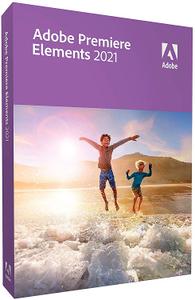
Adobe Premiere Elements 2021.1 (x64) Multilingual | 3.52 Gb
Dive right in and do something incredible with your photos and videos. Auto-generated photo and video slideshows and collages are made just for you and delivered upon launch. Make your photos and videos look their best with intelligent editing options, turn them into stunning creations, organize them easily, and quickly share your memories.
Auto Creations just for you
Beautiful photo and video slideshows and collages are created just for you and delivered upon launch. It's all powered by Adobe Sensei AI technology. Plus, get up and running quickly with the new home screen - see what's new since your last version, discover fun things to try, and get inspiring ideas, help, and tutorials.
Intelligent editing
Create amazing photos and videos - no experience required - with automated editing options and step-by-step guidance.
Stunning creations
- Photo and video slideshows and collages are created for you highlighting memorable moments. Adobe Sensei AI does all the work.
- Create photo collages with fewer clicks, and choose from stylish new templates.
- Add stylish titles, effects, transitions, and themes to your videos.
- Make fun memes for social media plus collages, calendars, scrapbook pages, and cards to print at home.
- Automatically bring together the best scenes based on the style of your video with Smart Trim, powered by Adobe Sensei.
Hassle-free organization
- Go from hundreds of mystery folders to a visual view of your photos and videos - automatically.
- See your best photos, auto-curated based on quality, faces, and subjects. Adobe Sensei AI makes it possible.
- Auto-organize photos by dates, subjects, people, and places.
- Videos are automatically organized by date, and you can easily tag and find them by people, places, and events.
Shareable memories
- Easily print photos to display and share.
- Share on YouTube and Vimeo.*
- Create animated bounce-back GIFs to easily share on social.*
- Share videos on DVDs (Windows only) and HDTVs.
System Requirements:
OS:Microsoft Windows 10 (recommended versions 1809, 1903) or Windows 8.1/ Win 10 build 1809 or above,
CPU:2GHz or faster processor with SSE2 support; dual-core processor required for HDV editing
Memory:16 GB RAM recommended for 4K editing
Space:6.8 GB of available hard-disk space to install applications; additional 10GB to download all optional content (cannot install on a volume that uses a case sensitive file system or on removable flash storage devices)
- Microsoft DirectX 9 or 10 compatible sound and display driver
- Windows Media Player (required if importing/exporting Windows Media formats)
- DVD burner required to burn DVDs
Home Page -
https://www.adobe.com/Buy Premium From My Links To Get Resumable Support,Max Speed & Support Me

https://rapidgator.net/file/e9c04446d2bdbbb6a62630f1043bd41b/8njsg.Adobe.Premiere.Elements.2021.1.Multilingual.rar.html
⚠️ Dead Link ?
You may submit a re-upload request using the search feature.
All requests are reviewed in accordance with our Content Policy.
Discovering free software download can be a game-changer for users looking to enhance their digital experience without breaking the bank. These platforms offer a vast array of software free download options, covering everything from productivity tools to entertainment applications. The beauty of these sites is not just the price (or lack thereof) but also the variety and accessibility they provide, ensuring that there's something for every type of user.
Comments (0)
Users of Guests are not allowed to comment this publication.