Siemens NX 2406 Build 4001 (NX 2406 Series) Win x64
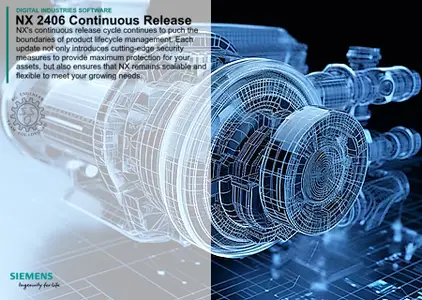
Free Download Siemens NX 2406 Build 4001 (NX 2406 Series) | 16.1 Gb
Languages Supported: English, 中文, Čeština, Español, Français, Deutsch,
Italiano, 日本語, 한국어, Polski, Português, Русский
Siemens Digital Industries Softwarehas releasedNX 2406 Build 4001 (NX 2406 Series). The NX software June 2024 release launches, and as usual it's packed with innovative new features and enhancements to help you level up your CAD workflows.
Owner:Siemens Digital Industries Software
Product Name:NX Continuous Release
Version:NX 2406 Build 4001 (NX 2406 Series)
Supported Architectures:x64
Website Home Page :www.plm.automation.siemens.com
Languages Supported:multilanguage
System Requirements:Windows *
Size:16.1 Gb
Part notifications in NX X
You can follow parts, which lets you receive notifications when another user saves those parts or checks them in or out. You can view notifications in the Notification Center, which appears on the Resource bar when you receive your first notification. You can set a filter to control which types of notifications you see. The Notification Center also displays system notifications, such as when licenses are unavailable. Each notification contains the type of notification, the name of the part, a thumbnail of the part, the name of the user who performed the operation, and the timestamp. Save notifications also display an option (1) to refresh your NX X session with the latest version of the part.
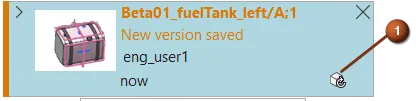
Close
When you sign in to NX X, you may get a notification that provides the menu path to reconnect to the Collaboration Notification Service. If you get this notification, make sure you reconnect to the Collaboration Notification Service to ensure that everything loads correctly.
Use the Follow Parts command to do either of the following:
- Follow all the parts that are loaded in the assembly. The initial setting of this option is controlled by the Follow Parts customer default, which is selected by default.
- Follow only parts that are selected in the assembly.
You can create a manual collection list and add the unloaded and loaded parts that you want to follow to the list. To stop notifications for any part from the manual collection list, you must explicitly remove the part from the list. If you add a loaded part to the manual collection list and later close the part in that session, NX X keeps showing notifications for the part that is unloaded from the session. Save notifications for the unloaded part include an option to open the part.
NX X deletes notifications for unloaded parts when you open the part in your NX X session. You can also delete notifications by doing one of the following:
- Clear the notification from the Notification Center.
- Exit the NX X session.
In the Assembly Navigator, NX X automatically refreshes the Checked-out By column when another user checks in or checks out parts that you follow. When a selected notification in the Notification Center has the Select Object icon, you can click it to select the components that are associated with the notification. The selected objects are shown in the graphics window, the Assembly Navigator and other locations and dialog boxes that you can use with the selected objects. You can select the associated objects for all notifications by right-clicking the background of the Notification Center and choosing Select All. If you want to select the associated objects of only specified notifications, you can select the notifications you want, right-click one of them, and choose Select Highlighted.
Filtering in the design workset
The Filter Recipe dialog box is enhanced so you can now more effectively use filtering to further define the components that you want available in your design workset. The Recipe Logic options Include and Exclude in the Filter Recipe dialog box are replaced with the AND and NOT options. The OR logical operator is now also available. The Filter List now contains the NOT, AND, and OR logic, so the Logic column is removed from the Recipe Logic dialog box.

Close
When you build your filter, the results are shown in the Filter List with the AND, NOT, and OR logic operators.

Close
In the Filter Recipe dialog box, you can use the AND and NOT options in the Recipe Logic group to create a filter term using Proximity, Volume, or Partition filter types. You can now add filter terms that contain elements, which are terms that contain components. In Assembly Navigator, you can add a NOT term that contains an element by right-clicking a component and selecting Exclude from Recipe. You can add an OR term that contains an element by right-clicking a component and selecting Include in Recipe or Include in Recipe with Children. You can add an AND term that contains an element in Active Workspace. It is created in Active Workspace and used in the Filter Recipe dialog box. In the Active Workspace work area toolbar, click Filter to open the Filter panel, then right-click an assembly and select Filter Selected Elements with children.
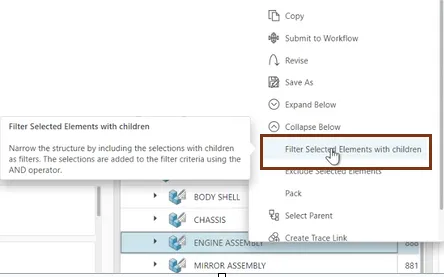
Close
The filter entry is added to the Filter panel.
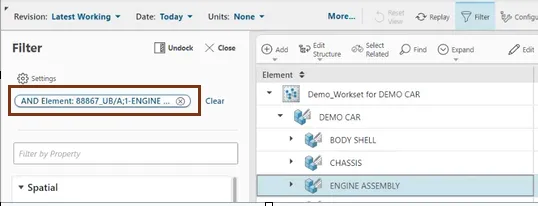
Close
An AND element group can also be created. Right-click another assembly and select Append Selected Elements with children to add another assembly to the AND group. When you are complete, the Filter panel shows the number of elements in the AND group. Click Filter at the bottom of the Filter panel to apply the filter settings.
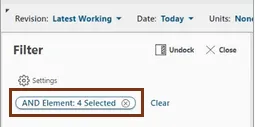
Close
In the Filter Recipe dialog box in NX, the Filter List shows the AND element group with children.
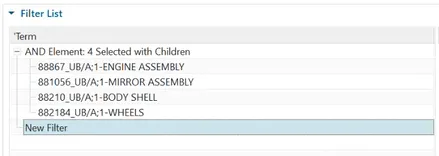
Close
You can group elements that contain similar terms. For example, a NOT element group can contain two NOT terms which each specify an element. You cannot group terms that do not contain elements, for example, NOT Proximity: Within 0.5000 mm of Undefined Part. Also, you cannot add different filter terms, such NOT and AND, to the same filter element group. Click in the Filter List group to remove a term from the filter list. You cannot delete the last AND or NOT term if an OR term is at the very end. You must delete the OR terms first. If you have an AND or NOT element group, you can expand the group and delete individual elements from the group. The first term in the Filter List can now be a NOT element instead of previously always requiring an include element. The first term can now also be deleted so the list is blank.
Release Call ID Description Application Function Sub Function
https://peeplink.in/dfa91a4b1400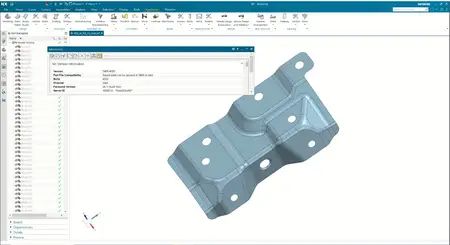
Siemens NX's continuous releasestrategy is what we are providing, to bring you the latest and greatest every six months. We are striving to consistently deliver value to you and enhance productivity and user experience across Siemens NX. Innovating new technology and capabilities is only part of our arsenal. We also continue to revolutionize our existing capabilities to ensure that we provide the maximum level of efficiency and ultimate user-experience for you, our customers. Siemens is the first CAD/CAM/CAE software company to offer a continuous release model. With NX Continuous Release, upgrading is fast, automated, and seamless.
What's new in NX | June 2024 | Release day premiere
The NX software June 2024 release launches, and as usual it's packed with innovative new features and enhancements to help you level up your CAD workflows. In this year's Premiere, we focus on exciting AI, cloud and immersive technologies as well as powerful tools for collaboration across the Siemens Xcelerator platform. Learn about NX X software, the cloud-native CAD solution with built-in data management. Discover NX Immersive Explorer, our latest high-fidelity immersive visualization product for design review, virtual commissioning and stakeholder sign-off. Explore AI-enabled and generative design tools such as Performance Predictor, Topology Optimization and gyroid modeling.
Siemens Digital Industries Softwareis a global leader in the growing field of product lifecycle management (PLM), manufacturing operations management (MOM), and electronic design automation (EDA) software, hardware, and services. Siemens works with more than 100,000 customers, leading the digitalization of their planning and manufacturing processes. At Siemens Digital Industries Software, we blur the boundaries between industry domains by integrating the virtual and physical, hardware and software, design and manufacturing worlds.

Rapidgator
https://peeplink.in/11aad76a2620
TakeFile
a6k8r...SETUP.part1.rar.html
a6k8r...SETUP.part2.rar.html
a6k8r...SETUP.part3.rar.html
a6k8r...SETUP.part4.rar.html
a6k8r...SETUP.part5.rar.html
Fikper
a6k8r...SETUP.part1.rar.html
a6k8r...SETUP.part2.rar.html
a6k8r...SETUP.part3.rar.html
a6k8r...SETUP.part4.rar.html
a6k8r...SETUP.part5.rar.html
⚠️ Dead Link ?
You may submit a re-upload request using the search feature.
All requests are reviewed in accordance with our Content Policy.
Discovering free software download can be a game-changer for users looking to enhance their digital experience without breaking the bank. These platforms offer a vast array of software free download options, covering everything from productivity tools to entertainment applications. The beauty of these sites is not just the price (or lack thereof) but also the variety and accessibility they provide, ensuring that there's something for every type of user.

Comments (0)
Users of Guests are not allowed to comment this publication.