ZwSoft ZWCAD 2021 Official version 2020.08.20(58820)

ZwSoft ZWCAD 2021 Official version 2020.08.20(58820) | 415.7 mb
The ZWSOFT development team is pleased to official announce the availability of ZWCAD 2021 Official version 2020.08.20(58820), the faster and smoother version of the powerful, reliable, and DWG compatible CAD solution developed by ZWSOFT.
ZWCAD 2021: Faster and Smoother - Date: September 2, 2020
Less Time on Waiting, More on the Pleasing UI
Speed, a feature vital to ZWCAD, is at its hitherto best thanks to the upgraded graphic engine. On average, file reading consumes 30% less time in this version than the last one. Also, it only takes half of the time to switch, freeze, lock, and unlock layers. Nevertheless, there is no compromise on stability and display effects. Even at 4K resolutions, objects are adaptive and displayed in better quality.
Xrefs, Easily Managed and Clipped
External references can come in various formats, which makes it tricky to handle them when there was one manager for each type of file. In ZWCAD 2021, Xref management becomes much simpler. In one panel, you can preview and highlight files, check file information, modify file path, etc.
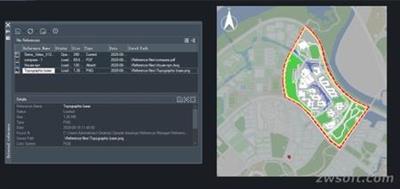
Likewise, clip-related commands like XClip have been integrated into one. With the CLIP command, you can clip blocks, Xrefs, images, underlays, and viewports. Plus, it's feasible to scale clip boundary with grips and invert XClip by clicking the arrow.
Transparency, Adjustable for Distinguishing Objects
Sometimes, it is inevitable that design elements are overlapping. To have a clearer view of them, you can now specify the transparency of objects, hatches, references, etc. individually or collectively if they are in the same layer.
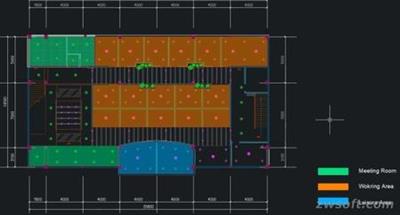
Different Layer Properties for Different Viewports
You might need to highlight some objects for Descriptionting without affecting the design in the model space. Now that viewport layers are available, you can accentuate specific layer properties (layer color, line type, line weight, etc.) for each viewport. Furthermore, VpLayers can be quickly selected with filters and reset.
Quicker Calculations with Table and Field Formulas
Now, the value of table cells can be summed, averaged, multiplied, etc. with formulas and mathematical expressions. Similarly, formulas are available in the Field dialogue box. You can update the fields which are calculated with formulas using the REGEN command. With formulas, calculating is as easy as ABC.
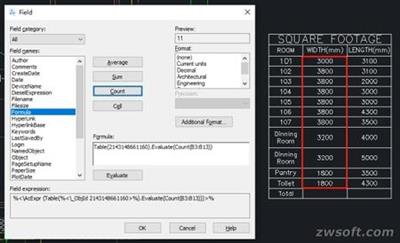
Mouse Actions, Customizable for Personal Design Habits
When SHORTCUTMENU the system variable is 0, both double-click actions and mouse buttons are customizable. In the CUI dialogue box, you can replace the result of mouse actions with your desired command.
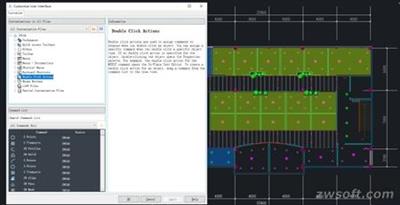
Of course, ZWCAD 2021 offers many more new features and improvements than the ones mentioned. For example, Visual Studio has been upgraded to version 2017 and the .NET interface to 4.6.1 for easier porting of applications.
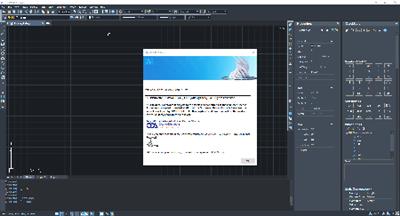
ZWCAD is a cost-effective, DWG file format compatible CAD solution for the AEC and MCAD industries. With basic drafting functionalities such as creating and editing 2D geometric objects, dimensioning, 3D solid modeling, Descriptionting and file sharing, ZWCAD also provides innovative, collaborative and customizable features to enhance your efficiency, such as design center, tool palettes and customization via APIs. The unrivalled compatibility and friendly user interface lets users begin working with ZWCAD immediately with little to no training.
GUANGZHOU, CHINA: September 2, 2020 - Today sees the official launch of ZWCAD 2021, the faster and smoother version of the powerful, reliable, and DWG compatible CAD solution developed by ZWSOFT.
Formulas | ZWCAD 2021 Official
ZWSOFT CO., LTD. (Guangzhou) is a reliable and innovative engineering software provider with its flagship products ZWCAD and ZW3D. Committed to providing complete and seamless user experience to worldwide users with its all-in-one CAx solutions, ZWSOFT has continuously satisfied diverse needs of various industries such as AEC and MFG. With over 20 years' experience in the industry, its products and service have been proven by over 900,000 clients across 90 countries.
Product: ZWCAD
Version: 2021 Official version 2020.08.20(58820)
Supported Architectures: x64
Website Home Page : www.zwsoft.com
Language: english
System Requirements: PC *
Size: 415.7 mb
Supported Operating Systems
Microsoft Windows Server 2008
Microsoft Windows Server 2016
Microsoft Windows 7
Microsoft Windows 8
Microsoft Windows 10
Processor: Intel Pentium 4 1.5 GHz or equivalent AMD processor
RAM: 1 GB
Display card: 128 M
Hard disk : 2 GB free space in OS disk, 1 GB free space in installation disk
Resolution : 1024*768 VGA with True Color
Pointing device : Mouse, trackball, or other devices
DVD-ROM : Any speed (for installation only)
Buy Premium From My Links To Get Resumable Support,Max Speed & Support Me

https://rapidgator.net/file/5dd04244848e5ec3d6c81de2752c2d5b/rrwc1.ZwSoft.ZWCAD.2021.Official.version.2020.08.2058820.rar
⚠️ Dead Link ?
You may submit a re-upload request using the search feature.
All requests are reviewed in accordance with our Content Policy.
Discovering free software download can be a game-changer for users looking to enhance their digital experience without breaking the bank. These platforms offer a vast array of software free download options, covering everything from productivity tools to entertainment applications. The beauty of these sites is not just the price (or lack thereof) but also the variety and accessibility they provide, ensuring that there's something for every type of user.
Comments (0)
Users of Guests are not allowed to comment this publication.