SYNCHRO 2019 Pro CONNECT Edition 6.2.2.0

SYNCHRO 2019 Pro CONNECT Edition 6.2.2.0 | 1.6 Gb
Languages: English, Русский, Português, Français, 한국어, Türkçe, 中文, Español, العربية,
Polski, Deutsch, Nederlands, Norsk, 日本語
Synchro Systems, a bussines Bentley Systems, is pleased to announce the availability of SYNCHRO 2019 Pro CONNECT Edition (version 6.2.2.0) is an advanced software tool to plan, schedule, and manage construction projects in a 4D environment.
Major improvements and new features
- New color modes: Task table column and Resources table column (in addition to existing 3D table column) allow coloring by model by any Task/Resource/3D parameter using Conditional Formatting in the tables

- Legend for Task/Resource/3D table column color modes
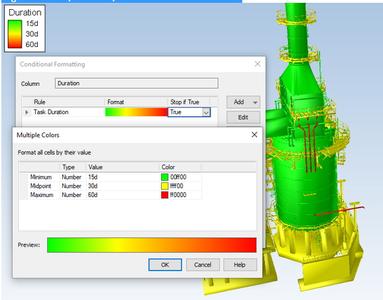
- Custom editing of date/time in 3D View Properties and Animation exports - format the date/time any way you want: include Project Week or Day numbers, show time of day or date only, add custom text, etc
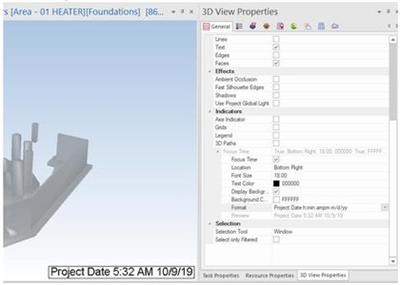
- Reschedule Options dialog - combines all rescheduling settings in one place for ease of use
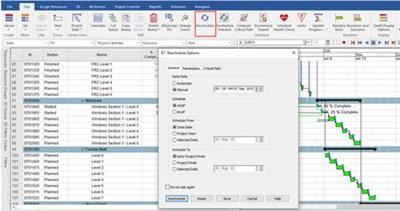
- Gantt Display Options dialog - easily find and edit settings related to display of the Gantt Chart: edit grouping, bar colors, link display, and toggle indicators on/off
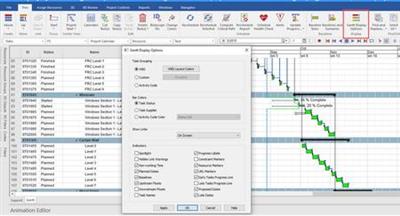
- Late Dates Gantt bars and simulation using Late Dates - compare early and late dates in the Gantt chart and in side by side 3D windows
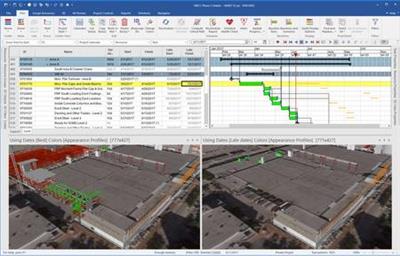
- Save Selected Tasks as Filter command to quickly create filter from selected Tasks

- Link from Help menu and Support window to submit your ideas for improvements and new features

- Focus Time keyframes linked to Tasks allows automatic update of Animation if schedule changes
- User-defined project Constants for re-use in User Field Formulas and Script
- Fill Down command in tables to easily copy parameter values to non-consecutive rows
- Collapse/Expand to a specific level in tables - quickly collapse to a certain level to show the Work Breakdown Structure or Code summaries and hide detailed tasks
- Assign Resource Statuses with Script - assign Resource Statuses in bulk based on Resource properties (eg. User Field value). See command: SET_PROPERTY(STATUS_NAME, "Category::StatusSet::Status", UPDATE_TIME_FOR_SAME)
- Auto match Resources to Resource Groups - automatically assign Resources in bulk to Resource Groups based on Resource properties (eg. User Field value)
- Separated Resources from companies - allows greater flexibility in Resource tree restructuring. Company is now an optional parameter for Resources
3D
- Combined Edit>Simple/Advanced/Snapping Manipulator into one command Edit >Transform. Use keyboard shortcut Ctrl+M to switch between the manipulators
- Added Simulate as Remove setting for Growth Simulation to be used with Maintain and Temporary Resource Appearance Profiles. When enabled, it will appear as if the object is being removed (shrinking over time). When disabled, the object will appear as if it is being installed (growing over time)
Resources, Resource Statuses, Resource Groups
- Allow assigning and editing Resource Statuses in Open Viewer - to enable users without Pro or Site to perform Resource Statusing
- Added ability to edit the Status Set for current Category in Resource Properties>Status Tab
- Added ability to assign selected Interruption Status on selected Resource by context menu in Resource Status window
- Add "Linear meter" resource unit type in Resource Properties>General
- When creating tasks from Resource groups: added option to link created tasks and divide duration uniformly
- Option to use current Appearance Profile or Resource Group Activity Type for Resource Group assignments
- Added commands Assign Associated Resources (Neutral profile) and Use Assign Associated Resources (default profile) and Remove Group assignments to assign resources from the assigned Resource Group separately on the same task (with and without removal of the group assignment itself) - can be used to allow the Resource Usage to be tracked without affecting the appearance of the Resources or to transfer the assignment from Resource Group to directly assign Resources instead.
Scheduling
- Consider Data Date time of day on rescheduling
- Creating a baseline no longer requires select all tasks first. After Baseline Tasks is selected, user can choose whether to baseline: All, Selected, or Filtered (visible) Tasks.
Tables, Grouping, Filtering
- Custom grouping in resource group table
- Grouping by codes in Task/Resource/Resource Group tables
- Taking into account differences between no value and empty string when grouping
- Improve copy/paste functions - combine Copy and Copy as Text
- "Select Filtered Tasks" command to Task Filter context menu
User Interface
- Add Phillipine Peso currency
- Drag & drop User Fields to Resources/Resource Groups/3D
- Drag & drop in Resource Group window
- Select resources in 3D view when the appropriate Resource Group is selected via Task Properties > Resource Groups
- Move 3D Paths section within Task Properties>Resources to be more accessible
- Update warning dialog when disconnecting from SWP
Performance/Memory Expense Reduction
- Improve removal of 3D and reading old SP files
- Accelerate 3D filtering
- Optimize working with data containing a lot of UF values
- Refactor some internal data structures to reduce memory expenses and improve performance when working with huge data
Integrations (Import/Export/Synchronization)
- ProjectWise Design Integration CONNECT (v10)
- iModel 2.0 (BIM files): import and export
- Publishing SP files for SYNCHRO 4D Web Viewer service
- SPM file exporter
- Support for recent 3D CAD formats (ACIS 2019, Autodesk Inventor 2020, CATIA V5/V6 V5-6 R2019 (R29), Parasolid v31.1, ProE/Creo 6.0, SolidEdge 2019, SoildWorks 2019, UGS JT v10.2, Unigraphics NX 12.0)
- Asta v15 support
- Safran: support import from v7.3
- Excel and SP integrations are now plug-in modules
- Improve synchronization to Primavera P6 PPM SQLite-based
SWP
- CONNECT license
- Improve SSL accept mechanism to avoid hanging on connect
- Improve working with layouts
- Improved SWP Manager "rename" command line (for project names with spaces)
- Add new command line functionality for SWP Manager to change parameters in config.xml
- Restore backup function lost after migration to SQLite
- Improve SQLite plug-in.
Link/API
- CONNECT license
- Select SQL queries batching, early unlock project in background workers (on ODBC/mongo export)
- Improvement for Thrift library (C++, C#) to support large binary objects transfer through files, not loading them into main memory
- Improve Thrift TypeScript generator
- Improve Thrift Web API generator (return file streams for methods that return binary data)
- New wrappers for Synchro API: jаvascript, TypeScript, C++
- Improve Web server to support multiple API processors
- More requests to make changes in resource groups
- Improve work with task statuses in API
- Added descriptions for all Link command line parameters to documentation
Data Model
- Invert growth simulation - Appearance Profiles now have an option to invert growth simulation ( "Simulate as Remove" ). Thereby the CSynchroAPIResourceAppearance class now includes invertGrowth boolean property. The similar new field was added to the CSynchroAPIRequestChangeResourceUseProfileActiveAppearance request that updates active appearance settings.
- Resource supplier
· Previously all Resources required to be associated with some Company. The association is not mandatory now.
· The supplierID field of CSynchroAPIResource class became optional.
· The companyID field was removed from CSynchroAPIRequestAddResource class.
· Added new request to update Resource supplier: CSynchroAPIRequestChangeResourceSupplier.
Requests
- Task actual duration - Added new request to set task actual duration. The request is represented by the CSynchroAPIRequestChangeTaskActualDuration class. The corresponding method ( ChangeTaskActualDuration ) was added to ISynchroStatelessAPI service.
- Discipline Code for Resource Groups - Added new request to set Code to be the discipline for Resource Groups. The request is represented by the CSynchroAPIRequestChangeResourceGroupDisciplineCode class.
- The corresponding method ( ChangeResourceGroupDisciplineCode ) was added to ISynchroStatelessAPI service.
- New requests for Resource Groups - The following new Resource Group requests were added:
· CSynchroAPIRequestChangeResourceGroupDefaultResourceUseProfile - Updates default Resource Use Profile
· CSynchroAPIRequestChangeResourceGroupSupplier - Updates Resource Group supplier
· CSynchroAPIRequestChangeResourceGroupDiscipline -Updates Resource Group discipline
· CSynchroAPIRequestChangeResourceGroupConstructionArea - Updates Resource Group construction area
· CSynchroAPIRequestChangeResourceGroupPlanner -Updates Resource Group planner person
· CSynchroAPIRequestChangeResourceGroupSuperintendent -Updates Resource Group superintendent person
· CSynchroAPIRequestChangeResourceGroupForeman -Updates Resource Group foreman person
· CSynchroAPIRequestChangeResourceGroupGeneralForeman -Updates Resource Group general foreman person
Integration API
- Added API for data exchange between SYNCHRO and 3rd party systems. For this purpose the new ISynchroIntegrationAPI service was created. The service includes methods to import and export files in different formats currently supported by SYNCHRO Pro:
- Synchro project files
· Asta Powerproject
· Primavera XML
· Microsoft Project XML
· NetPoint XML
· Excel
· IFC
· Various CAD formats
- Methods for importing dаta:
· CSynchroAPIFileFilter GetFileImportFilter( string sessionID, CSynchroAPIFileFormat format ) -Returns descriptions/extensions of all the file formats supported for import
· CSynchroAPIFileImportResult ImportFile( string sessionID, string fileName, binary fileData, CSynchroAPIFileImportOptions options ) - Runs import
· CSynchroAPIID BeginImportFile( string sessionID, string fileName, binary fileData, CSynchroAPIFileImportOptions options ) -Initiates file import and returns unique identifier of the import operation
· CSynchroAPIFileImportStatus GetFileImportStatus( string sessionID, CSynchroAPIID operationID )- Returns file import status
- Methods for exporting dаta:
· CSynchroAPIFileFilter GetFileExportFilter( string sessionID, CSynchroAPIFileFormat format ) - Returns descriptions/extensions of all the file formats supported for export
· binary ExportFile( string sessionID, string fileName, CSynchroAPIFileExportOptions options ) - Runs export
· CSynchroAPIID BeginExportFile( string sessionID, string fileName, CSynchroAPIFileExportOptions options )- Initiates file export and returns unique identifier of the export operation
· CSynchroAPIFileExportStatus GetFileExportStatus( string sessionID, CSynchroAPIID operationID )- Returns file export status
· binary GetExportedFile( string sessionID, CSynchroAPIID operationID ) -Download exported file
API reorganization
- Messenger API moved from ISynchroAPI to the separate service ISynchroMessengerAPI.
- The API for exporting data to MongoDB and SQL databases moved from ISynchroAdminAPI to the new ISynchroIntegrationAPI service
- The API for publishing SPM files moved from ISynchroStatelessAPI to the new ISynchroIntegrationAPI service
JSON serialization settings for Web API
- Added an ability to configure the format of Web API responses.
- CSynchroAPIWebServiceSettings class now includes the new jsonSerializerSettings field of type CSynchroAPIJSONSerializerSettings.
- The new settings for JSON serialization allow to specify how to write enumerations, duration and date/time values.
Miscellaneous
- CSynchroAPIExportMode enumeration was renamed to CSynchroAPI3DExportMode.
Site
- Support HTTP transport
Plugins
- New for Autodesk Revit 2020
- New for Autodesk Navisworks 2020
- Improve export of filters and cutting planes from Revit (all supported versions)

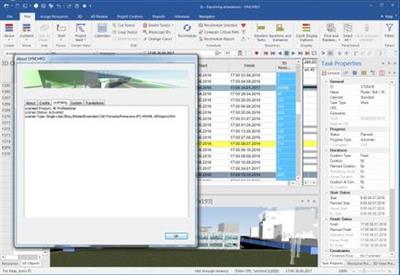
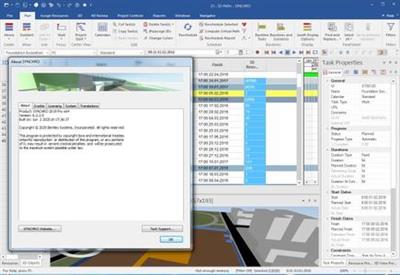
SYNCHRO is a complete portfolio of integrated software and services for digital construction management. Together, they enable construction firms to win projects, deliver them more efficiently, and get paid, improving the use of data to optimize decision-making, resourcing, and profitability.
Powerful 4D scheduling and task management capabilities help plan and optimize even complex construction projects across in civil, building, and industrial sectors. With access to the latest data in the field via apps or a web browser, teams at the jobsite can access the information they need, tailored to the context in which they need it. View and record the status of tasks, track and raise issues, sync to model, dashboard, and map views.
SYNCHRO Pro is the leading 4D construction modeling application delivered in SYNCHRO 4D, enabling model-based scheduling and simulations. Improve safety, quality and cost throughout the project lifecycle
Virtual construction isn't about project simulations, SYNCHRO Pro gives teams a medium to create, analyze, edit, report and manage projects through a single visual interface. What enables teams to improve quality, safety, productivity, and efficiency of construction projects around the world.
SYNCHRO Pro creates an environment that interoperates with all major 3D modeling technology and scheduling applications in the market.
Deploying this environment, with a real-time transactional database and open application program interface (API) running on Microsoft Azure Cloud, opens the door for total participation from the construction supply chain.
SYNCHRO 4D BIM/VDC Construction Project Management
Bentley Systems is the leading global provider of software solutions to engineers, architects, geospatial professionals, constructors, and owner-operators for the design, construction, and operations of infrastructure, including public works, utilities, industrial plants, and digital cities. Bentley's MicroStation-based open modeling applications, and its open simulation applications, accelerate design integration; its ProjectWise and SYNCHRO offerings accelerate project delivery; and its AssetWise offerings accelerate asset and network performance. Spanning infrastructure engineering, Bentley's iTwin Services are fundamentally advancing BIM and GIS to 4D digital twins.
Bentley acquired 4D pioneer Synchro Systems in June 2018, and in October 2018 positioned the Synchro deal as a key step in expanding its construction-oriented toolset, and mentioned integration with Microsoft Hololens was part of the development roadmap.
Product: SYNCHRO
Version: 2019 Pro CONNECT Edition (version 6.2.2.0)
Supported Architectures: x64
Website Home Page : www.bentley.com
Language: multilanguage
System Requirements: PC *
Size: 1.5 Gb
SYNCHRO Client System Requirements
In order to run the SYNCHRO client, the following Minimum, Recommend and Enterprise Edition system specifications are outlined below.
- The Minimum Specification accommodates a project with several thousand tasks, and some 3D information (such as the example models provided with SYNCHRO)
- The Recommended Specification accommodates a project with tens of thousands of tasks, and detailed 3D information.
- The Enterprise Specification ensure scalability and performance for the largest projects, and highly detailed 3D information (for example structure plus MEP detail)
Buy Premium From My Links To Get Resumable Support,Max Speed & Support Me

https://rapidgator.net/file/9d9ef1beb6db69adf8ade778737235d3/znsgs.SYNCHRO.2019.Pro.CONNECT.Edition.6.2.2.0.part1.rar
https://rapidgator.net/file/ce4bc9b4e31d62178577b4541bb830fa/znsgs.SYNCHRO.2019.Pro.CONNECT.Edition.6.2.2.0.part2.rar
https://rapidgator.net/file/871c4b4ac3e4dfd9354c565a71f8d2ea/znsgs.SYNCHRO.2019.Pro.CONNECT.Edition.6.2.2.0.part3.rar
https://rapidgator.net/file/365ad4d980be77c59ee33e05ffba4739/znsgs.SYNCHRO.2019.Pro.CONNECT.Edition.6.2.2.0.part4.rar
https://rapidgator.net/file/36dcf24ba7e66702a977c5f9f94cf560/znsgs.SYNCHRO.2019.Pro.CONNECT.Edition.6.2.2.0.part5.rar
⚠️ Dead Link ?
You may submit a re-upload request using the search feature.
All requests are reviewed in accordance with our Content Policy.
Discovering free software download can be a game-changer for users looking to enhance their digital experience without breaking the bank. These platforms offer a vast array of software free download options, covering everything from productivity tools to entertainment applications. The beauty of these sites is not just the price (or lack thereof) but also the variety and accessibility they provide, ensuring that there's something for every type of user.
Comments (0)
Users of Guests are not allowed to comment this publication.