Siemens Simcenter FloEFD 2020.2.0 v5054 for Catia V5
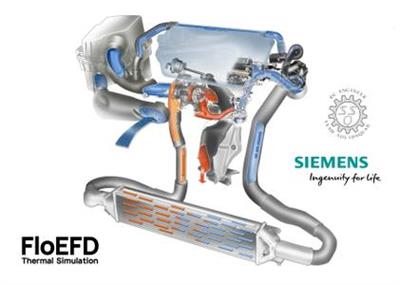
Siemens Simcenter FloEFD 2020.2.0 v5054 for Catia V5 | 757.3 mb
Language: English, Deutsch, Français, 中文, 日本語, Русский
Siemens Digital Industries Software announces the latest release of its Simcenter FLOEFD software for CATIA V5, a CAD-embedded computational fluid dynamics (CFD) tool. The latest version offers new features that can improve accuracy and solve rates.
New Features
The following new features are available in this release.
- Free Surface with rotation. Free surface analysis can now include rotating equipment.
- Simcenter FLOEFD EDA Bridge can save changes. Adjustments to PCB and export settings in the Simcenter FLOEFD EDA Bridge are saved to a file before exporting. You can open saved PCB as *.edabridge file.
- SmartPCB material selection. In SmartPCB you can now choose material for dielectric and conductor from the Engineering database. It is necessary for a PCB whose conductor and dielectric materials are different from the default copper and FR4.
- BCI-ROM console solver. BCI-ROM models can now be solved with the FLOEFD executable routine (Results_Exporter.exe). No need to use 3 rd party software like MATLAB or GNU Octave.
- BCI-ROM FMU export. BCI-ROM can now be exported as FMU. FMU can be then imported into 1D or 3D CFD tools for co-simulation.
- Thermal Netlist VHDL export. Thermal Netlist can be exported into VHDL format for further simulation in Xpedition-AMS or SystemVision Cloud.
- Creating heat sources separately for each selected component or surface. You can create sources for each component or surface separately, i.e. instead of one heat source that includes all entities, for each selected entity a separate heat source will be created.
- Feature Goal is available while creating the feature. A feature goal is now available during creation of a feature. This can dramatically save time needed for creating multiple features each depending on a feature goal, e.g. dozens of heat sources, each depending on a source's maximum temperature.
- Electrical Resistance: Total value. In addition to the material thickness and selection of pre-defined resistances from the Engineering Database, you can now set a value of total electrical resistance. This makes it easier to perform design exploration varying the value in the Parametric Study.
- Flux Balance: Group All. You can group all displayed nodes by their types. Displaying the graph for all components and then grouping all will give you an overall balance image. In addition radiation is split into Directional, Thermal and Solar.
- Point Goals Improvement. A Point can be placed in the center of a component by selecting this component in the model tree. In addition, you can optionally disable interpolation so that a point goal outputs the value of the mesh cell.
- Goal Description at selected physical time.The Goal Description displays history until the loaded time moment, not the entire history until the end.
- Display Maximum Value achieved during calculation in the goal Description. Goal table has two new columns: Maximum value achieved during calculation and the time moment when it was achieved
- Equation goal can now calculate Min, Av, Max values. The new functions in Equation goals allow you to define Minimum, Average, Maximum from the set of Goals or parameters. Regular expressions are supported to handle huge number of parameters. For example the expression Max({VG BatteryName .*}) will give you the maximum from all goals starting with "VG BatteryName".
- Dynamic Probe in Simcenter FLOEFD Viewer. You can display probes in Simcenter FLOEFD Viewer scene.
- Point Parameters can import files.When creating point parameters you can import CSV or text files to define point locations.
- Adding 'mil' Unit. A new 'mil' (1/1000 of inch) unit is added.
- CATIA-to-NX CAD&FLOEFD Converter. A new console converter converts CATIA models with FLOEFD projects attached to NX models with FLOEFD projects maintaining all geometry references. A batch conversion of files is possible.
Simcenter FLOEFD for CATIA V5 puts the power of computational fluid dynamics (CFD) simulation in the hands of the design engineer. An award-winning software, Simcenter FLOEFD works directly inside your CAD software. Now you can explore the full potential of designs quickly: understand the influence of changes in the geometry or boundary conditions on the results effortlessly, conduct fast and frequent what-if analysis, and generate insightful reports.
Realize the full potential of ideas quickly and save time and money by only progressing the design concepts with the most promise to the validation phase and when you need to use multiple CAD platforms on the same project or for legacy data, you can use Simcenter FLOEFD Flexx - a flexible licensing scheme enabling you to simulate your design in the CAD system of your choice.
Simcenter FLoEFD is a front-loading CFD that is fully embedded in the most Popular CAD programs such a Siemens NX, PTC CREO, CATIA V5 and integrate with your CAD geometry. In this video we'll be looking at a radiator which can be found in many automotive applications.
Siemens Digital Industries Software is driving transformation to enable a digital enterprise where engineering, manufacturing and electronics design meet tomorrow. The Xcelerator portfolio helps companies of all sizes create and leverage digital twins that provide organizations with new insights, opportunities and levels of automation to drive innovation.
Product: Siemens Simcenter FloEFD
Version: 2020.2.0 v5054 for CATIA V5
Supported Architectures: x64
Website Home Page : www.plm.automation.siemens.com
Language: multilanguage
System Requirements: PC *
Software Prerequisites: *
Size: 757.3 mb
Supported Platform
- Microsoft Windows 7 Professional, Ultimate or Enterprise 64-bit edition, Microsoft Windows 10 Pro or Enterprise 64-bit (tested with v1809)
- For solver: Microsoft Windows 2012 Server x64, Windows 2012 Server R2 x64, Windows Server 2016 with HPC Pack 2016
- Microsoft Office 2013; Microsoft Office 2010; Microsoft Office 2007
- Microsoft Windows Media Player 7.0 or higher
CATIA V5 R19 (recommended SP9)
CATIA V5 R20 (recommended SP7)
CATIA V5 R21 (recommended SP6)
CATIA V5-6 2012 (R22)(recommended SP6)
CATIA V5-6 2013 (R23) (recommended SP6)
CATIA V5-6 2014 (R24) (recommended SP7)
CATIA V5-6 2015 (R25) (recommended SP6)
CATIA V5-6 2016 (R26) (recommended SP6)
CATIA V5-6 2017 (R27) (recommended SP4)
CATIA V5-6 2018 (R28) (recommended SP5)
CATIA V5-6 2019(R29) (recommended SP3)
- Ethernet network adapter
- Mouse or other pointing device
- DVD-ROM drive
- 4GB RAM minimum, more recommended
- 1GB of free hard disk space, more required for simulation models
Buy Premium From My Links To Get Resumable Support,Max Speed & Support Me

https://rapidgator.net/file/568f55cb48a6d3dd4ec83da9edeec219/jw310.Siemens.Simcenter.FloEFD.2020.2.0.v5054.for.Catia.V5.rar
⚠️ Dead Link ?
You may submit a re-upload request using the search feature.
All requests are reviewed in accordance with our Content Policy.
Discovering free software download can be a game-changer for users looking to enhance their digital experience without breaking the bank. These platforms offer a vast array of software free download options, covering everything from productivity tools to entertainment applications. The beauty of these sites is not just the price (or lack thereof) but also the variety and accessibility they provide, ensuring that there's something for every type of user.
Comments (0)
Users of Guests are not allowed to comment this publication.