Macsome iTunes Converter 4.7.4 Multilingual
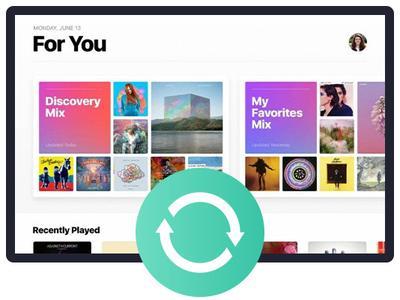
Macsome iTunes Converter 4.7.4 Multilingual | 132.20 Mb
Convert Downloaded Apple Music to AIFF, MP3, AAC, FLAC and WAV. Support iTunes & Audible Purchased Audiobook Converting.
Excellent Apple Music Converter
As streaming music service, all the Apple Music files are cached. You can only play them on Apple Music App during your subscription. Macsome iTunes Converter gives you more freedom with Apple Music files. You can't only convert Apple Music files to MP3, AAC, FLAC and WAV format, you can also unlock Apple Music files with fast conversion speed and CD output quality.
Convert any iTunes audios to AIFF, MP3, AAC, FLAC and WAV
No matter what format the audio files is, if it could be played on iTunes, the software is able to convert them to AIFF, MP3, FLAC, WAV, AAC format for you. It's all-in-one iTunes audio Converter tool to convert iTunes music library or iTunes playlists to AIFF, MP3, AAC, FLAC and WAV, the only condition is that you can play them on iTunes normally.
Silent Recording & ID3 Tags Kept
We mute iTunes while converting. You can do other things during the conversion time, the only condition is that you can't work with iTunes temporarily. The software won't install any virtual drive, and needn't any extra hardware.
Besides, you can also get the converted files with ID3 Tags preserved, including Title, Artist, Album, Year, Track number, Composer, Comment, etc. You also edit Tag info by yourself with iTunes Converter Edit Tag Tool.
Upload Apple Music & Burn to a CD
Macsome iTunes Music Converter is not only powerful, yet simple iTunes Audio Converter tool used to convert iTunes audio files, but also let you upload and share the converted Apple Music songs to OneDrive and Google Drive.
What's more, you can also burn the converted Apple Music songs to a CD. Just insert a blank CD and select the converted files you want to burn to the CD, then you can operate it according to the instructions.
Super-Fast Converting Speed & CD Output Quality
The recording speed is up to 10X faster than playback speed. And the output file will be encoded while recording. So the conversion process is really fast. There is almost no lossless quality as the primary audio files, and the output quality is almost as the CD quality.
System Requirements:
OPERATING SYSTEM: Windows 7, 8, 10 (32-bit & 64-bit).
MONITOR: Monitor with 1024x768 pixels or higher resolution.
RAM: 512MB or higher of RAM.
OTHER: iTunes 10 or later installed (both official version and Windows Store version are fully supported).
Home Page-
https://www.macsome.com/Language:Multilingual
https://hot4share.com/fgimd98t15wz/zmnx8.Macsome.iTunes.Converter.4.7.4.Multilingual.rar.html

https://rapidgator.net/file/45fc19d149ec7e79e616c89ca09f848c/zmnx8.Macsome.iTunes.Converter.4.7.4.Multilingual.rar.html
https://nitro.download/view/ABCA8EFC0A61099/zmnx8.Macsome.iTunes.Converter.4.7.4.Multilingual.rar

https://uploadgig.com/file/download/6c3f64f74Bb3fC75/zmnx8.Macsome.iTunes.Converter.4.7.4.Multilingual.rar
⚠️ Dead Link ?
You may submit a re-upload request using the search feature.
All requests are reviewed in accordance with our Content Policy.
Discovering free software download can be a game-changer for users looking to enhance their digital experience without breaking the bank. These platforms offer a vast array of software free download options, covering everything from productivity tools to entertainment applications. The beauty of these sites is not just the price (or lack thereof) but also the variety and accessibility they provide, ensuring that there's something for every type of user.

Comments (0)
Users of Guests are not allowed to comment this publication.