BitRecover Evernote Converter Wizard 4.0
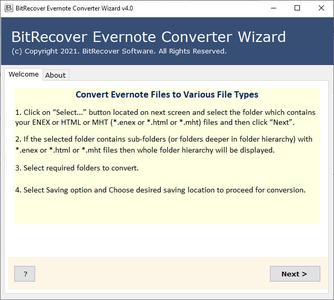
BitRecover Evernote Converter Wizard 4.0 | 44.3 Mb
Standalone utility to convert Evernote files to DOC, PDF, HTML, TXT, RTF, EML, MSG, PST, XPS, MHT, EMF, EPUB, OXPS, JPG, GIF, BMP, PNG, TIFF, DOC, DOCX, Extract Attachments.
Convert Evernote Notebook & Note files *.enex or *.html or *.mht
Convert multiple / single Evernote Exported Files at once to desired file format
Transfer Selective Evernote Notebook & Notes using selection Mode
Select File & Select Folder Mode to convert single / multiple Evernote files
Supports to convert Evernote Meeting Note, To-do, Weekly Planner, Project Plan
Evernote converter can be installed in multiple languages
Offers multiple file formats to store the converted Evernote data
Converts All EverNote Notes & Notebook with complete attachments & formatting
Ability to Create Single / Multiple PDF for every Note / Notebook
Operable on all Windows Operating System
Convert Evernote to Windows Live Mail, Windows Mail, etc.
Convert Evernote Notebook & Notes
Bitrecover Evernote Converter Wizard enables users to convert all exported Files from Evernote Note taking app to desired File Format. The ENEX converter software is capable to convert Evernote Notebook & Note Files (*.enex or *.html or *.mht ).
Convert all EverNote Data
The Evernote ENEX file converter software will convert all the data stored within Evernote Notebook (multiple Notes ) & Notes . It is capable to convert all types of Notes given by Evernote such as To Do, Meal Planner, Daily Reflection, Meeting Note, Project Plan, lecture Notes , Essay Outline , weekly Planner & much more.
Convert Bulk Evernote *.enex Files
Instead of selecting single message to export Evernote to JPG, HTML, DOC, etc. You can also choose bulk of Evernote files at once. Select the preferred folder(s) consisting of .enex, .html or .mht files to be converted to process bulk ENEX conversion.
Offers Dual Migration Modes
The Evernote Converter utility comes up with two options for data conversion of Evernote exported files to Adobe PDF, HTML, Word Doc/Docx, etc. file format. One can choose any of the desired option according to the need: Select Folders - it permits you to move multiple Evernote data files in desired format at once. Select Files - it allows you to migrate Evernote exported files into PDF, HTML, PNG, TIFF, etc. one by one.
System Requirements:
OS: Windows 11 & all below windows versions
Processor: Intel® Pentium 1 GHz processor(x86,x64) or equivalent
RAM: Minimum 512 MB is required
Home Page-
https://www.bitrecover.com/https://hot4share.com/7n39h8juc6md/xu7f2.BitRecover.Evernote.Converter.Wizard.4.0.rar.html

https://rapidgator.net/file/afe8b75e06648885a283ee0ef6e7c1e5/xu7f2.BitRecover.Evernote.Converter.Wizard.4.0.rar.html
https://nitro.download/view/F57CF42ABBEFC2C/xu7f2.BitRecover.Evernote.Converter.Wizard.4.0.rar

https://uploadgig.com/file/download/821Ae521Ebd76bf2/xu7f2.BitRecover.Evernote.Converter.Wizard.4.0.rar
⚠️ Dead Link ?
You may submit a re-upload request using the search feature.
All requests are reviewed in accordance with our Content Policy.
Discovering free software download can be a game-changer for users looking to enhance their digital experience without breaking the bank. These platforms offer a vast array of software free download options, covering everything from productivity tools to entertainment applications. The beauty of these sites is not just the price (or lack thereof) but also the variety and accessibility they provide, ensuring that there's something for every type of user.

Comments (0)
Users of Guests are not allowed to comment this publication.