Aiseesoft MP4 Video Converter 9.2.32 Multilingual
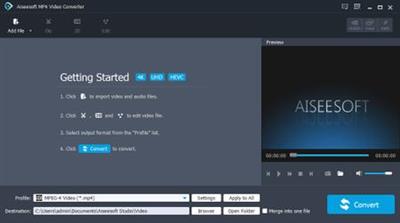
Aiseesoft MP4 Video Converter 9.2.32 Multilingual | 46.4 Mb
Simply the best way to convert any video file to the popular MP4 format used by digital camcorders, smart phones, tablets and video sharing websites.
With MP4 Video Converter, you can:
Convert any video format to and from MP4 with high-quality image and sound;
Extract audio tracks from video files;
Take advantage of built-in, ready-to-use profiles for media players, portable devices and others;
Easily make adjustments to the output video using versatile video editing functions;
Support 4K MP4 converting (New)
Support 4K MP4 converting (New)
Using the latest kernel, Aiseesoft MP4 Converter is capable of converting MP4 video in 480p, 720p, 1080p to 4K MP4 format in shortest time. You can use this converter to convert 4K MP4, TS, MKV, AVI, FLV, WebM video to other 4K formats losslessly, or convert 4K video to video in lower resolution with unsurpassable speed.
Convert video files to MP4 format
With the Aiseesoft MP4 Converter, it has never been easier to convert video files in WMV, MOV, FLV, MKV and other video formats to MP4, a widely accepted format that works on most electronic devices. Different MP4 encoding formats are available, including HD MPEG-4 Video (*.mp4), HD H.264/MPEG-4 AVC Video (*.mp4), Samsung Galaxy Note 3 (*.mp4), iPhone 6/6 Plus H.264 HD Video(*.mp4), YouTube HD Video (*.mp4), and more.
Extract an audio track from a video file
Besides converting video files to MP4 format, one of the nice features about this MP4 converter is that you can easily extract audio tracks from your video files and save them under a number of standard audio formats such as MP3, OGG, M4A, AAC, AC3, AIFF, AMR, AU, MP2, DTS, M4R, M4B, and MKA. Audio tracks can also be saved under a lossless audio format such as FLAC, ALAC, WAV and WMA. MP4 Converter also converts audio files from one format to another.
A wide range of video formats for your devices
MP4 Converter offers a wide selection of ready-to-use profiles for most popular personal digital devices, allowing you to choose the output video format by just selecting the name of your device. Supported devices include iPhone 6, iPhone 6 Plus, iPad Air, iPad mini 2, PS4, Xbox One, Samsung Galaxy Note 3, Samsung Galaxy S4, and more.
Trim, crop, merge, watermark...
With the MP4 Video Converter, you can easily adjust video brightness, saturation, contrast, hue and volume. The "Deinterlacing" feature converts an interlaced video to a higher quality progressive one. The intuitive user interface makes it easy to join multiple videos together, trim video length, crop video frames and add image or text watermarks to the final output video.
System Requirements:
Supported OS: Windows 10, Windows 8.1, Windows 8, Windows 7, Windows Vista, Windows XP (SP2 or later)
CPU: 1GHz Intel/AMD CPU or above
RAM: 1G RAM or more
Home Page -
https://www.aiseesoft.com/https://www.aiseesoft.com/Visit All My News
Buy Premium From My Links To Get Resumable Support,Max Speed & Support Me

https://rapidgator.net/file/d8556ca7e31799169cc18633dfe18335/qmrw0.Aiseesoft.MP4.Video.Converter.9.2.32.Multilingual.rar
⚠️ Dead Link ?
You may submit a re-upload request using the search feature.
All requests are reviewed in accordance with our Content Policy.
Discovering free software download can be a game-changer for users looking to enhance their digital experience without breaking the bank. These platforms offer a vast array of software free download options, covering everything from productivity tools to entertainment applications. The beauty of these sites is not just the price (or lack thereof) but also the variety and accessibility they provide, ensuring that there's something for every type of user.
Comments (0)
Users of Guests are not allowed to comment this publication.