Siemens Solid Edge 2020 MP07 Update
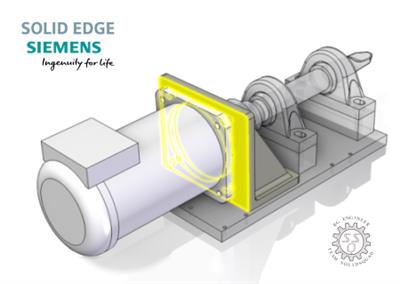
Siemens Solid Edge 2020 MP07 Update | 392.4 mb
Languages: 中文 (Simplified), 中文 (Traditional), Čeština, English, Français, Deutsch, Magyar,
Italiano, 日本語, 한국어, Polski, Português-Brazilian, Русский, Español
Siemens Digital Industries Software has released an update (MP07) to Solid Edge 2020. The latest version of Solid Edge software from Siemens Digital Industries provides next-generation technologies that solve today's toughest product development challenges.
===API===
PR 9623920: mirror.GetDefinition() leads to TargetInvocationException error
PR 9653504: SolidEdge Crash on using AttributeSetPtr Add() method.
PR 9690222: API SolidEdge crashes with the ReplaceComponet function
PR 9762687: Crash of AttributeQuery API function with the specific assembly
===General===
PR 9698289: Wrong result on Part list with Frame assembly after Pattern
PR 9725798: Updated the crashlog email address
PR 9524760: Solid Edge Save File Issue
PR 9761114: Gateway dialogs being unusable at various DPI scales
===Assembly===
PR 8416967: FOA assembly updates forever
PR 9704935: Configuration manager does not apply the choice
PR 9752946: Error in wire creation
===Draft===
PR 9735162: Font changes to ' (not found)' after the reuse of Saved settings
===Part/Profile/Sheet Metal===
PR 9750566: Solid Edge crashes when adding Hole with thread
PR 9718818: FloEFD Server Busy error with the 'Create Lid' command.
PR 9720232: Regression on Normal Cutout in Sheet metal
PR 9729201: Clips view exporting into images does not work, regression
PR 9757651: bend bulge relief is wrong on a contour flange
PR 8440835: 2D spline curve cannot be drawn in this case
PR 9659255: In SE 2020 'HoleDatabase Validation' Tool shows execution error
===TechPub===
PR 8437405: no gradient background in HTML5
===Design Manager===
PR 9723728: Design Manager Folder Issue SE2020
===Solid Edge Data Management===
PR 9735727: One step workflow "quick release" moves draft to top level Release Folder
PR 9738887: Revisions command don't put the drawing in correct folder
===Teamcenter Integration for Solid Edge===
PR 9682269: Abs xform of Adjustable Assembly is not updated correctly on 2nd time and later
PR 9706585: TC Pseudo folder "View" shows not all parts from all members of the FOA
PR 9717343: PDF dataset not updated if pdf file exists in cache
PR 9717700: Pathfinder not showing Item-Project name -Item revision values for FOA
PR 9740329: Unable to save Solid Edge data
PR 9542458: When create an Adjustable Assembly at each level preview is different in vis
PR 9624746: Different revision of the same Item are appeared by Where-Used on SESE L-panel
PR 9710783: Compare Models] command gives a .NetFrameWork error
PR 9713541: SEEC_WorkFlow_PDF_Generation.exe fails, HRESULT: 0x8002000B (DISP_E_BADINDEX)
PR 9715709: How to keep the C/O privilege intentionally
PR 9742866: In SSO environment, Project ID displayed on the User settings on SEEC is empty
PR 9624746: Different revision of the same Item are appeared by Where-Used on SESE L-panel.
===Translators===
PR 8439806: Inventor Data migration: INVmat2SEMat utility does not work, exception occurred.
PR 9591618: Cannot open ProE Assembly with Chinese Filename
PR 9643901: Inventor Data migration aborts without any messages during migration of .iam
PR 9647204: Wrong geometry in DWG created from Solid Edge 2020 mp2
PR 9679026: Inventor migration terminated while processing the specific drawing file
PR 9691293: Since MP2 no STL files can be used in the service context...
PR 9699726: works migration - Incorrect dimensions proves Section view is un-associative
PR 9738354: JT files cannot be opened with display alerts off
PR 9733184: Incorrect tolerance precision issue is fixed related to DWG.
PR 9681100: Files are not migrated after getting unknown error for one of the files from set
PR 9685535: Inventor migration terminated while processing the set of files
Siemens Digital Industries Software announces the availability of the latest version of Solid Edge software, which features numerous enhancements that will enable small and medium-sized manufacturing companies to accelerate product development and manufacturing processes. Through new features such as augmented reality, expanded validation tools, model-based definition and 2D Nesting, Solid Edge 2020 provides next generation technologies to enhance collaboration and fully digitalize the design-to-manufacturing process.
Solid Edge 2020 delivers new augmented reality capabilities that enable users to visualize design intent in new ways, enabling enhanced collaboration internally, as well as with suppliers and customers during the design process. New and powerful validation tools have been integrated for conducting motion and vibration simulation, which can help customers reduce costly prototypes. The addition of Model Based Definition enables customers to completely define parts, assemblies and manufacturing instruction digitally from their 3D model. 2D Nesting capabilities have also been added to optimize cutting patterns, reduce waste and costs, and accelerate manufacturing processes. Solid Edge 2020 also delivers hundreds of core CAD enhancements such as new sheet metal capabilities, 3-10x faster large assembly performance, new data migration tools, and others across the portfolio. These enhancements help facilitate a software application that is easy-to-use, deploy and maintain while also helping advance all aspects of the product development process.
See what the future holds for Solid Edge. The latest version of Solid Edge software from Siemens Digital Industries provides next-generation technologies that solve today's toughest product development challenges.
Siemens Digital Industries (DI) is an innovation leader in automation and digitalization. Closely collaborating with partners and customers, DI drives the digital transformation in the process and discrete industries. With its Digital Enterprise portfolio, DI provides companies of all sizes with an end-to-end set of products, solutions and services to integrate and digitalize the entire value chain. Optimized for the specific needs of each industry, DI's unique portfolio supports customers to achieve greater productivity and flexibility. DI is constantly adding innovations to its portfolio to integrate cutting-edge future technologies. Siemens Digital Industries has its global headquarters in Nuremberg, Germany, and has around 75,000 employees internationally.
Siemens PLM Software is a world-leading provider of product lifecycle management and manufacturing operations management software. We help thousands of companies realize innovation by optimizing their processes, from planning and development through manufacturing, production and support.
Product: Siemens Solid Edge
Version: 2020 MP07 build 220.00.07.03 Update Only
Supported Architectures: x64
Website Home Page :
https://solidedge.siemens.com/https://solidedge.siemens.com/Language: multilanguage
System Requirements: PC *
Supported Operating Systems: *
Software Prerequisites: Siemens Solid Edge 2020 and above
Size: 392.4 mb
Operating system requirements and information
Solid Edge 2020 has been certified to run on the following:
- Windows 10 Enterprise or Professional (64-bit only) version 1709 or later
- Internet Explorer 11
- Internet Explorer is not required to be the default browser.
- Microsoft Office Professional 2016, or Microsoft Office 365 Business.
Note
- Windows Home and Windows RT are not supported.
- We recommend that you not run Solid Edge on Server operating systems.
- Solid Edge stops certifying new releases against an operating system shortly after Microsoft drops mainstream support for it. Microsoft dropped mainstream support for Windows 7 in January 2015. Microsoft dropped mainstream support for Windows 8.1 in January 2018. Due to limited support from Microsoft and graphics card vendors for older operating systems, installation of Solid Edge on Windows 7 or Windows 8.1 is not recommended. Solid Edge will install and run on these operating systems, but issues determined to be caused by an incompatibility between Solid Edge and an end of life operating system may not be fixed. Due to the potential for critical issues on these older operating systems, Solid Edge 2020 could be the last Solid Edge release that installs on Windows 7 or Windows 8.1.
Hardware system requirements
Recommended system configuration
- Windows 10 Enterprise or Professional (64-bit only) version 1709 or later
- 16 GB RAM or more
- True Color (32-bit) or 16 million colors (24-bit)
- Screen Resolution: 1920 x 1080
Minimum system configuration
- Windows 10 Enterprise or Professional (64-bit only) version 1709 or later
- 8 GB RAM
- 65K Colors
- Screen Resolution: 1920 x 1080
- 7.8 GB of disk space required for installation
Buy Premium From My Links To Get Resumable Support,Max Speed & Support Me

https://rapidgator.net/file/0260787ce9727d2f749a9e14badd22c0/yd88f.Siemens.Solid.Edge.2020.MP07.Update.rar
⚠️ Dead Link ?
You may submit a re-upload request using the search feature.
All requests are reviewed in accordance with our Content Policy.
Discovering free software download can be a game-changer for users looking to enhance their digital experience without breaking the bank. These platforms offer a vast array of software free download options, covering everything from productivity tools to entertainment applications. The beauty of these sites is not just the price (or lack thereof) but also the variety and accessibility they provide, ensuring that there's something for every type of user.
Comments (0)
Users of Guests are not allowed to comment this publication.