NI DIAdem 2020
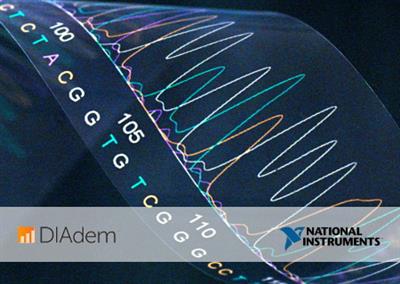
NI DIAdem 2020 | 2.8 Gb
Languages: English, Deutsch, 日本語
National Instruments is pleased to announce the availability of DIAdem 2020, the tool of software designed specifically so that engineers and scientists are more efficient when locating, inspect, analyse and inform on the data of measure.
DIAdem 2020 Release Notes - Date: May 2020
DIAdem NAVIGATOR, DataFinder, Data Portal
- You can sort channels and channel groups alphabetically in the Data Portal.
- If you drag one or more channels from DIAdem NAVIGATOR into a group of the Data Portal, you can insert the selected channels into this channel group by hovering over a channel group for a short time.
- Creating custom properties in the Data Portal has become easier, as it is now possible to create custom properties for multiple channels in a clearly arranged dialog box.
- The DataPlugin wizard has been enhanced to let you specify the first channel as the x-channel for all channels in this group.
- To simplify the transfer of a configuration file in the Bus Log Converter, you can also place the corresponding database file next to the TCC file. If DIAdem does not find the specified folder of the database file, DIAdem also searches for the file in folder of the TCC file.
- The units catalog was extended by a new quantity "mass per length" for exhaust gas analysis.
DIAdem VIEW
- By default DIAdem now uses the curve cursor instead of the free cursor. This makes cursor synchronization between different curve and table areas easier.
- You can hide the toolbar of each area to provide more space for the data you want to analyze in the various VIEW areas. However, all functions of the toolbar are still available in a menu that you open through the title bar. Each toolbar also has a gear button that you can use to open the associated Settings dialog box.
- The area outside of the band or frame cursor is displayed in a light gray color to give focus to the area under investigation.
DIAdem ANALYSIS
- All functions that work with channel pairs also support xy-channels.
- The "Concatenate Channels" function has been extended by the setting "Groupwise with NoValue padding". When you select this setting, DIAdem adds all channels of selected groups to the channels of the base group. DIAdem concatenates channels with the same name. To bring all channels to the same length, DIAdem adds NoValues to the channels that are not contained in all groups.
- The "Linear Mapping" function can now map several signals to a new x-range.
- The "Resampling" function can now map several signals to a new time channel.
- The performance of the "Remove Duplicates" function has been increased. The function has also been extended to include an optional parameter that you can use to determine which value DIAdem accepts from the dependent channels.
- The following commands have been extended by adding return values that contain the result channels as text with the channel name or as channel list objects: ChnApprXYCalc, ChnApprYCalc, ChnConvexHull, ChnD3Appr, ChnD3Interp, ChnDeriveCalc, ChnDurPosCalc, ChnDurPosInjCalc, ChnDurPosNegCalc, ChnDurationCalc, ChnGaussFitXY, ChnGaussFitXYWeighted, ChnGaussFitY, ChnGaussFitYWeighted, ChnGenLSFit, ChnGenLSFitWeighted, ChnInverseFFT, ChnMapLinCalc, ChnMatConvert, ChnNConvexHull, ChnNonLinearFitXY, ChnNonLinearFitXYWeighted, ChnNonLinearFitY, ChnNonLinearFitYWeighted, ChnPhaseUnwrap, ChnPhaseWrap, ChnRegrYCalc, ChnResampleChnBased, ChnResampleFreqBased, ChnTHIVCalc, CircleConcCalc, CircleExtremCalc, MatChnConvert, MatD3Appr, MatD3Interp, MatIntegrate, MatSort, MatSum, MatTranspose, MatVAlgebr, and SubMat.
DIAdem REPORT
- When you drop channels from the Data Portal onto an empty area in a REPORT worksheet, DIAdem opens the Chart Wizard.
- The Chart Wizard has been completely revised and enhanced with new display types.
- When you create a new curve in 2D axis systems, you also define the default curve type for the curves you create later on.
- The function group bar of REPORT has been revised so that the default curve type is defined when you create the axis system.
- In layouts, you can search and replace text in labels, free texts, and channel names.
- You can assign axes to different groups in 2D axis systems. DIAdem synchronizes the scaling of all axes in a group, so if you change the scaling of one axis, DIAdem automatically adjusts the scaling of the other axes.
- The legends of 2D axis systems have a simplified mode in which DIAdem automatically determines the best possible display of the legend.
- The axis scaling of 2D axis systems has been extended by additional options.
- You can now align the scale labels of the y-axes of 2D axis systems to the right, the center, or the left.
- DIAdem always Descriptions a cross at the crossing points of dashed grid lines.
- DIAdem now displays headers in 2D tables, even if the channel reference is invalid.
- In 2D tables, you can specify for individual columns that DIAdem does not expand these columns.
- You can define the sort order of expanded columns by groups or channels individually for each table.
- 2D tables have been extended with footers that have the same formatting options as the header.
- Headers and footers in 2D tables enable the display of statistical values like column total, mean, maximum, and more.
- 2D tables were extended by the curve transformation.
- 3D axis systems have been extended by the curve transformation, with the exception of the display modes that expect data in matrix structure.
- In 3D axis systems, you can now assign a unit to the axes, to which DIAdem converts the channels to be displayed.
DIAdem SCRIPT
- The recording mode displays an additional dialog box. This allows you to pause the recording mode and then continue recording. If you click the corresponding button, DIAdem also records the settings of the active dialog box without you having to press .
- Python is now also available in the SCRIPT module as an alternative scripting language to VBS. In the DIAdem settings, you can enable Python as the scripting language if you prefer to use this language. Even if you are using Python syntax, you can use the record mode and the integrated script editor that provides auto-completion and a tooltip with syntax information and a short command description.
- You can use Python to create DataPlugins.
- DIAdem provides new commands for working with SQLite databases: SQLiteAddExtension, SQLiteClose, SQLiteOpen, and SQLiteQuery. The SQLite database is included.
- The new ResetModified method in the script API units catalog resets the changed state of the current units catalog.
- DIAdem can now also profile user commands. The times are recorded regardless of whether they are executed from a script or, for example, as an event or @@ syntax.
- You activate profiling by starting DIAdem with the parameter /PROFILING, for example, "C:\Programs\National Instruments\DIAdem\DIAdem.exe" /PROFILING.
- You can then use the script profiler to measure and analyze the execution times of user commands.
Preview Feature
The preview features give an outlook on features in future versions. The functions to be unlocked are still under development and the user interface, the API, or the scope of functions may change. To enable this function the dialog box Settings»DIAdem Settings»General.
- You can create calculation channels by executing mathematical operations on the channels of an existing channel group using a simple formula, or by using a calculation from the calculation manager. Calculation channels always calculate non-quantity-based.
- The data storage in DIAdem DAC can also create xy-channel references.
- The functions for calculating real driving performance data based on measurements with a portable emission measurement system in accordance with the "COMMISSION REGULATION (EU) 2016/646" of April 20, 2016 and the "COMMISSION REGULATION (EU) 2016/427" of March 10, 2016 have been extended.
- In the Bus Log Converter the ID mode NMEA2000 has been added in the database configuration. This mode is standard for serial data networking of electronic devices in naval vessels and is also frequently used by GPS hardware on commercial vehicles or agricultural machinery. For more information, visit the National Marine Electronics Association website.
The following items are the IDs and titles of a subset of issues fixed in DIAdem 2020. This is a list of the most important issues fixed.
General
901665 DIAdem does not save in the desktop file whether underscore or tilde is used as separator for the inheritance of properties.
Data Portal
336429 Copying text channels leads to an error if the output channel contains the text "NoValue".
336411 You cannot pin channels in the structure view of the Data Portal to always display these channels regardless of the enabled filters.
NAVIGATOR
336476 In the Bus Log Converter, DIAdem does not write special properties of PCAN files to the root.
902370 A file with the text "%s" in the filename cannot be opened by the DataPlugin Wizard.
903229 In the Bus Log Converter, J1939 messages sent from all addresses to all other addresses are not processed correctly.
943420 The Bus Log Converter may crash when there are ByteArray type signals.
951880 Appended loading using the LoadData method for Navigator does not work if the third parameter has the value Nothing.
962457 When the Bus Log Converter converts vector BLF files with CAN-FD formats, signals are missing.
975367 When processing multiplexer frames, the Bus Log Converter may not process shorter frames.
VIEW
221472 Searching for a time value in tables leads to an error.
221455 The frame zoom creates an incorrect section in the Cascade display if you drag open the frame from the front and left across the axis origin.
959813 DIAdem crashes when you change the first value of a specific channel already displayed in VIEW to NOVALUE in a dialog box and then refresh the VIEW display.
971958 The map display does not show a map if you use a cache for the map material.
ANALYSIS
221441 If you use a waveform channel as signal channel in the "FFT (one time signal)" function and have selected Octave for Third/Octave on the "FFT Functions" tab, DIAdem does not generate the result channel CenterFrequencyOctaveFrequency.
221451 The corridor violations detection algorithm for the ChnCorridorCheck command does not work properly and may cause a crash.
336468 When using the functions PulseDetectedRevolution and PulseDetectedRevolutionTime, the last value of the result channel is unusable if the specified number of pulses per revolution is greater than 1.
336496 Bit operations do not correctly include the highest bit (bit 31).
451844 If you select "Store result in original channel" in the "Detrend" dialog box, DIAdem does not store the results in the original channel but creates a new result channel.
336428 The ChnEventCreateFilteredTrueChn function does not consider the first value of an event during an inplace operation.
336471 The ChnOrderBodeCalc function miscalculates if the time signal contains an offset.
336479 The ChnResampleFreqBasedXOffsetCalc2 function cannot correctly synchronize certain data sets.
336414 Using the ChnDifferentiate function causes a crash if empty channels or channels with a channel length shorter than 2 are used in the function.
902342 If you apply the "Remove Duplicates" function to a time channel, the result channel is no longer a time channel.
962516 If you apply the "Remove Duplicates" function to a channel with only one value, the result channel will be empty.
956900 The ChnXMSCalc function gives nonsensical results for size-based calculations if the function is called with the "Calculation including all peaks" parameter and the unit of the x-axis is not seconds.
963907 If you use the statistical parameter "Anderson-Darling-Test" (eStatsNormDistB) in "Descriptive Statistics" and save the statistical results in data channels, DIAdem crashes.
968673 When converting waveform channels to numeric channels, unnecessary time channels may occur.
987380 Compound classification using the Time-at-level 1 classification method according to DIN 45667 gives incorrect results if at least one of the input channels contains only NoValues.
987383 The "Resampling" dialog box does not allow the anti-aliasing filter if you use two waveform channels as y-channels.
987389 If you want to calculate the FFT across more than one time interval, DIAdem does not display a warning that this is only possible for the first signal pair.
REPORT
221374 In 2D tables with the "Auto row height" formatting, DIAdem incorrectly interprets the "Start at row" setting.
221454 DIAdem does not Description bars of height 0 in 2D and 3D axis systems.
452731 The value of the axis begin and axis end in a 2D axis system may change if you used Cancel to exit the dialog box.
452725 The configuration of a REPORT object through a dialog box does not work correctly if VBScript fields are stored in the TagTemporary properties.
452727 The text effects of labels in a 2D axis system cannot be used correctly.
903758 When you transfer the format of table columns that use a DIAdem expression, variable, or text list, DIAdem also changes the displayed data.
937971 Some curve transformations in 2D axis system lead to an error.
950039 The Chart Wizard does not include the channels selected in the Data Portal if you do not access it through the Data Portal.
956329 The isolines color in characteristic diagrams is incorrect if the value of the extended isoline is outside the displayed measured values.
961656 The height of the y-axes of 2D axis systems with several y-axes cannot be adjusted with the mouse.
961658 DIAdem may not display the mini tick grid correctly in 2D axis systems.
972583 Copying and pasting axis systems will interrupt axis synchronization.
986831 DIAdem calculates the number of intervals for the miniticks using the labeled ticks instead of the number of miniticks.
DAC
336425 Some variables of the NI-DAQ driver cannot be accessed.
944359 Measurements with Ethernet chassis for CompactDAQ no longer work.
SCRIPT
452724 The elements selected in a pie chart cannot be edited with a script using the SelectedElements property.
939037 When you call the AddElementList method within the script profiler, DIAdem crashes.
957464 If you create a new tab in user dialog boxes, the changed font of the dialog box is not taken into account.
961989 The WndShow command generates an error message in worker objects without a user interface.
965729 The obsolete function UserVarCompile() changes the variable type and the variable content when called with the "append" parameter.
974132 After executing the WndShow command, DIAdem may stop displaying error messages when errors occur.
NI DIAdem is the only comprehensive, configuration-based software specifically designed to help engineers and scientists quickly locate and process measurement data using a single off-the-shelf software tool. Optimized to operate on large data sets, DIAdem includes engineering-specific analysis functions, provides informative data visualization, features a powerful drag-and-drop report editor, and runs scripts for automating repetitive tasks to help you move from raw data to knowledge-driven decisions faster.
This video gives a brief introduction to NI DIAdem. Use NI DIAdem for finding, viewing, and analyzing data and for presenting the measured and analyzed data in reports.
Since 1976, National Instruments has equipped engineers and scientists with tools that accelerate productivity, innovation and discovery. NI's graphical system design approach to engineering provides an integrated software and hardware platform that speeds the development of any system needing measurement and control. The company's long-term vision and focus on improving society through its technology supports the success of its customers, employees, suppliers and shareholders.
Product: NI DIAdem
Version: 2020
Supported Architectures: x64
Website Home Page :
www.ni.comLanguage: English, Deutsch, 日本語
System Requirements: PC *
Supported Operating Systems: *
Size: 2.8 Gb
Hardware
CPU x64 compatible processor, 1.6 GHz or more
Amount of memory 2 GB or more
Hard disk memory Depending on the operating system, up to 6 GB free storage space on the system partition
Graphic card Color depth at least 16-bit (High Color), 24-bit, or 32-bit (True Color) recommended
Screen resolution From 1280x800 with a scaling step of 100%
Supported Operating Systems
- Windows 10 64-bit
- Windows 8.1 Update 1 64-bit
- Windows 7 64-bit with Service Pack 1
- Windows Server 2016
- Windows Server 2012 R2 Update
- Windows Server 2008 R2 with Service Pack 1
Buy Premium From My Links To Get Resumable Support,Max Speed & Support Me

https://rapidgator.net/file/16d80b84e2c37fc449d31ee6d5e2eaa2/h71o3.idMeDa20DE.rar
https://rapidgator.net/file/350963f9af99b12cc5df4ad052f371af/h71o3.idMeDa20EN.rar
https://rapidgator.net/file/976eaaac3adf566a39146172fed768b4/h71o3.idMeDa20JA.rar
⚠️ Dead Link ?
You may submit a re-upload request using the search feature.
All requests are reviewed in accordance with our Content Policy.
Discovering free software download can be a game-changer for users looking to enhance their digital experience without breaking the bank. These platforms offer a vast array of software free download options, covering everything from productivity tools to entertainment applications. The beauty of these sites is not just the price (or lack thereof) but also the variety and accessibility they provide, ensuring that there's something for every type of user.
Comments (0)
Users of Guests are not allowed to comment this publication.