| view 👀:376 |
🙍 oneddl |
redaktor: Baturi | Rating👍:
Altair HW FEKO and WinProp 2020.0
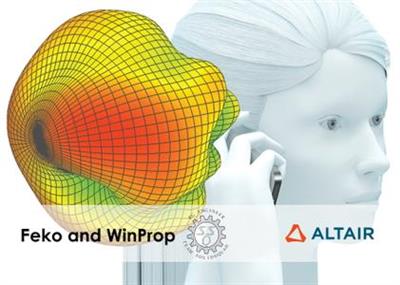
Altair HW FEKO and WinProp 2020.0 | 1.7 Gb
Altair announces most significant software update release in company history. Altair HyperWorks Feko and WinProp 2020 - provides a component library tightly integrated with CADFEKO.
All of Altair's software products have been updated with advancements in user experience and countless new features, including intuitive workflows that empower users to streamline product development, allowing customers to get to market faster.
The software update release expands on the number of solutions available for designers, engineers, data analysts, IT and HPC professionals, facility managers, and more to drive better decisions and accelerate the pace of innovation. It broadens the scope of the new user experience, enables access to more physics, data analytics, and machine learning, and makes the Altair software delivery method more flexible and accessible.
Release Notes: Feko + WinProp 2020.0
The most notable extensions and improvements to Feko and WinProp in the 2020 release.
Salient Features in Feko
- Improved parallel scaling performance for the MLFMM.
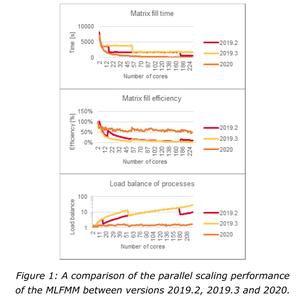
- Parallel processing on distributed memory architecture (MPI) for the direct ACA.
- Improved time efficiency of FEM matrix elements computation.
- Fast cable simulation with the wideband circuit crosstalk solution.
- Tighter integration with other Altair products:
. A new interface with PollEx SI for the simulation of the radiated emissions of PCBs.

. A new interface with OptiStruct for thermal analysis.
. A simplified interface with HyperStudy through the use of an existing POSTFEKO session.
Salient Features in WinProp
- A new Command Line Interface (CLI) for submitting jobs to a cluster.
- Easy workflow for co-existence studies.

- Easy workflow for the definition of MIMO sites with multiple antenna elements.
- An updated and unified Example Guide.
The most notable extensions and improvements to Feko are listed by component.
CADFEKO
Features
- Added a PCB equivalent source that uses printed circuit board current data imported from Altair PollEx.
- Extended the Solver settings dialog with an option to export files for thermal analysis when running the Feko solver.
- Extended CEM validate to issue a warning if the wideband circuit crosstalk method could be utilised for cable harnesses, but there are requests in the model that will trigger a full-wave solution.
EDITFEKO
Features
- Added the AJ card for importing printed circuit board (PCB) current data from PollEx. An equivalent source is defined that uses the current data as impressed line currents.
- Extended the DA card (settings for writing additional data files) with the option to export files for thermal analysis.
POSTFEKO
Features
- Increased the .fek file version to 172 to accommodate new features.
- Added support for the new PCB equivalent source that uses PollEx current data.
- Upgraded the library that is used to export animations. The file size of exported animations in .gif format is greatly reduced. The file size of example exports were up to 50 times smaller compared to the previous version using the same export settings. There is also more variation between the different export quality setting for animations in .mov format than before, providing better control over the resulting export by using different combinations of the export size and export quality settings.
- Added support for .mkv format when exporting animations.
- Improved the implementation of 2D Display OpenGL rendering in POSTFEKO.
Note: Enable OpenGL rendering for 2D graphs to improve performance when interacting with traces that have a large number of points, in particular those that have many overlapping lines.
Solver
Features
- Added support for parallel simulations with the direct ACA solver on machines with distributed memory architecture (parallel support on multiple nodes).
- Substantially improved parallel load balancing for the MLFMM. Models with a combination of fine detail and uniform meshes often resulted in some MLFMM boxes with many more elementscompared to other boxes. The non-uniform distribution of elements between boxes could have resulted in a few boxes dominating the solution time and increasing the number of cores would not result in faster solutions. The matrix fill times now scale linearly with the number of cores used for the parallel simulation.
- Improved transfer function computation for MLFMM. Both the memory footprint and the computation time for transfer functions are decreased.
- Decrease the memory footprint for the MLFMM solution phase by using shared memory for matrix by vector multiplication.
- Added support for a wideband solution for cross-talk calculations of cable circuits. A speed-up of up to two orders of magnitude can be observed for the cross-talk calculation phase when comparing to Feko 2019.3.2 where cross-talk was calculated on a per frequency basis. Additionally, improved the efficiency of the overall circuit cross-talk solution by allowing certain phases of a MoM or FDTD cable solution to be skipped in a configuration where only circuit cross-talk is required to be calculated.
- Added support for curvilinear elements in the 2D FEM solution of per-unit-length elements of cable cross-sections.
- Refined the error checking mechanism for validating circuit connections at cable path endpoints to only issue an error message if explicit direct connections across a shield exist in the circuit.
- Improved the integration routines used for wire segments, resulting in a performance improvement for the matrix fill stage of the solution of models with many wire segments.
- Improved the time efficiency of FEM matrix elements computation.
- Power loss in lossy segments, triangles, FEM and VEP tetrahedra, as well as metallic triangles on or in a FEM region are now exported to a .epl file, along with the Cartesian coordinates of the centre of each element, its size and label.
- Added support for using PCB current data calculated in PollEx as an impressed current source.
- NGSPICE is no longer included in the Feko installation. It can still be used as the SPICE solver in Feko if it is available.
- Continuation lines, represented by the "+" character, can now be used in SPICE netlist definitions.
Resolved Issue
- Fixed a bug that resulted in inaccurate results for an MLFMM solution of models with dielectric faces touching an infinite PEC ground plane.
Shared Interface Changes
Features
- Updated the applications and documentation with the latest Altair branding.
- Introduced new application icons to provide a more uniform appearance across HyperWorks applications.
Support Components
Features
- Upgraded licensing to use the latest Altair License Management System 14.5.1. Components using ALM 14.5.1 require servers running Altair License Server 14.5.1.
- Extended the installer with the End User License Agreement (EULA) shown on the first panel. This requires an update to the response file when running the installer in silent mode.
- Upgraded the version of Java used by the installer to Java ™ Runtime Environment, Update 202 (JRE 8u202).
- Extended PREFEKO to read PCB current data from a PollEx .rei file.
Resolved Issues
- Added a check to the installers to prevent overwriting existing installations when installing using console mode on Linux.
- Resolved an issue with the keytips of the Feko Launcher that prevented some actions being performed using keyboard navigation.
The most notable extensions and improvements to WinProp are listed by component.
General
Features
- The WinProp Getting Started Guide and WinProp Scripting and API Reference Guide are now available on the Help menu in each WinProp component.
- An updated and unified WinProp Example Guide is now available in PDF and as part of the HTML documentation. It can be accessed from the Launcher utility.
- Updated the location of the WinProp examples. The models are moved to the ExampleGuide_models folder inside the examples folder. The new default location of the models is: C:\Program Files\Altair\2020\help\winprop\examples\ExampleGuide_models.
ProMan
Features
- Simplified the workflow for simulation of co-existence of different wireless systems. Results for one wireless system can easily be included in a simulation of another wireless system (and vice versa).
- Simplified the workflow for inclusion of external interference. External interference can be based on the imported propagation result of another project or be defined as a general background noise. The suppression of interference by filters can be specified when applicable, or omitted if the interfering signal is exactly at a carrier frequency of interest.
- Simplified the definition of antenna sites for MIMO. Specifying similar parameters for multiple antennas used to involve repetitive work. The new (optional) MIMO site saves the user setup time and reduces the chance of making occasional mistakes.
- Added the capability to create copies of an antenna from the Site dialog in ProMan.
- Some network planning results are now selected by default when a new project is created.
- Added support for moving prediction points in a time-variant database simulated with the IRT model.
- Added support for breakpoint distance and propagation exponent definitions in the SRT model.
- LOS and NLOS exponents are now considered during calibration of the SRT propagation model.
- The minimum power that can be set at the transmitter is now -79 dBm.
- Added support for exporting animations in .avi and .mov formats, using H.264 and msmpeg4v2 codecs, with the possibility to export animations in different qualities (high, normal and low).
Resolved Issues
- The breakpoint distance of transmitters located directly above buildings is now correctly considered in simulations with the DPM model.
- Fixed a bug when computing the breakpoint distance solving indoor projects that include topography with the dominant path prediction model.
- Fixed a bug in the computation of the breakpoint distance during predictions with the rural dominant path model for projects where either the transmitter or prediction height is chosen to be at an absolute height above sea level.
- Additional gains due to beam-forming are now fully considered in 5G network planning projects.
- Fixed a bug that resulted in a crash during network planning when a project is simulated in trajectory mode and the option to provide additional output for visualisation of data streams is activated.
- Resolution and height of prediction points can now be modified in ProMan for IRT projects with databases preprocessed in point mode.
- Improved the performance of parallel urban IRT predictions by a factor of up to 1.5x. Additionally, resolved issues due to uninitialised variables.
- Fixed a bug which causes propagation paths to be slightly shifted from the pixel centers for urban scenarios solved with DPM.
WallMan
Resolved Issues
- Resolution and height of prediction points can now be modified in ProMan for IRT projects with databases preprocessed in point mode.
- Fixed a bug that resulted in a separate material layer being created for each building when converting a file in the .shp format to the WinProp .odb format, despite all buildings having the same material properties. This fix improves the time and memory efficiency of database conversion resulting in smaller converted .odb databases being generated in a much shorter time than with previous versions.
AMan
Feature
- Improved the functionality to easily generate beams and envelope patterns to include polarization information.
Application Programming Interface
Features
- ProMan simulations can now be run in batch mode, from the command line, using the WinPropCLI executable on Windows or Linux. The WinProp command line interface can be used within queuing systems such as Altair PBS, Torque, LSF and GridEngine.
- Added API support for propagation simulation of trajectories.
- Added API support for simultaneously computing propagation results at multiple receiving points using the WinProp_Predict_Points function.
- Added API support for IRT preprocessing based on a user-defined polygonal area for indoor and urban scenarios as well as point-mode preprocessing for urban scenarios.
- Added API support for topo map usage in indoor scenarios.
- Added API support for indoor database preprocessing in point mode.
- Added API support for point mode computations for urban and rural scenarios.
- Added API support for mobile station post-processing.
- Added API support for full polarimetric computations.
- Added several parameters for map data conversion to the API, including support for specifying the coordinate system (various ellipsoidal systems can be specified) as well as the treatment of missing pixels.
- Added API functions to directly export the clutter maps (.asc) as well as clutter properties (.mct) in ASCII format. The exported clutter maps can readily be converted to the WinProp binary format in WallMan.
- Path loss exponents and breakpoint distance parameters of the SRT model are now accessible via the API.
- Scattering properties of materials are now also considered in the API.
- IRT preprocessing in the API is no longer limited to 9 threads.
Resolved Issue
- The complete settings of SRT prediction model are now available in the API under the Model_RAYTRACING struct.
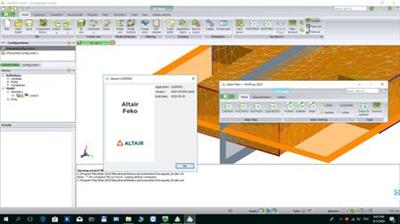
Feko is a powerful and comprehensive 3D simulation package intended for the analysis of a wide rangeof electromagnetic radiation and scattering problems. Applications include antenna design, antennaplacement, microstrip antennas and circuits, dielectric media, scattering analysis, electromagneticcompatibility studies including cable harness modelling and many more.
WinProp is the most complete suite of tools in the domain of wireless propagation and radio networkplanning. With applications ranging from satellite to terrestrial, from rural via urban to indoor radiolinks, WinProp's innovative wave propagation models combine accuracy with short computation times.
Feko + WinProp 2020 is available with a long list of new features, corrections and improvements. Feko + WinProp 2020 is a major release. It can be installed alongside other instances of Feko.
Introduction to FEKO - Altair's Comprehensive EM Analysis Software Suite
Altair is a global technology company that provides software and cloud solutions in the areas of product development, high performance computing (HPC) and data analytics. Altair enables organizations across broad industry segments to compete more effectively in a connected world while creating a more sustainable future.
Product: Altair HyperWorks FEKO and WinProp
Version: 2020.0 *
Supported Architectures: x64
Website Home Page :
www.altairhyperworks.comLanguage: english
System Requirements: PC **
Supported Operating Systems: **
Size: 1.7 Gb
Buy Premium From My Links To Get Resumable Support,Max Speed & Support Me

https://rapidgator.net/file/0e95cd6ccc2d1b242fb1e6e5d2da426f/ps9wv.Altair.HW.FEKO.and.WinProp.2020.0.part1.rar
https://rapidgator.net/file/10607dbe6693d3c2b10e14b0f2fb421f/ps9wv.Altair.HW.FEKO.and.WinProp.2020.0.part2.rar
https://rapidgator.net/file/8886e1014a7d84de78d5b68b2e1e37ca/ps9wv.Altair.HW.FEKO.and.WinProp.2020.0.part3.rar.html
https://rapidgator.net/file/da3cd97bc06c5e0c93046684acfcc02d/ps9wv.Altair.HW.FEKO.and.WinProp.2020.0.part4.rar
https://rapidgator.net/file/ed122222d5873ec63185ffd03815bdc2/ps9wv.Altair.HW.FEKO.and.WinProp.2020.0.part5.rar
https://rapidgator.net/file/a9a0a05b1c12ece50e4355298145ac84/ps9wv.Altair.HW.FEKO.and.WinProp.2020.0.part6.rar
⚠️ Dead Link ?
You may submit a re-upload request using the search feature.
All requests are reviewed in accordance with our Content Policy.
Comments (0)
Users of Guests are not allowed to comment this publication.